RGB LEDs are awesome – especially the new, fancy ones with the WS2812 RGB LED driver. These LEDs can be individually controlled to display red, green, and blue, but interfacing them with a microcontroller or computer presents a problem: microcontrollers generally don’t have a whole lot of RAM to store an image, and devices with enough memory to do something really cool with these LEDs don’t have a real-time operating system or the ability to do the very precise timing these LEDs require. [Sprite_tm] thought about this problem and came up with a great solution for controlling a whole lot of these WS2812 LEDs.
[Sprite] figured there was one device on the current lot of ARM/Linux boards that provides the extremely precise timing required to drive a large array of WS2812 LEDs: the video interface. Even though the video interface on these boards is digital, it’s possible to turn the 16-bit LCD interface on an oLinuXino Nano into something that simply spits out digital values very fast with a consistent timing. Just what a huge array of RGB pixels needs.
Using a Linux board to drive RGB pixels using the video output meant [Sprite_tm] needed video output. He’s running the latest Linux kernel, so he didn’t have the drivers to enable the video hardware. Not a problem for [Sprite], as he can just add a few files to define the 16-bit LCD interface and add the proper display mode.
[Sprite_tm] already taken an oscilloscope to his board while simulating 16 strips of 600 LEDs, and was able to get a frame rate of 30 fps. That’s nearly 10,000 LEDs controlled by a single €22/$30USD board.
Now the only obstacle for building a huge LED display is actually buying the RGB LED strips. A little back-of-the-envelope math tells us a 640×480 display would be about $50,000 in LEDs alone. Anyone know where we can get these LED strips cheap?

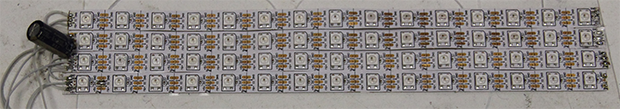














There are also going to be fan-out and power supply issues.
The title is misleading, the guy just connected less than 50 leds.
For 10000 he will need 600A at 5V !(3000W) and that’s a real problem that you do not solve with a micro-controller or with software
When a project requires $50,000 worth of raw display components (pixels), it seems to me that distributing 600A worth of 5V is a minor problem.
More like $2000. Price is about $10 for 1m of 60 LEDs.
http://www.aliexpress.com/item/5M-DC5V-IP65-WS2812B-2811-LED-Digital-Strip-60-M-60pixels-BLACK-PCB-waterproof-in-Silicon/1576291758.html
http://www.aliexpress.com/item/DC5V-WS2811-built-in-WS2812-5050-RGB-digital-led-pixel-screen-display-256pcs-16x16cm/1566325322.html
I bought about 1000 LEDs worth of strips from Adafruit for about $400 on black friday
For a 640×480 display, though, you’d need ~300k LEDs. At the rate you paid, that’d be $120k!
I’ve just looked up the prices and even on ebay alone I get offers like 5 Meter 300LED for 77$. 900 WS2812B LEDs on a Strip would cost 231$.
What RGB LED Strips did you bought?
5m 60LED/m are about 20-25$ if you order in lots of 500m
Yeah, that would increase the cost to about $122880, so probably not what he needs.
I’ve seen some led strips with these controllers go for cheap on AliBaba.
What a ripoff.
you just paid twice the regular price (not Adafruit’s price) i paid 20$ for 1m of 80 pixel leds. But for big quantity you can have discounts
307200 for a 640×480 display. What’s needed are dirt cheap RGB matrix modules that fit together so the LEDs have the same spacing edge to edge as they do across the modules.
Even at one cent each that would still be $3,072. $1,536 at half cent each LED.
Things just to make it more obnoxious:
* Typical VGA-mimicking hardware supports a maximum width (almost always 2048) and a maximum height (almost always 1024 or 2048). While newer CRTCs can support higher resolutions (e.g. for 4K displays) I’d be skeptical if this one particular one could.
* At 120×1 pixels per 3 LEDs, the maximum you can display is either floor(2048/120)·1024·16 (= 280k) pixels, or floor(2048/120)·2048·16 (=560k) pixels.
* At 4MHz and 120 pixels per 16 LEDs, you get an effective dotclock of 533kHz: one can control about 9000 LEDs at 60Hz, and it goes down from there. 640×480 would drop you down to around 2fps.
Still, nice hack; I love repurposing video cards.
With 10K LEDs, power supply and distribution (at 5V) is a bigger headache than generating data! (I’m currently designing an installation with 400,000 white LEDs BTW!)
Agreed. I don’t think there are easier/cheaper ways to connect a powerful Linux-machine to a bunch of these WS2812s, though; the capability to drive a gazilion of them only is an extra perk.
Beagle bone PRU using the shift out mode or bit banging.
You could break them up into multiple arduino controllers if your software supports it. Theres is a couple free german led software controllers for arduinos.
https://www.youtube.com/watch?v=Jz0H3ITz1ow
Dang. My current LED project only has 1200, which I *thought* was pretty impressive
Neat technique. I would never consider building a full VGA display from such strips though, I’d imagine the overall MTBF would be 20 minutes or so. ;)
Ugh. These things are probably one of the most frustrating things to deal with. I bought 4m of these plus an Arduino Due from Adafruit before Christmas and tried putting together a simple 16×11 display.
I initially tried driving them from 3.3v data line from the Due, no joy even when connecting ground lines. I’m using some logic level converters, multiple channels. Terrible problems all round as during my prebuild of the display I managed to break around 20% of them all!
It’s not like I was all that rough with them physically, and I ensured during soldering that I didn’t overheat them.
Even during the display build as I built up the 11 rows that previously fully working rows failed! Didn’t even touch them!
Anybody thinking of using these strips who doesn’t own a good oscilloscope be prepared for a world of pain!
I have never had a problem driving these w/ 3.3V; 3.3 AVRs and even direct from the GPIO of beaglebones. I believe as long as the first LED can read the signal, its internal buffer will act as a step-up to VCC for the consecutive LEDs. Heck I power mine from a ~3.8~4V 1S LiPo. AVRs are tolerant to that range which means I need absolutely no wasteful regulation outside the LiPo over-discharge protection.
I don’t think the hackaday editors have even tried to use these LEDs. They keep writing about how hard they are to use when they aren’t hard to use at all. If you get your data close enough to what it wants the first led in the chain cleans it up for you as you said. I think the ws2812 is hackadays new smt soldiering.. They used to like to write about how that was impossible to do by hand.
The 5050 package is super easy to hand solder, the SOT (pitch/”e”=1.27mm) package is my preferred SMT, it even matches IDC ribbon pitch – perfect for deadbugging.
The newer “B” versions are only 4 pin, a nice fat gap sans the middle pins for even easier soldering.
About timings, bah I say. Sure you may run into issues on non-realtime multi-process/task-switching/interrupting environments where timing is concerned – hence these articles, but on dedicated hardware you’re right this is a non-issue/non-story (uC[AVR,PIC], “PRU” on some TI ARM [BeagleB*]). If you keep track of instruction timings you don’t even need an oscilloscope, but they sure do help.
This story is neat though about re-purposing the video driver…
Agreed 100%. Took about an hour to get a strip of 60 running on a 16MHz 8051 with perfect timings, powered off 5v, logic off 3v.
Hmmm. Well perhaps I should look again at using them at 3.3v data. I did actually get them working at 3.3v but only when powering the strips at that voltage too.
I tried powering them at 5v whilst driving the data at 3.3v, no luck even with grounds connected. In fact this is where I made most of these 20% breakages I believe.
The problem with powering them from lithium Ion or Lipo is that you dont get the best colour out of them, whites are distinctly off colour, for instance.
True to the colour, it can redden slightly and you don’t get full brightness. I think the colour is negligible though if you stay above the voltage needs of the actual LED dies (they say the WS2811 is a current regulator, so die voltage shouldn’t be linearly impacted by VCC). But honestly I do like the whites warmer at the lower voltage, it can be too blue at 5V for me.
I’ve only ordered about 20 reels of 4m 60/m and of those only 1 would not accept lower voltage signaling when testing them. All due to the first LED. If I made that particular strip secondary (following a different strip signaled at low voltage) it worked just fine, likely due to the internal buffers. If this is your scenario you can do a simple experiment by injecting the signal further up the strip (just touch any of the exposed DI pads).
WS2812B LED strips can be purchased for approximately $0.14 an LED from China.
640×480 = 307,200 LEDs * $0.14 = $43,008. I’m sure at that quantity you would get a discount.
But – WS2812B LEDs consume 18mA per LED (at full brightness), plus 10mA for the controller – 64mA total. So – 307,200 * 64mA = 19,660.8 AMPS @ +5V. 98,304 watts. That’s a huge power supply :)
BTW: Since the WS2812 LEDs are connected in series, wouldn’t there be a delay from the 1st LED in the chain updating to the last?
307,200 LEDs * 3 bytes each (RGB) = 921,600 bytes or 7,372,800 bits. The bus runs at 800KbpS. The lag from writing the first bit for the first LED to writing the last bit for the last LED would be 9.216 seconds. Ouch. Even with interleaving the ‘scan lines’, that’s still 4.6 seconds from first to last LED (or even frame to odd frame).
>BTW: Since the WS2812 LEDs are connected in series,
>wouldn’t there be a delay from the 1st LED in the chain updating to the last?
Yes, the first led shifts in 24 bits and the passes any following bits out of its out port until it is reset. If you want to build big displays you need to have multiple buses. You can’t rely on the tracks in the strip to carry a lot of current (I have 3 60 led strips and the two last strips are very dim without having their own tap back to the PSU) so you have to have some wiring back to the guts of your project anyhow so having multiple buses isn’t a big problem as long as you can drive them.
Yeah, parallel driving is where it’s at with larger displays on these. e.g. 8 parallel outputs you could pre-process & redistribute the pixel data like so, assuming 8-bit GPIO ports addressable by 8b registers or memory locations:
In byte0:bit0 to Out byte0:bit0
In byte1:bit0 to Out byte0:bit1
In byte2:bit0 to Out byte0:bit2
In byte3:bit0 to Out byte0:bit3
In byte4:bit0 to Out byte0:bit4
In byte5:bit0 to Out byte0:bit5
In byte6:bit0 to Out byte0:bit6
In byte7:bit0 to Out byte0:bit7
In byte0:bit1 to Out byte1:bit0
In byte1:bit1 to Out byte1:bit1
In byte2:bit1 to Out byte1:bit2
In byte3:bit1 to Out byte1:bit3
In byte4:bit1 to Out byte1:bit4
In byte5:bit1 to Out byte1:bit5
In byte6:bit1 to Out byte1:bit6
In byte7:bit1 to Out byte1:bit7
etc
So you have 8 outputs from a source image/frame cut into 8 sections pumping out simultaneously.
AVR has 8bit GPIO “ports”, ARM on the BeagleB* are 32bit memory locations, but many of those GPIO are reserved so can be tough to get a solid 32bit block of GPIO
With that kind of budget for LED, power supply (or even mounting/heat
hardware), I am sure one could afford to use a FPGA with a frame buffer
memory to do most of the heavy lifting instead of software.
Where do those LED banners come from, which are used for advertising at football stadiums? I can’t imagine each one of those is so expensive, and they seem to play full motion video.
$40k for durable equipment is really quite cheap as far as stadium costs go.
China of course: http://www.linsn.com/indexen.htm They’re not as cheap as you might think and the power requirements are nasty when you just want to do it for fun.
They cost about 20k/m^2 just for the LED screen. Then you need a processor and a video server just to get a simple video to play
Yeah ok, but this is still much cheaper than doing it with WS2812 strips. Also, you need a driver CPU either way. Sounds to me like a worthy hack!
How’s the video data get to the controller in the first place?
Look at ZIGGO Dome in Amsterdam. It’s a concert hall fully covered with led strips.
http://www.youtube.com/watch?v=PuRrUGlctN4
These led walls at the Ziggo dome are probably sponsered by Philips
From a failure mode standpoint wouldnt this be horrible.. if one pixel dies wouldnt it cease to pass on the rest of the serial data? So if one of these thousands of pixels die the whole strip dies…
The failing LED would be easy to spot. Just look for the first non-working LED on the strip. The LEDs before it in the chain would still work.
Unlike those nasty old Christmas lights that, if one burns out, the whole string dies.
This is another great use of code to drive parallel sets of leds. However, recent work on the LEDscape code https://github.com/Yona-Appletree/LEDscape can now drive 48 parallel outputs. String of up to 512 leds can be driven at 50 fps. We will have breakout boards for the BBB available to handle these outputs with our matrices at http://www.rgb-123.com very soon!
I’m not totally sure, but aren’t these compatible? http://m.newegg.com/Product/index?itemnumber=052-0071-00002
This set has 300 rgb leds for $30
Not individually addressable. The entire string changes to whatever color / brightness you set.
buy them individually and solder your self.
I bought 2 LED Screens (like the one in the soccer stadiums, but P16) in China for a university proyect here:
http://madinled.com/content/pantallas-perimetrales
I am successfully driving 3,072 WS2812 LEDs from a single PSoC 4 device.
http://www.element14.com/community/community/knode/dev_platforms_kits/element14_dev_kits/psoc4_pioneer_kit/blog/2013/12/24/a-very-compact-christmas-display–part-040
Hey can u explain how you did it??
or a link?
Hey how is it going with that project??
does anyone knows a way to send the data via usb or ethernet like Artnet or tpm2?
We built a 10K display, using a single PIC32 as a controller. Here is a YouTube video
https://www.youtube.com/watch?v=SzpcPrnh9LY
Chris Lomont
Nice (and I saw my flag). Would you be able to share details?
Managed to do 27 strips using a Raspberry Pi Zero
https://www.urielguy.com/single-post/2018/01/24/So-many-LEDs-with-one-Raspberry-Pi