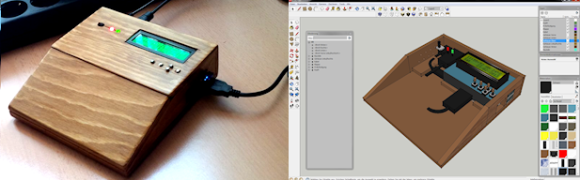
Do you ever miss your gaming system of yesteryear? [yv3] did so he built a retro gaming console. Even though [yv3] likes his old school games, he didn’t want to be stuck listening to old school 8-track tapes while playing those games. The solution for him was to build a retro gaming console with integrated internet radio.
The gaming portion of the build relies on RetroPie. The RetroPie disk image contains all of the software and emulators needed to turn a Raspberry Pi into a dedicated retro gaming system. The RetroPie project supports a lot of gaming systems, [yv3] chose to include Atari, Sega Master System and Genesis, NES, SNES, and Turbografx-16.
Raspberry Pi Internet Radio manages the radio portion of this project and is set up to start playing automatically when the unit is powered on. There are 5 buttons to change the station, volume and settings. The radio stations are managed by a text file residing on the SD card. Audio from the radio can be directed to either the HDMI or the analog out of the RaspPi.
Google Sketchup was used to design the case which draws inspiration from the Atari 2600 Junior. All of the internal components were also modeled to make sure they not only fit but the openings in the case were in the correct location. Once the case design was complete, [yv3] laid out the panels on some plywood, cut them out and put them together.
If you’re still hungry for RetroPie projects then check out this one built into a coffee table, this portable ‘Pi or this one thrown in an original NES case.















That front ramp is screaming for a keyboard…
yesteryear? more like yesterweek. get it?