[Ed] was tasked with adding push-button degaussing to an arcade cabinet’s CRT console. The display can be rotated to portrait mode for games that require it, but each time this is done, the magnetic fields get out of whack.
Fortunately, the schematics arrived with the display. [Ed] found that the degauss coil is connected in series with a PTC fuse in an odd arrangement that he didn’t agree with. He decided to use an SSR to switch the coil, and after making lots of transistor-based designs on paper, grabbed a nearby Arduino.
[Ed] took off the PTC and soldered in two wires to its pads for the SSR. He added a wire to the power supply decoupling cap to power the new deguassing circuit and connected the SSR to the Arduino as an open collector input. There was just enough space available to mount the relay to the frame’s base and the Arduino on the side. [Ed] wrote a short method to trigger the SSR and reconnected the PTC fuse. Now it degausses at power up as well as on demand.

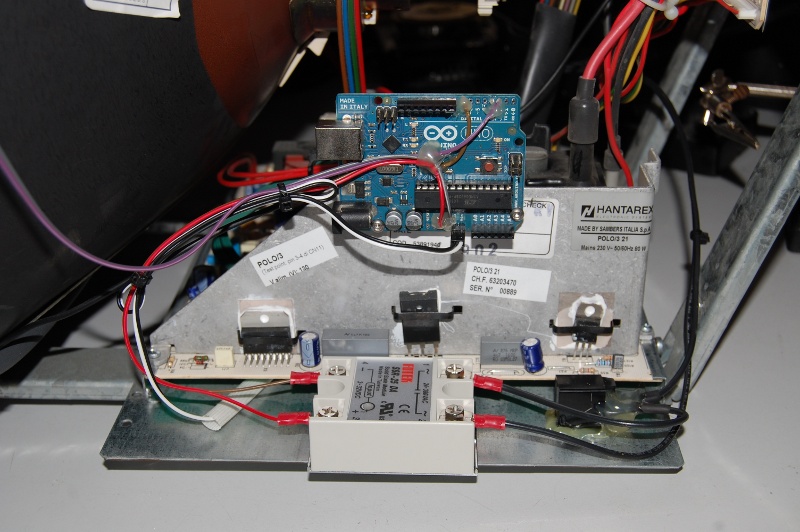














If you are using a regular SSR that does zero crossing switching with a pure inductive load, then you are asking for trouble as that’s the worse phase to switch on an inductor. You want to switch at 90 degress for pure inductive loads.
http://www.phidgets.com/docs/Solid_State_Relay_Primer#Load_Type_-_Inductive_vs._Resistive
It was my understanding (which may be incorrect) that *most* SSRs are not zero crossing but you can order zero crossing ones specifically if needed. The one in the photo looks like your average run of the mill Chinese SSR (and also seems to be lacking a heatsink, which may not be relevant here) that is unlikely to specifically be zero crossing. Again, I could be wrong here though.
Since the relay is mounted on the metal chassis which can act as a heatsink, the design is already one step above the people who use them for high power circuits and mounted them inside plastic enclosures without proper heatsink. Cheap Chinese SSR can easily generate 20W of heat if you are anywhere near 50% of their “rated” current.
Can’t say what SSR is used here from the picture as Chinese ones are made to look like the brand name ones these days. (for a hack as trival as this, I don’t RTA)
Only mean to comment that there are different SSR that are meant for different types of load as you average copy/paste “I want one too” crowd do not know that. A mechanical relay would have done the job and that’s what the CRT monitor vendors have done in my last few CRT with a deguass option in the OSD menu.
Now thankfully a degauss coil are air core. If that were not the case, switching at zero crossing and interaction with the hysteresis of the magnetic material would have a DC offset in the flux that decay very slowly. i.e. the last thing you want. See the flux plots
http://www.openelectrical.org/wiki/index.php?title=Transformer_Inrush
What about the original design and the PTC fuse did the author not agree with specifically?
The PTC is not in the circuit for protection, the circuit would not work properly without it.
If you were to install a switch or button in place of the PTC then turn it on and off, you would have a very slim chance of turning off the switch when the current through the degaussing coil and hence the magnetic field was at it’s minimum. So you’re CRT would still be magnetized, perhaps greatly so if you managed to turn off the switch during a current maximum.
I will now quote the relevant text from the Wikipedia page on degaussing:
“A degauss causes a magnetic field inside the tube to oscillate rapidly, with decreasing amplitude. This leaves the shadow mask with a small and somewhat randomized field, removing the discoloration.”
In this case and in almost all CRT based displays the “decreasing amplitude” is achieved by the function of the PTC. When the PTC is cold the current it will let through to the coil will be at a maximum, as it warms up the resistance of the PTC will increase causing the ac current in the coil (and thus it’s magnetic field) to taper off in a gradual fashion thus leaving “the shadow mask with a small and somewhat randomized field.”
The only reason this mod works at all is because he decided to leave the PTC in the circuit “for protection.”
Came here to say this. Thanks for saving me the effort of typing it out.
His explanation of the thermistor’s behavior doesn’t make much sense either. He seems not to have noticed that there’s a switch between one side of the mains and the thermistor. He didn’t need the Arduino at all, and I’m not saying that to Arduino-bash: he could have accomplished the objective simply by moving that switch to the outside of the enclosure.
Agreed, the PTC is a critical component.
I used to have a handheld degauss coil. The “decreasing amplitute” was necessary with it too, and had to be accomplished manually – by slowly moving the operating coil away from the tube, before turning it off. If you abruptly shut it off while near the tube, it would leave the tube with some random magnetization, often worse than before.
In a word, hysteresis. If it were to turn off at max current it will be gaussed.
Anyone who has demagnetized a tape head would know.
A number of monitors had the button to degauss.
Back in the day, we used to fix CRT monitors, and PTC degaus circuits were eveywhere… take a look here for a brief manufacturer’s note on a typical PTC http://www.amwei.com/views.asp?hw_id=35 – and as PointyOintment observed there was often an internal pushbutton to fire the degaus circuit, which was typically used while setting up, aligning and testing the monitor. Fitting another pushbutton in parallel with this, accesible from the outside world would probaby have been simpler. (or even wiring a pair of relay contacts across the button, if you absolutely must have ‘duiono ness.)
OVERKILL. As stated above, degauss can be triggered internally without using a microcontroller. I work in broadcasting and we had monitors with external buttons and those that didn’t you could wire up an external button where you saw the need on multi-video monitor walls.
This is an Arcade CRT. The degauss functionality wasn’t broken out as it was with traditional computer monitors. Might want to read the article.
You might want to re read the comment… The Microcontroller was completely unnecessary for this ‘push button’ application… He could have just bought out the SSR inputs to a terminal and done it that way.
This compounded with the fact that he had no idea what the purpose of the PTC was in the circuit….
Ex-coinop engineer here, I’ve seen more arcade CRTs with external degauss buttons than computer monitors.
well then, I shut my mouth firmly and return to the peanut gallery. thank you both for the clarifications.
yeah ditto, used to spend the morning degaussing arcade machines after we moved them around on the floor of the arcade in blackpool
A cost and space improvement would be to use a Pro Mini. They’re around $2 in small quantities.
Or just to not even use an Arduino… It’s pretty pointless for this. A PIC 16F would be far, far cheaper if you needed serial comms. If not, just the SSR alone would be fine…
Ah man, I just got a flashback of those old times were I used to always degauss my dad’s CRT TV from the menu. That sound… it was just so satisfying.
I was fond of doing this to my computer monitor. And, oh the joy of going from a 13″ color CRT to a 19″ color CRT (both had from the salvage building at our recycling center… yay for free!)… that sound was 5x more satisfying on the large monitor. I still have fond memories. These newfangled LCD’s just aren’t the same.
Ok, I really should have worded the description of the PTC function differently – clearly it’s needed to provide the reducing current required to degauss the display. Thanks HaD crowd… ;-)
Whoever mentioned the switch misses the point – the PTC gets hot *all the time the power switch is on* simply power cycling the monitor doesn’t degauss it without first leaving it to cool. The switch in the schematic is the main power switch, nothing directly to do with degaussing. The second resistor in the PTC was wired between L and N, so kept the PTC hot all the time the power was on.
The arduino was on my desk and saved hassle over ordering a more appropriate thing. I wanted the CRT off my desk. Yes, I could do it with an RC delay or 555 but there’s too few hours in the day…