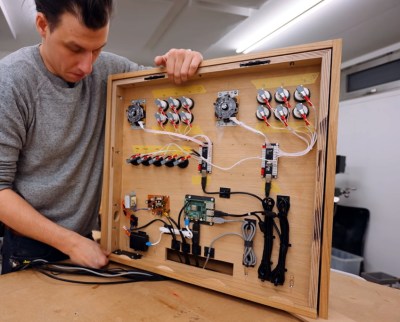For something non-explosive, this might be the most American project we’ve featured in a while. [Makerinator]’s domestic bliss was apparently threatened by the question “what shall we have for dinner”– that’s probably pretty universal. Deciding that the solution was automation is probably universal to software devs and associated personalities the world over. That the project, aptly called “The Decisioninator” apes a popular game-show mechanic to randomly select a fast-food restaurant? Only people with 100-octanes of freedom running through their veins can truly appreciate its genius.
In form factor, it’s a tiny slot machine which [Makerinator] fabbed up on his laser cutter. The lovely “paintjob” was actually a print out with dye-sublimation ink that was transferred to plywood before laser cutting. Mounted to this are illuminated arcade buttons and a small ISP display. The interface is simplicity itself: the big button spins a virtual “wheel” on the display (with sound effects inspired by The Price is Right) to tell the family what deliciously unhealthy slop they’ll be consuming, while the other button changes decision modes. Of course you can pick more than just dinner with The Decisioninator. You need only decide what spinners to program. Which, uh, that might be a problem.
Luckily [Makerinator] was able to come up with a few modes without recursively creating a The Decisioninator-inator. He’s got the whole thing running on a Pi4, which, with its 1980s supercomputer performance, is hilariously overpowered for the role it plays (in true American fashion). He’s coded the whole thing in the Flame Engine, which is a game engine built on the Flutter UI toolkit by American technology giant Google.
What’s more American than tech giants and fast food? A propane powered plasma cannon, for one thing; or maybe mental gymnastics to translate into freedom units, for another.
Thanks to [Makerinator] for the tip.