[Gary Kildall] and CP/M are the great ‘also ran’ of the computing world; CP/M could run on thousands of different 1980s computers, and [Gary] saw a few million in revenue each year thanks to CP/M’s popularity. Microsoft, DOS, and circumstances have relegated [Kildall] and CP/M to a rather long footnote in the history of microcomputers, but that doesn’t mean CP/M is completely dead yet. [Marcelo] wrote a Z80 emulator running CP/M inside an Arduino Due, and he did it in such a way that it’s actually convenient and useful to use.
Instead of using CP/M disk images, [Marcelo]’s emulator emulates CP/M disk drives on top of a regular FAT file system. Drives are mapped to folders in the FAT file system, so a folder named ‘A’ will show up as the A: disk in CP/M. Drives up to P: are supported, the maximum number of drives available under CP/M. The BIOS resides in the root directory of the SD card, and so far Microsoft Basic, Turbo Pascal, UCD Micromumps, and Wordstar work just fine.
The Arduino project was built upon one of [Marcelo]’s earlier projects that put the CP/M emulator on Windows. The version for the Due works exactly how you think it would, with a serial connection and terminal emulator providing the IO, and the huge amount of processing power and RAM available on the Due doing all the heavy lifting.

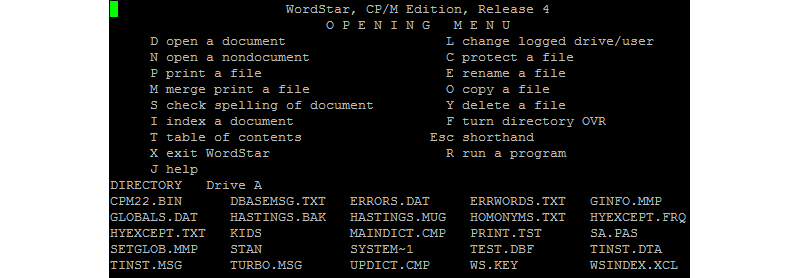














But can he print from WordStar?
Could anyone ever?
Yeah, it worked well with a NEC Spinwriter or a daisy wheel printer.
You could certainly wire the DUE up to a serial printer… like many that worked that the CBM IEC port (Its just inverted serial IIRC)
I’m pretty sure ritual sacrifices were required.
Since I don’t have the expertise, guess I’ll look around and see if anyone can do this for the Pi.
thanks
If he implemented the LPT: output in the BIOS to go somewhere (say, a text file in the card) — can’t see why not.
Well … I did not implement the LPT:, but it could be easily done.
Its output could be sent to a second UART on the Arduino, for example, and a real serial printer be plugged into it.
P (^ KP)
Do you have a version that will run on the Raspberry Pi – Debian Wheezy?
Not tried it yet, but I suspect this will work… http://techtinkering.com/2008/10/17/setting-up-z80pack-to-create-an-emulated-cpm-system/
Hi Pixster, unfortunately I wrote it on Windows (initially), and then migrated the C code to the Arduino framework, which is also pretty different from Linux.
The code can be migrated to Linux, and definitely run on the Pi, but that would require adapting the C code. I wrote it modular on purpose, to facilitate portability, but so far I did not adventure on migrating it to Linux.
Does anyone have a link to wordstar?
I loved that program. You never had to take your hands off the keyboard.
try gnu emacs
Great program! Also SuperCalc was a great program, (worked like Excel)
Don’t ya just miss CP/M and DOS!
There are a couple (CP/M) versions here: http://www.retroarchive.org/cpm/text/text.htm
If your running a Pi, install joe. It may also be available in other Linux Distros.
hello folks, I have downloaded the github source and tried to compile under latest arduino.cc The sdfat lib is complaining. I believe I have the latest.
?? Can you give some insight to which version of sdfat I need? (error on findFirst and getFilename).
In the end, I am going to try to compile it on a nodeMCU ESP8266 chip.
Note: I also have a Arduino Due + shield to test before I try the ESP8266.
I have successfully compiled and am running CPM under Linux.