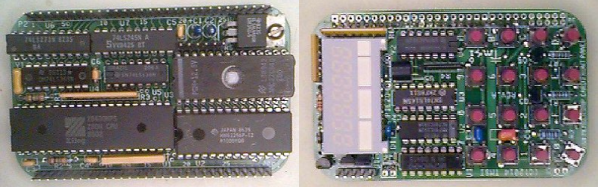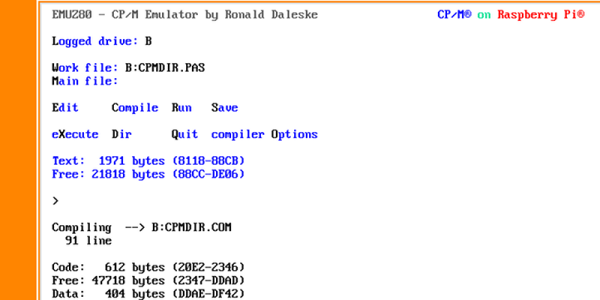If you were a computer-mad teen in the late 1980s, you were probably in the process of graduating from an 8-bit machine to a 16-bit one, maybe an Amiga, or an Atari ST. For the first time though you might not have been the only computer owner in your house, because there was every chance your parents might have joined the fun with a word processor. Maybe American home offices during this period might have had PC clones, but for Brits there was every chance that the parental powerhouse would have been an Amstrad PCW.
Amstrad were the masters of packaging up slightly outdated technology for electronic consumers on a budget, and the PCW was thus a 1970s CP/M machine for the 1980s whose main attraction was that it came with monitor and printer included in the price. [James Ots]’ parents had one that interested him enough that he has returned to the platform and is documenting his work bringing it up to date.
It was the most recent progress in booting into CP/M from an SD card by hijacking the printer ROM that caught our eye, but reading all the build logs that is only the tip of the iceberg. He’s connected another monitor, made a joystick port and a soundcard, and added a memory upgrade to his PCW. Most of these machines would have only been used with the bundled word processor, so those are real enhancements.
We’ve featured quite a few projects involving Amstrad’s CPC home computers, such as this one with a floppy emulator. Amstrad are an interesting company for followers of consumer electronics of the ’70s and ’80s, they never had the out-there tech wackiness of their great rival Sinclair but their logo could be found on an astonishing variety of appliances. The “AMS” in Amstrad are the initials of the company founder [Alan Sugar], who is rather better known in 2017 as the British host of The Apprentice. It is not known whether he intends to lead the country.