Cellphones! Cellphone cases! Now that Radio Shack is kaput we need to pick up the slack!
A company named Oaxis has been making cell phone cases for a while now, and they’ve recently rolled out something rather interesting – a cell phone case with an e-ink screen. It’s an interesting idea and [Anton] did a teardown on two new releases. The first one just sends an image to an e-ink screen, and on paper, that’s all the second one does as well. There’s something special hidden under the hood, though: a low-end Android system. What an age to live in.
Something interesting happened when [Anton] was futzing with the battery for the e-ink iPhone case. Somehow, the device booted into recovery mode. Android recovery mode. Yes, iPhone cases now run Android.
Inside the e-ink iPhone case, [Anton] found a board with a Rockchip RK2818 SoC. This is the same chip that can be found in cheap Android cell phones. There’s only one button on the cell phone case, and connectivity is only provided by Bluetooth LE, but the possibilities for modding a cell phone case are extremely interesting.

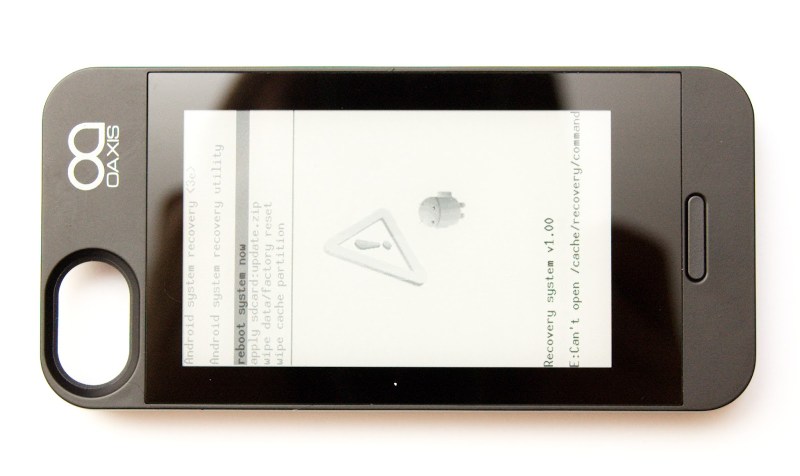














Who needs the iPhone? Just use this case and put a carabiner clip through the camera hole.
It’s not a phone it’s just an android OS on a chipset. It does Bluetooth to the iPhone but there’s no radio or other functionality. So no your idea won’t work
Yo Dawg, I herd you like phones,
so I put a phone in yo phone
so you can text while u text.
– Xzibit
Its unbelievable how many people here think Android = Phone…. Android is an Operating System, the phone is the hardware. Android isnt capable of materializing GSM radios.
It’s amazing that the easiest way they could find to do their job was to make an android phone! Crazy :P
What’s crazy is they decided to do the job they needed an embed Linux device that handled, handwriting and mulitouch as well as supported communications over BTLE. Why reinvent the wheel, yes there plenty of other EL OS releases but the Android version is a small well designed footprint all ready to go.
Remember folks while this is way cool, it’s not a phone the chip is a processor. As a matter of fact this chipset is in quite a few low end e-readers too.
Just slapping an OS on something does not make it a phonee
“why reinvent the wheel?”? Because its’ friggin’ $100 for nothing more than a $0.50 AVR could handle.
For a moment I was like “Nice, an e-ink system powerful enough for Android that could be hacked, and for a price that appeals to cell-phone-case-buyers…” and then I realized it ain’t cheap at all! You gotta get a protective-case *for* your protective-case!
For about $99 you can get a the i5 e-ink display that has a Rockchip RK2818 SoC used in low-end android phones with a low power bluetooth connection.
For about $69 you can get the N2 with an e-ink display using a low-end eBook reader with a standard bluetooth connection.
Both have LiPo batteries.
Are these both touchscreen?
Those could both be nice if they had an open SDK available for them.
Just the closed source apps for android and iOS. This could be useful for the Raspi (if the raspi had a bluetooth dongle) or the Beaglebone (same caveat) .
Note that the N2 case is bluetooth 2.0, and thus has poor battery life. Now in some projects, you could just put in a larger LiPoly to make up for it, but for anything battery-constrained, BT2 could be a deal breaker.
AFAICT, no touchscreen on either. The N2 case has 4 buttons, but the otherwise better i5 case has only one.
Yeah, a ~3″ eink display with BTLE and (presumably, after a bit of hacking) simple ability to run your own apps on it, is begging to be made into a wrist-mounted display. Definitely need to add some user input capability.
One interesting possibility would be to wear an Android-powered smartwatch on the top of the wrist, and a modified i5 e-ink case anchored to the watch band at one end, and a second band half-way up the forearm at the other — with custom apps on both, you could use the watch’s touchscreen to control either based on accelerometer data…
What does this case do? What’s its function and why have a screen overlay?
I’m sorry, i’m just confused here.
It’s just to show static information like clock, weather, notifications etc. In theory you do not need to turn your phone on, just look at the second screen on the back. This screen does not take any power when image is already there it takes power only when updating.
Or, you could be using an Android phone and have all those features (and MUCH more) at a glance without having to pay $100+ for a case you need to worry about recharging…
Well, you still have to push the button on the phone to wake it up.
$100 is a small price to pay for relieving you of that burdensome drudgery.
You don’t have to push a button with the S View case for samsung phones/phablets.
That’s one of the worst ideas I’ve ever seen.
Tapping unlock to see the status barely uses any power. The GSM and Wifi are the real power hogs.
Just get a friggin power bank if you’re so paranoid about your battery running out.