The Raspberry Pi Zero was back in stock at Adafruit this week – for about eight minutes. That means a few more people get Pi Zeros, many more will put them up on eBay, and everyone is working on their own version of a Pi Zero USB hub. The latest version of a Pi Zero hub comes from [Nate], and he’s doing this one right. His Pi USB adapter adds four USB ports and features not found in other DIY USB hubs like fuses and ESD protection.
As with other Pi Zero USB hub add-ons, this build relies on a USB hub controller, a few passives, and not much else. The chip used in this hub is the FE1.1s chip, a highly integrated 4-port hub controller that can be found through the usual Chinese resellers. This hub controller doesn’t require much, just a 12MHz crystal, a few passives, and four USB jacks.
Of particular interest is how [Nate] is connecting this hub to the Pi Zero. He’s left the option open for using either a USB cable, or soldering the USB’s differential pairs directly between the Pi and the hub. In either case, the hub should work, and with the addition of the zeners, fuses, and other parts that keep the hub from frying itself, [Nate] might have a very nice project on his hands.

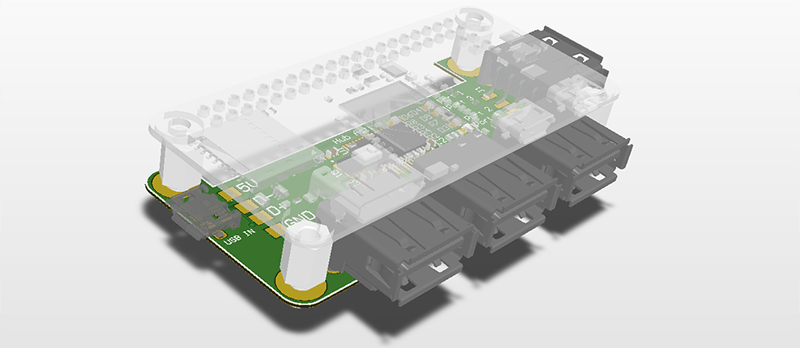














Why hasn’t no one tried pongo pins yet
Thinking the same, I’m sure it’ll come with time.
The board which can be smt soldered right onto the bottom of the Pi zero is the best I’ve seen so far.
I wonder… How can they get away with no capacitors on the backside of the BGA package in te Pi Zero?
The whole point is to *meeting target impedance over your frequency of interest*. There are more than one way to do that.
You can minimize the passive + PCB parasitic to the power pins by sharing same via as the BGA or relying on the power plane(s) low inductance. Yes, the caps have to be close by too as there is a temporal aspect too. I have seen many tries to share the same vias *but* ended up using a much longer track in the breakout actually making it worse.
cuz i couldn’t get a zero on launch day and didn’t feel like forking out to scalpers and buttholes on ebay XD
Or wirewrap. ;)
It is better to make the connection between the two plates with PogoPins.
Zero is kind of put out of my mind, and I’m sure many others, because I couldn’t get one over the 24 hours or so that they were actually available.
It’s quite a big disappointment, really.
Was bound to happen.
But for now all people seem to do is install USB hubs on them, and you can get USB hubs without getting a Pi zero too so half the excitement can be had already :)
Maybe that RPi magazine will do a special “101 ways to install USB hub on RPI zero”, 101 Pages of fun. That would equal to 50,5 half funs.
I know half the fun is is doing stuff just to do it and I don’t want to disparage what anyone is doing but, for me, any project where I would use a zero but that needs usb, I’d just go ahead and use a ModA+.
And, maybe I’m just annoyed that I couldn’t get my hands on one when they were for sale. I think coupling an esp8266 for wifi would be much more interesting.
I wonder if this is one of the USB chips that can selectively power off individual circuits? I believe we call it ‘per port power’. It’s rather awesome/primitive :) — check out hubctrl.c!
http://hackaday.com/2014/02/05/software-controlled-per-port-power-switching-for-usb-hubs/
The FE1.1S has ‘global protection’ rather than protection for each individual port. Rather than using external bus monitors and logically OR them into the hub I saved $3 on the BOM and used $.10 PTC fuses instead. If I several people think the global protection is a better solution I may implement that on rev 2.
The FE1.1S has ‘global protection’ rather than one for each individual circuit. So in order to use that feature I’d need external bus monitors for each port and than use a logic gate into the hub controller. Rather than add $3 to the BOM, I used $.10 PTC fuses instead. If several people feel the bus monitors are a better solution I might implement those on the next revision.
using spring loaded test probes such a hub would be a bolt on solution
What’s up, yes this post is really pleasant
and I have learned lot of things from it about blogging.
thanks.