Why do you want to have a tiny $5 Linux system on a chip? Because you can cram it into a discarded LCD monitor and you’ve got a useful device. [zarderxio] did just that, satisfying the age-old dream of the kitchen computer with junk that was lying around in the basement.
There’s not much to this hack. The Raspberry Pi Zero needs a 5V power supply and the screen has 12V, so a step-down converter takes care of that. [zarderxio] hard-wires the monitor out of the Zero straight up to the monitor’s input jack, and hot-glues a USB hub to the outside of the monitor for a keyboard and mouse. (Because if there’s one thing we know, it’s that the Raspberry Pi Zero needs more USB ports: see exhibit A and exhibit B just for example.)
Now you’re all thinking, “USB keyboard and mouse?!?! I want a touchscreen!” Do you really? In the kitchen, with sticky fingers? Well, the screen in [zarderxio]’s junk box didn’t have a touchscreen, and this makes it more flexible, so we’re on the side of the quick hack done. Who knows, maybe he’ll hack yet another Raspberry Pi Zero into a smudge-proof recipe controller?
[via reddit.]

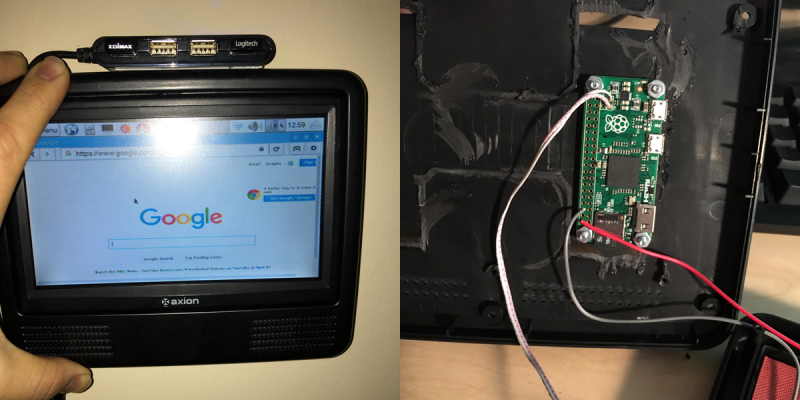














Well, a touch screen would be out as it would smudge, but what about a capacitive touch or membrane keypad?
Well a touch screen would smudge, as would a regular keyboard setup. But what about a membrane or capacitive keypad?
What about just say f it and put an old resistive touch screen e-reader in a big baggie.
Maybe a grid of IR sensors like in the ancient HP-150 computer could be usable if combined with a custom menu system..
http://s1.hipertextual.com/wp-content/blogs.dir/3/files/2014/02/HP-150-IR.jpg
There is very likely a 5V source inside the monitor, I did this with an old monitor as well so it was all contained and no parts needed aside from the hdmi cable…
As far as touch screen I’d go resistive and use cling wrap film to keep it sanitised as capacitive glitches with wet drippy fingers and won’t work at all through mitts
Exactly, I ripped apart a 7″ Denver tft monitor to hook it up with a 5.8ghz AV receiver and the internal 5v supply was plenty enough to run both.
Most small LCDs are 9 to 12v so just add a 5V regulator preferable something switch mode though if you have big 2 amp or more power brick you probably can get away with using a LM7805.
Well, it certainly is a more compact “kitchen computer: solution than this one: https://en.wikipedia.org/wiki/Honeywell_316 I’ll bet it’s even more useful.
Though the Honeywell still wins in style.
I’m surprised no one has suggesting using a camera for control. The pi has enough power an a simple 720P camera would probably do the trick. It could work just like the Hitchhiker’s Guide to the galaxy hand waving controls.
Most of these LCD displays actually run on 3.3 and 1.2v for logic and he backlighting is usually powered by a boost anyways.
The panel itself but the driver board in these mini monitors is usually 9 to 12V input.
WHERE DO THESE PEOPLE KEEP GETTING THESE RASPBERRY PI ZEROS FROM!?
Sorry to ‘shout’, but they’ve been sold out since before Christmas. Even in the UK where they’re made! Very frustrating.
Re. Pi Zeros, I had to pay £>35 for mine. Damn scalpers.
I’ve been wondering the same thing.
A possible fix might be to use an ED060SD4 E-ink display as they are down to <$20 now,
I also worked out how to derive all four HV inputs needed from a single chip, Email andre atat lanoe dotdah net