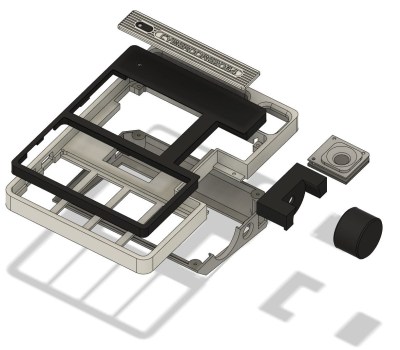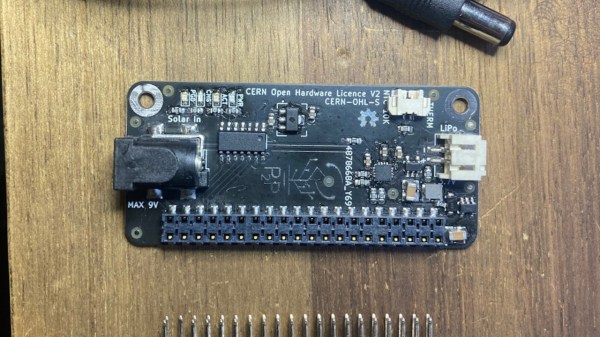Have you ever seen photos of retro movie sets where the cameras seem to be bedazzled with lenses? Of course you can only film via one lens at a time, but mounting multiple lenses on a turret as was done in those days has certain advantages –particularly when working with tiny M12 lenses, like our own [Jenny List] recently did with this three-lens, Pi-zero based camera.
Given that it’s [Jenny], the hardware is truly open source, with not just the Python code to drive the Pi but the OpenSCAD code used to generate the STLs for the turret and the camera body all available via GitHub under a generous CC-BY-SA-4.0 license. Even using a cheap sensor and lenses from AliExpress, [Jenny] gets good results, as you can see from the demo video embedded below. (Jump to 1:20 if you just want to see images from the camera.)
The lenses are mounted to a 3D printed ring with detents to lock each quickly in place, held in place by a self-tapping screw, proving we at Hackaday practice what we preach. (Or that [Jenny] does, at least when it comes to fasteners.) Swapping lenses becomes a moment’s twist, as opposed to fiddling with tiny lenses hoping you don’t drop one. We imagine the same convenience is what drove turret cameras to be used in the movie industry, once upon a time.
Continue reading “Pi-Powered Camera Turns Heads And Lenses In Equal Measure”