Do you remember the Motorola Lapdock 100? It was a CPU-less laptop designed for plugging in your smartphone that enabled you to use your phone as a computer! Perhaps a bit ahead of its time, they never really caught on — but now you can buy them pretty cheap, and with the release of the Raspberry Pi Zero, it was only a matter of time before someone combined the two.
The Lapdock 100 has long been a useful accessory for the Raspberry Pi, but until the Zero came out, it was always a messy bundle of wires running to and from the devices, making it a less than ideal solution. The Zero changes everything. [Ax0n] knew he had to try combining the two.
Going into the project, he assumed he’d have to do a lot of soldering. He figured he’d have to remove all the GPIO headers, the USB jacks, and the network connector to make it thin enough to actually fit inside the Lapdock. Turns out — he was pleasantly surprised.
By cutting away some of the plastic support structure inside of the Lapdock, he was actually able to fit the Zero in without any desoldering. The most challenging part was keeping it stock — just running the pigtail connectors out of the Lapdock to plug back into the lapdock.

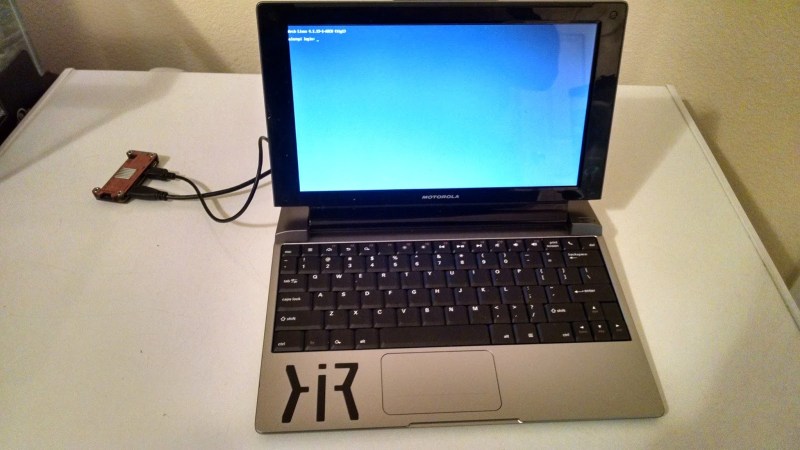














I wanted to get a Pi Zero and do this exact same thing with a Atrix/ Bionic lapdock I have but alas I could never get a Zero since they get bought out the moment more are in stock. So much for me doing this first…
You totally beat me to it! I have been playing around with the idea of using a banana pi though.
That’s cool, think you can pack in a LiPo battery inside?
The Lapdock already has a big lipo battery in it!
Yep, there’s a battery inside from the factory. I haven’t figured out how to adjust screen brightness, so it’s always on full-blast. It runs on that battery pack, including powering the Pi Zero, for about 4 – 4.5 hours depending on CPU load. It’s designed to power a Motorola phone while in use, and with my Droid 4 (XT894) I was getting more like 5-6 hours, but I always had the brightness turned down about half way.
On my lapdock’d pi setup, it’s fn+[ and ] to adjust brightness. The lapdock osd will show a brightness percentage bar.
Thanks. That’s not working on mine. Is yours the Lapdock 100? What OS are you running? I have brightness keys (F5/F6) which work when I’m using my Motorola phone, but so far, not with Linux or NetBSD on the Zero. When using my phone, I don’t get any OSD indicators. I’m guessing that the brightness control goes over HDMI, so is likely part of the CEC protocol, but I haven’t really dug into it. I’m using Arch Linux ARM, mostly because I was having trouble getting Raspbian to drive the Lapdock display without using HDMI_SAFE. :(
Howdy. You might try checking out this page if you haven’t already.
https://wiki.archlinux.org/index.php/backlight
The original Pi fits quite nicely onto the dock without the need for wires – two simple adaptor plugs are enough. Granted, it’s not the most elegant version, but at least there are no tangles. I’m not sure how the Pi2 might fit that (due to changed circuit design and higher power demand), but the original Pi works quite nicely.
See http://www.wyae.de/hardware/AtrixDock/ for a howto with pics.
Unfortunately the B+ and later don’t work with this setup; they’ve got a proper usb power stage and as such can’t be back-powered – you would need a third cable to power the Pi..
The A+ though still has the simpler power setup and works really well this way – and the lapdock gives you the usb ports the A+ lacks.
Could you use one of the pins on the GPIO connector to power the Pi? Or some other pin?
Yes, you can run power to the appropriate GPIO pins no problem – I do that with the Pi running my 3d printer.
Just today I hacked my Atrix Lapdock to replace the phone dock with a 3d printed port farm with normal HDMI and micro-usb connectors. I’d already switched the male usb for a female usb a long time ago so I could just use a standard usb cable, but the HDMI had been a pain all along. Now it’s a really convenient setup not just for my Pi’s but for my desktop PC when I have to lug it around – saves carrying monitor/kb/mouse when I don’t have to!
https://goo.gl/photos/XUJpffN4UtVHTQut6
That’s slick, and I’m mighty impressed. Do you have, and are you willing to share, the .stl file(s) you used to print that part?
Can I order this 3D print somewhere?
And is there a tutorial for the wiring available?
Thanks.
It’s a nice hack, and certainly a good idea when it was first done. But you can buy cheap ARM powered laptops now anyway. Does this offer many advantages? I suppose it’s gonna be better made that most cheap ARM laptops, and there’s the option of using the GPIOs for something. Don’t know if it’s likely to be any cheaper though.
There’s actually not many Lapdocks available on Ebay. Did Motorola end up with a lot of unsold stock? What happened to them? Have Motorola maybe still got a big pile they’re keeping for some future project? To release with a different phone? Actually would be a bad idea if they did, phones are taking over from laptops in a lot of applications, where the advantages and disadvantages fit better.
What happened to the lapdock is that the stock was sold off cheaply at about the same time the Pi was new. People bought them up *very* quickly. This project makes major sense for those people who *already* have a lapdock for their Pi, not necessarily for someone who “just wants an ARM laptop”.
Our local hackerspace got a pile of them (maybe 20?) for next to nothing. At the time, I was using a phone that was compatible with it, so I used it regularly the way it was designed to be used for a good 3 years. Since I still had it kicking around, it made sense to spend about $20 for the cables, MicroSD card and Pi Zero to make the lapdock useful again.
Is there a lot of stuff inside the Lapdock? Is there a lot of room? It’s something interesting to look at, any good sites on Lapdock hacking or reverse-engineering would be appreciated.
There’s a pretty good photo of the inside in the linked blog post. Click to enlarge. There is quite a bit of space in there once you get rid of some of the plastic support material, but those supports are maybe 5-6mm tall. There’s not room for anything much thicker than a Raspberry Pi Zero inside.
I want to so the same with my atrix dock, but I don’t know how. ._.
Just so you know, in Brazil you can find a new Atrix Lapdock for ~ 20 bucks, maybe the sellers ship worldwide. Unfortunately I could not buy a Pi Zero yet…
NexDock (http://nexdock.com/) seems like a viable alternative to be used with Raspberry Pi
Hey guys, sorry to bother you, but wondered if anyone knew of a readily available replacement for the lapdock battery. I’ve got hold of a lapdock that works, but won’t run off battery power. The indicator claims it’s fully charged, but it won’t take any charge.
If it isn’t the same shape as the original, that’s no problem: I’m planning on cutting a few holes anyway so one more wouldn’t hurt!
It is 10.8V lithium ion, appears to just be three 18650 cells. You should be able to take the pack apart and replace the cells.