Weary of manually entering manufacturing parameters into PCBShopper’s web form, [Jeremy Ruhland] created an awesome shortcut: His ULP script lets you obtain quotes from 26 PCB manufacturers around the world directly from your EAGLE board layout.
The script extracts all relevant data from your layout, including board size, the layer count, minimum trace widths and hole diameters. It then let’s you specify a few more in a tidy dialogue before sending you to the PCB manufacturing price comparison site PCBShopper.com with a custom query for board quotes.
It works like a charm, and [Jeremy] also plans to add a shortcut button to the EAGLE layout editor’s toolbar. Since the script implements the entire PCBShopper API, for which [Jeremy] cooperates with PCBShopper.com owner [Bob Alexander], it’s also a great starting point for the development of scripts that work with other board layout tools.
Thanks to [Matthew Venn] for the title photo (via Flickr)!

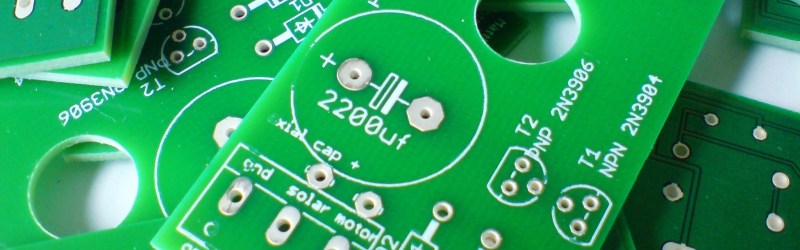
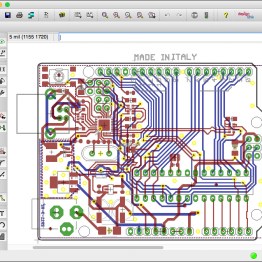
![pcbshopper-dialog ..run [Jeremy's] ULP script..](https://i0.wp.com/hackaday.com/wp-content/uploads/2016/09/pcbshopper-dialog.jpg?w=262&h=262&crop=1&ssl=1)
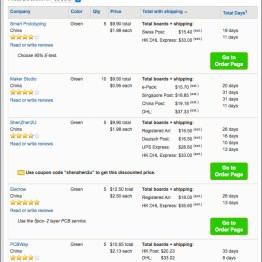














Anyone who wants to develop a script for another CAD package (e.g. KiCad) can get the API from me. Just got to PCBShopper.com, click the Contact Us link, and send me a message asking for the API.
– Bob
Or you could just make PCBShopper API available to the public…Why the need for a contact?
The problem at a guess would be if someone implemented the API badly the site would have no one to contact to setup the API calls the right way.
PCBShopper is my labor of love. I just want to hear about it when someone incorporates it into something else.
– Bob
That’s great to hear, I love it when people really care about their product/service. Please keep it that way!
I understand that, it’s very cool to know who is using your API and for what reasons. But any barriers to entry you put on your API, even if it is as trivial as contacting you, will eliminate a portion of users. Now of course there is a trick, you can have the best of both worlds! First make your API public as far as documentation and call schema is concerned. Then, only at the time of production calls require an API key or similar which can be acquired through a simple contact. Now you’ve made your API more available and consumable, as well as knowing who is calling your API and why.
Quit whining. If you want to use his work, contacting him seems like a decent place to start.
I actually used PCBShopper about a week ago for my most recent board (although not from Eagle).
It’s a good site and a valuable resource – thanks for letting us use it.
Some people may not be familiar with PCBShopper: it’s a price comparison site for PCB manufacturing and assembly. You enter your board’s specs and it shows you prices and delivery times from over two dozen PCB manufacturers, including some of the best-known companies in Asia, North America, and Europe.
Often, I just need the qfn trace and masks to 0.1. But even OSHpark has problems with those specs…. It took a lot of trial and error to find a good source, as there are many drop shipper service PCB sources.
The DRC is from the manufacturers specs… So a script could make 41/42 errors if it doesn’t take it into account.
I couldn’t find any good quote from Futurama about PCBs. Maybe i should try the script.
What? Eagle (now seemingly evolving into a “Cloud” application) doesn’t just SHOVE ads for parts in your design down your THROAT Automatically yet? (And track + collect everything else you do online forever…) No thanks…
s/implements/uses/
Man prices have really changed in the past few years
to add it to the brd editor, edit eagle.scr in the scr folder and add (use the right ulp name and make a png that is about 55×24 size, save it in the eagle bin folder called pcb-shopper.png
add this to the BRD: MENU in eagle.scr
‘[pcb-shopper.png] PCB Shopper : Run PCBShopper.ulp;’\
example,if this text doesn’t get all beaten up
BRD:
MENU ‘[designlink.png] Search and order : Run designlink-order.ulp -general;’\
‘[pcb-service.png] PCB Service : Run pcb-service.ulp;’\
‘[idf-3d.png] Export to IDF 3D format: Run eagleidfexporter.ulp;’\
‘[snapeda.png] SnapEDA : Run snapeda.ulp;’\
‘[pcb-shopper.png] PCB Shopper : Run PCBShopper.ulp;’\
that’s too bad.
when i read the title i was thinking about actual quotes and puns to insert on the silkscreen
thought those PCBs looked familiar – my first PCB and I got the footprints for the transistors flipped!
I know JLCPCB from pcbshopper, I am pretty happy with the boards I received from https://www.jlcpcb.com, and the price is cheaper than most of other pcb production factories. The 100% E-testing was very nice too. I just finished ordering our second set.
I just get syntax error when I try this ULP….
The important features of an excellent design of PCB
A trend of rise in the quotation of the upstream products, with copper foil
The advantage of UV laser processing:
To compare testing method