The Raspberry Pi 2 is getting an upgrade. No, this news isn’t as big as you would imagine. The Raspberry Pi 2 is powered by the BCM2836 SoC, an ARM Cortex-A7 that has served us well over the years. The ‘2836 is going out of production, and now the Raspberry Pi foundation is making the Pi 2 with the chip found in the Raspberry Pi 3, the BCM2837. Effectively, the Pi 2 is now a wireless-less (?) version of the Pi 3. It still costs $35, the same as the Pi 3, making it a rather dumb purchase for the home hacker. There are a lot of Pi 2s in industry, though, and they don’t need WiFi and Bluetooth throwing a wrench in the works.
So you’re using a Raspberry Pi as a media server, but you have far too many videos for a measly SD card. What’s the solution? A real server, first off, but there is another option. WDLabs released their third iteration of the PiDrive this week. It’s a (spinning) hard disk, SD card for the software, and a USB Y-cable for powering the whole thing. Also offered is a USB thumb drive providing 64 GB of storage, shipped with an SD card with the relevant software.
Mr. Trash Wheel is the greatest Baltimore resident since Edgar Allan Poe, John Waters, and Frank Zappa. Mr. Trash Wheel eats trash, ducks, kegs, and has kept Inner Harbor relatively free of gonoherpasyphilaids for the past few years. Now there’s a new trash wheel. Professor Trash Wheel will be unveiled on December 4th.
YOU MUST VOICE CONTROL ADDITIONAL PYLONS. With an ‘official’ StarCraft Protoss pylon and a Geeetech voice recognition module, [Scott] built a voice controlled lamp.
Everyone loves gigantic Nixie tubes, so here’s a Kickstarter for a gigantic Nixie clock. There are no rewards for just the tube, but here’s a manufacturer of 125mm tall Nixies.
Here’s an interesting think piece from AdvancedManufacturing.org. The STL file format is ancient and holding us all back. This much we have known since the first Makerbot, and it doesn’t help that Thingiverse is still a thing, and people don’t upload their source files. What’s the solution? 3MF and AMF file formats, apparently. OpenSCAD was not mentioned in this think piece.

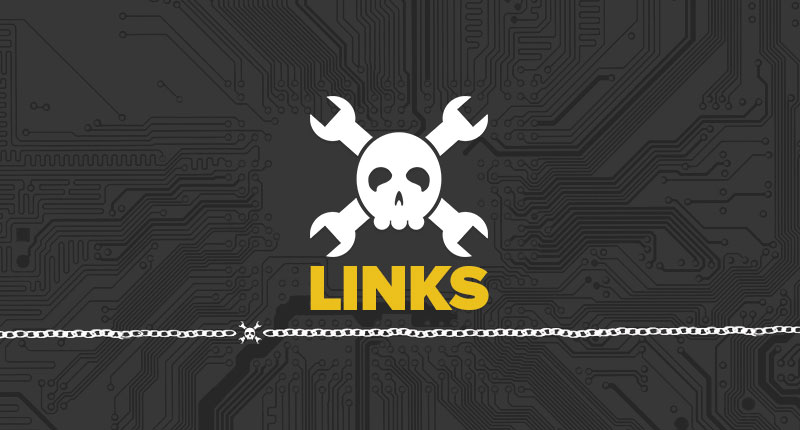














Openscad is awesome for parametric, color, geometric driven exchange. If a CAD can export in openscad and slicer could accept a openscad file most of the issues listed would be solved.
It is also the defacto standard on Thinghiverse for parametric objects.
Unfortunately, creating geometry from pure boolean operations is a rather awful way of actually designing something. Not that I have a better solution in the world of open source (or at least free) software.
FreeCAD is a fine CAD software, much closer to $$$-competitors like SolidWorks or Catia. It _can_ build geometry via scripts, but one doesn’t have to.
A typical case of something better which is rarely noticed because the other thing is so popular.
stl is pretty much a dumb list of polygons, i dont think it supports any other kind of structure. ive been using a modified obj type format for my game dev adventures, the parser i wrote could load stock obj, but with a few added features specific to my implementation. so if i want to define something like a camera mount point, obj is a text based format that uses single character tags, i just use one that is not specified and follow it with the transform info for the camera. the cool thing is i can still open the model in most modelling programs because most parsers simply ignore lines it cant decipher.
now if we could do something like that for 3d printing formats. id love to be able to place a box and say to the slicer, ‘everything inside here prints solid’, or ‘everything in here prints with 50% fill’. or throw in a block with the machine settings i want to use for that print, rather than having to deal with a bunch of printer profiles.
Benchoff wins for referencing Frank Zappa
By the way, if anyone has contact info for Dweezil, I have a collaboration in mind. The Wikipedia page for Hackaday used to have a ‘Utility Muffin Research Kitchen’ in the ‘Hacks featured by the media’ section.
We have the best Wikipedia vandals. I need to make that real.
I’d start here:
http://www.dweezilzappa.com/pages/contact
The altered version of NOOBS (WD PiDrive Foundation Edition Software
) is quite handy for multiple projects on one device: http://wdlabs.wd.com/downloads/
Haven’t tested it yet but I assume it works with any USB drive/disk.
The referenced Nixie kickstarter uses the tubes made by Dalibor Farny: https://www.facebook.com/daliborfarnycom/posts/1471085592921373. Anyone interested in just the tubes can order them from him.
I’d consider a Pi2 now for non-mobile applications like a tiny desktop. WiFi sucks. There is too much interference. Is that WiFi chip draining any power when it isn’t active? Is the kernel recognizing it and devoting any resources to loading a module even though I am not configuring any networks? Does it produce any heat? etc…
The PiDrive sounded great but I was picturing something with a wire that somehow plugged into the SD slot.
What this appears to be “to me” is a USB hard drive with the USB built right into the controler board (ok, that’s kind of cool) and it looks like it even has a USB hub built into the drive so you don’t lose a port hooking it up. And… a plain old SD card.
I’m guessing it either has the kernel, most basic system files and an fstab that points to the USB disc or maybe even some sort of pivot-root type hack like we used to do on the old Sharp Zaurus’s to put the majority of the OS on the SD or CF card.
That’s kind of disapointing actually. All your communications with the hard drive are still limited by the speed of the USB.
If you really want a Pi with a better hard drive I would just get a Banana Pi and connect a real SATA drive. (Actually, I have done this and it rocks!) If you are not using a 5V only solid state drive you may have to break out the SATA power connector and add a 12V source too. Most of us should be capable of handling this.