Amazon Dash is a handy service, and when Amazon released their AWS IoT platform, [Brian Carbonette] felt that it left out all the hardware hackers from the tinkering fun. Seeking justice, he put together a guide for an Arduino Dash button aimed at hardware hackers and those who are still easing into the world.
For his build, [Carbonette] used an Arduino MKR1000, laying out a few different configuration options for building your button. He has also gone to great lengths to help all comers tackle the Arduino-Dash API communication process by building an AmazonDRS Arduino Library, which handles all the “boring details,” so you can focus on the hardware. With the warning that the software-side setup is tedious the first time around, [Carbonette] has included a detailed manual for setting up the aforementioned AmazonDRS library, some example code, and a breakdown thereof. He also suggests implementing other features — such as a notification if the item is out of stock on Amazon — to tie the project together.
[Carbonette] has also provided some external resources on various aspects of the project for those seeking greater depth and ideas for expanding beyond. Next thing you know you’ll be summoning Ubers and finding your misplaced phone.

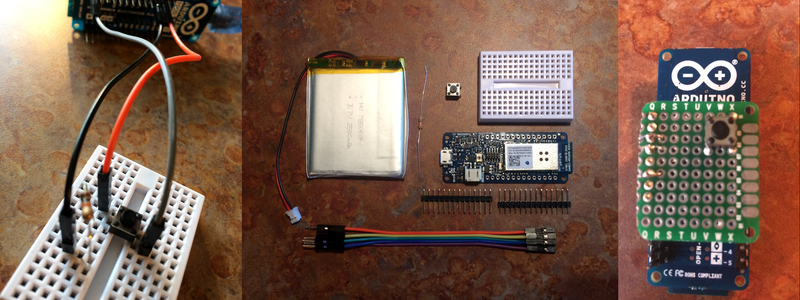














you can do it with fully functional computer. yes it’s bit more pricey to amazon dash button. but Arduino MKR1000 costs 35usd.
If I need a small module with WiFi and 1 GPIO for a button, I would think of an ESP module.
Exactly, 35$ just for this device is insane to purpose as a push button
The push button is just to get you started, now you can leverage Arduino’s analog pins, digital I/O, sensors connected over i2c, SPI, you name it. Then initiate your purchases after sensing an actuation that’s a bit more exciting than a button push.
ESP support is also on the way thanks to a recent pull request on the AmazonDRS repo. Stay tuned!
https://github.com/andium/AmazonDRS now supports ESP8266 from the same repo, Enjoy!