[David Watts] picked up an inexpensive Waveshare e-Paper display. He made a video about using it with a breadboard, and you can see it below.
The E-Paper or E-Ink displays have several advantages. They are low power, they retain their display even without power, and they are very visible in direct light. The downside is they don’t update as fast as some other display technologies.
To drive the device, [David] used a WeMos D1 to drive the display. He picked up the 1.54 inch display, but they are available in several sizes up to about 4 inches. The smaller display runs about $20. If you find one for less, be sure it has the PCB and isn’t just the raw display panel. As you’d expect, the larger displays cost a little more.
[David] didn’t really provide a tutorial, he simply showed how he connected it to a breadboard and his example project. However, there is at least one Arduino library available. You can also find a lot of documentation, libraries, and examples on the Waveshare wiki.
If these get much cheaper, maybe we’ll see more e-paper business cards. Or perhaps they will become as ubiquitous as sticky notes.

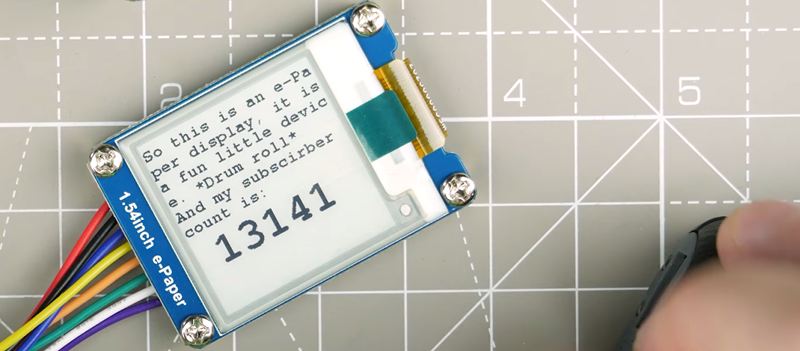














Or title can be read as “Breadboarding, with E-paper” which would be an interesting development in itself.
The larger waveshare epaper display I have, has disappointing low power numbers. The display itself doesn’t use any power when idle, but the microcontroller driving it does. You can go into low power mode, but coming out of it wipes the screen (all black, then all white), before you get to draw (again all black, then your image).
Are you talking about your own microchip, or the one embedded in the screen?
In the screen.
Go ahead and reflash the firmware. Hackaday featured one entry where I replaced that fw with a custom one. Much better!
Cool! I’ll give it a go.
Challange accepted: https://goo.gl/vMvYYs same display/pcb ~15$, ~14 if you buy 5. free shipping.
https://www.aliexpress.com/item/2-9-inch-eink-display-with-Connector-Board/32812881045.html
This is the display we prototyped the SHA2017 badge with. Relatively cheap, big and nice!
It’s only cheap if you leave it in China. It costs another $9 bucks to get it shipped to the US.
Here’s a 2.9-inch one for $19.66 from Aliexpress that includes free shipping to the US so it works out to be about $4 bucks cheaper. https://www.aliexpress.com/item/2-9inch-e-Paper-Module-SPI-interface-2-9-E-Ink-296×128-display-screen-For-Raspberry/32830217501.html
I would try to make a watch out of it, that displays moon phase, day of week, year, month, day, hour, and minute… But updated in 5 min intervals… I.e. :00, :05,:10, etc. Then I’d see how absolutely low powered off a watch I could make, add a lipo battery, charging circuit, and solar cell.
I’ve been eyeing the 4.2″ tri-colour one at https://www.aliexpress.com/item/4-2inch-E-Ink-Display-Module-400×300-E-paper-Module-Red-Black-White-Three-color-SPI/32829561526.html — it’s large enough to actually be useful from further than 5cm away and the third colour is very helpful in e.g. clearly separating display-elements from one-another.
If only it was 24€ or less, so it wouldn’t have to go through customs.
I don’t know where you life, I can only speak about my country in central Europe. If you avoid premium shipping like UPS, EMS, etc and choose the ordinary slow shipping, then it was never a problem yet, at least for things like MiniDSO or the TS-100.
When e-paper first came out they said it would be almost as cheep as paper.
I’ve been waiting for around 20 years for this to happen. I guess I fell for there lies.
I don’t think it will ever get to a good price.
I really think do think there cool.
sorry just got out of bed.
Last line should be.
“I really think there cool.”
I’ve been out of bed for a while.
Last line should be.
“I really think they’re cool.”
there != their != they’re
You assume someone that doesn’t know the difference DOES know that != indicates ‘not equal’.
Interesting assumption really.
Touché :-)
Anyone figure out how to make this display work in portrait mode?
I have one of the larger screens. I wanted to use it to replace my ID badge at work. I couldn’t find a way to make the orientation of the screen portrait. The built in text functions couldn’t be rotated 90 deg so my only option was to render an image upload it to the displays onboard storage and then display that. Wasn’t terribly easy to do. When I purchased it I figured if I had to wear a badge I should be able to get some use at it too, hit a button get an unread email count, current weather and next 5 calendar items. After 30 seconds return to my ugly mug for ID.
Are you using WaveShare’s library? http://www.waveshare.com/wiki/File:1.54inch_e-Paper_Module_code.7z
paint.SetRotate(ROTATE_90);
Really ? “[…] my subscirber […]” ?
This is in the banner picture by the way. So, Hackaday writer, don’t search in vain, you can’t do anything to correct it.
I have to disagree, sometimes HaD seem to employ rather talented graphic artists, who can surely fix the picture with ease, even if it’s slanted like this.
Electronic paper was first developed in the 1970s by Nick Sheridon at Xerox’s Palo Alto Research Center. The first electronic paper, called Gyricon, consisted of polyethylene spheres between 75 and 106 micrometers across.