Nowadays, if you want to transfer a file from one computer to another, you’d just send it over the network. In those rare occasions where that won’t work, a USB thumb drive will do. It wasn’t always this way, and it was much more confusing; back in the day when we had floppy drives. We had floptical drives. A single unlabeled 3.5″ floppy disk could be formatted as 360, 720, or 1440k IBM drive, a 400, 800, or 1440k Macintosh drive, an Apple II volume, or an Amiga, or an Acorn, or a host of other logical formats. That’s just one physical format of a floppy disk, and there are dozens more.
For this year’s VCF West, [Foone], hardware necromancer and collector of rare and esoteric removable storage formats, brought out the goods. He has what is probably the most complete collection of different floppy drive formats on the planet, and they were all out on display this weekend.
The Nintendo Floppies
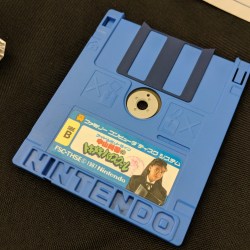
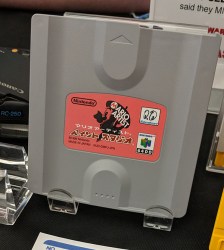
Yes, different Nintendo consoles had floppy drives. The most famous, but still extremely rare in the US, was the 64DD drive, an add-on for the Nintendo 64. The drive was a commercial failure, and is best remembered for the reason we didn’t get Mother 3.
The other Nintendo floppy disk on display was the Famicom Disk Card. This Japan-only media was meant for the Famicom, and included a unique trademark protection scheme. At the time, Taiwanese copies of Nintendo games were rampant, for the simple reason that Taiwan didn’t acknowledge Japanese copyrights, but they did respect Japanese trademarks. The solution to this problem was to make the ‘Nintendo’ logo in each Famicom disk card a physical key. The ‘I’ and second ‘N’ in each Disk Card was embossed much deeper than the rest of the logo, forming a basic trademark-based anti-copying scheme.
The Floptical
In the early ’80s, you could easily fit an entire operating system on a single 3.5″ floppy. By the mid ’90s, file sizes grew and it started to get to the point where you couldn’t fit a single Photoshop file on a floppy. Solutions came in the form of Zip disks, but there was another option: floptical drives. These disks looked just like a standard 3.5″ disk, but used LEDs or lasers to precisely align the magnetic head of the drive to the track. The result is more tracks per inch, and vastly more storage space. The Imation SuperDisk, for example, could hold 120 Megabytes in an era when hard drive sizes were still under a Gigabyte.
The dumbest audio CD ever
99% of audio CDs you’ll find are circular, and for good reason: they spin, very fast. Rarely, you’ll find some odd-shaped CDs, and in the early 2000s you could find ‘business card’ CD-ROMs that were lozenge-shaped. All of these could be put in a CD drive without, you know, exploding. Of course, not all audio CDs followed this obvious standard. I present to you the dumbest audio CD you’ll ever see:

It’s a Shania Twain single, and [Foone] says that it will indeed play in a standard Diskman. No one would recommend putting this disk into a 52x speed drive. It would most likely disintegrate.
Manufacturing is an art form, and sometimes you’ll hit upon something that’s a marginally good idea while still being cool as hell. The VinylDisk, a half-CD, half-record invention from Optimal Media Production is one of those inventions. Released in 2007, the VinylDisk is a 3-minute long phonograph record on one side, and a 70-minute long CD on the other. There’s only one factory that makes these things, so if you want a bizarre bridge between technologies, there you go.
This was a tremendous exhibit put together by [Foone] and would look right at home in one of the display cases of the Computer History Museum, the venue for this year’s VCF West.




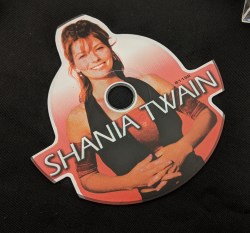















A vinyl CD-ROM? What… how.. huh?? Do you put it in a standard CD drive? Do you need a special spider to make it fit a phonograph spindle? Is it 45 RPM? This is so baffling to me.
these were 33.3 records and often came with a hub adapter to fit normal turntables.
It comes with a little rubber adapter, yeah. you pull it out for a CD-drive, put it back in for vinyl.
i had the imation LS120 and loved how it could read standard floppies faster too. actually i still have one of those drives around here somewhere.
I had a LS120 as well and it was great for the time.
You should check on that drive though. I’m mot sure what actually dies inside (belt maybe?) but every single LS120 drive I’ve tried doesn’t work any more. I’ve heard similiar reports from other people as well. Internal and external doesn’t seem to make any difference.
i had one. its a shame it never caught on. biggest problem i had is the 120mb discs didnt seem to be very reliable. i ended up just using the cd burner and rw discs.
I know I had a lot of media errors with my LS120.
I can’t imagine it was any worse than Zip drives! But yeah, I ended up using a lot of CD-Rs and RWs. Even when the media stank, it didn’t damage the drive.
Foone is a great follow on Twitter.
The Shania Twain CD? That don’t impress me much.
Why does hackaday still not have a +1 button??
Yes, I could have also made that pun.
I decided against it.
+1 :-D
“Mad Magazine” shipped one issue with a “Paper” playable record.
Yes, I still have it. ;-)
https://youtu.be/0mTepIBykd4
Technically, the paper Mad Magazine record was paper and pressed plastic on it for the groove.
https://www.google.com/imgres?imgurl=https%3A%2F%2Fi.pinimg.com%2Foriginals%2F59%2F21%2F8f%2F59218f996b27c5d4485831604e9c5ade.jpg&imgrefurl=https%3A%2F%2Fwww.pinterest.com%2Fpin%2F401805597990141852%2F&docid=x5kx7tu8ME0chM&tbnid=DRK2g_vm5uCnlM%3A&vet=10ahUKEwjulfqsr9ncAhXJ0J8KHVIkANkQMwhDKAQwBA..i&w=1024&h=1015&hl=en&bih=611&biw=1366&q=Mad%20Magazine%20paper%20record%20that%20plays&ved=0ahUKEwjulfqsr9ncAhXJ0J8KHVIkANkQMwhDKAQwBA&iact=mrc&uact=8
[Wheel-of-Fortune “BANKRUPT” slide-whistle sound]
Bwahahahaha!
There were also the 45rpm vinyl flexi discs that were given away in the 80s that were an alternative to cassettes for the 8bit micros!
300 baud on vinyl? Interesting!
Yuck. They didn’t make any attempt at balancing that Shania Twain single. I wonder how many slot load drives have gotten broken from that :D
I’ve had one shatter. Even though nothing inside appeared to be broken, that drive was never right after.
“The dumbest audio CD ever”
It should be noted that, like the “lozenge-shaped” card that is mentioned, many of those odd-shaped CDs were actually balanced. I actually remember several companies priding themselves of having figured out how to balance arbitrary shapes. Shania Twain’s was obviously not one of them, I wonder if vibration was a desired effect.
https://i.imgur.com/eQZtuXv.gif
That CD-vinyl hybrid sounds like something that Techmoan (who loves anything “weird” the world of recorded music) would be interested in.
Yep. And he did: https://www.youtube.com/watch?v=-U6hcNJ5DF0
I joked at the exhibit that I’m a patron of his, if only so I can quickly order anything he covers off ebay, before everyone sees it and the prices double :)
“A single unlabeled 3.5″ floppy disk could be formatted as 360, 720, or 1440k IBM drive”
Fact-check: IBM format 3.5 disks came in two physical types, the standard 720K, and the 1.44MB high density. The 1.44MB ones had an extra hole directly across from the write-protect slider, the 720K disks did not, allowing the later drives to sense which disk type was in use. The 360K format was never used with 3.5″ disks on the IBM PC systems.
Also, you can format a standard 720k disk as 1,44Mb if you make the extra hole first.
You can, but they don’t last long, the 1.44MB disks use a differently formulated magnetic media that requires a higher write current, the 720K media can’t hold it and it’ll basically erase itself. You can also never format it back to 720K because the drive will use the lower write current that will not be able to reverse the 1.44MB formatting. Only time it really worked was once the 1.44MB disks were the norm, SOME manufacturers used the same media and just didn’t punch the hole in the case, on those you could get away with it.
lets also not forget about IBM 2880k floppies
These had the density ID notch just below where the 1440K ones had theirs
Also let’s not forget the special DMF floppy disks that Microsoft made that had 21 sectors per track instead of 18.
https://en.wikipedia.org/wiki/Distribution_Media_Format
That was just a format, normal media, normal drives. FDFormat could create these disks (also, disks with more tracks than standard) and a lot of us used it for squeezing more onto a disk. The 1.68’s were pretty reliable, and I had fine luck with 1.72’s on all my personal machines, but traveling around I would occasionally find a drive that wouldn’t read them.
If memory serves me, those disks were denser not only to reduce the number of disks required, but it also made it much more difficult to copy them, especially in the 90s when we couldn’t just go on Reddit and be like “Hey, how do I do this…”
Really? Every BBS I was on had FDFormat in the essential files area.
Along with PKZip 2.04G, maybe an ARC/ARJ/LHA tool or two, CShow, a hex editor, a text editor, Laplink, Procomm or Telemate or something, PGP, uudecode, QWK and/or BlueWave reader, Vernon Buerg’s utilities collection…
I don’t think I could get through a day without that stuff. Plus DesQview and QEMM, of course.
There was also 800.COM allowing you to format/use 360 KB DD disks as 800 KB in HD floppy.
That’s just a more efficient format. Still interesting of course for retro enthusiasts.
Yeah, the density corresponded (inversely) to the coercivity and thickness of the magnetic emulsion on the disc, so you could mix ’em up, but the data retention wasn’t as good — tolerance of temperature and misalignment and everything else got slimmer. http://www.retrotechnology.com/herbs_stuff/guzis.html
Of course, the filesystem made a big difference. The Amiga used the same single density, 3.5″, floppies that were formatted to 720KB under DOS, but on the Amiga they could store 880K instead. I heard about some custom filesystems that managed to fit over 900K of data on to them.
No mention of the Sony minidisk. The mini CD in a cartridge. They tried to transit it from just audio to being a reliable data backup. This was the time of the Burnouli .
They are actually MO disks, not CDs.
There were minidiscs in the exhibit, near the Magneto-Optical discs. They just didn’t get a mention in this article.
Back in the days of DOS, there were some nice TSR drivers that would allow you to format a disc (3 1/2 or 5 1/4) to just about any configuration the drive could mechanically handle, You could even make disks that were unreadable on any other machine.
Weird, we used to call these stiffy drives with the 5.25″ drives called floppy drives.
Are you from South Africa, by any chance? I know that terminology was used there, so I’d love to know if it was common anywhere else.
I am from SA
We had an Amstrad 6128 with a three odd inch floppy in the keyboard. I think it was 360kb. I bought an extra external floppy B: drive and a serial interface to work packet radio.