The Raspberry Pi 4 was just released. This is the newest version of the Raspberry Pi and offers a better CPU and more memory than the Raspberry Pi 3, dual HDMI outputs, better USB and Ethernet performance, and will remain in production until January, 2026.
There are three varieties of the Raspberry Pi 4 — one with 1GB of RAM, one with 2GB, and one with 4GB of RAM — available for $35, $45, and $55, respectively. There’s a video for this Raspberry Pi launch, and all of the details are on the Raspberry Pi 4 website.
A Better CPU, Better Graphics, and More Memory
The CPU on the new and improved Raspberry Pi 4 is a significant upgrade. While the Raspberry Pi 3 featured a Broadcom BCM2837 SoC (4× ARM Cortex-A53 running at 1.2GHz) the new board has a Broadcom BCM2711 SoC (a quad-core Cortex-A72 running at 1.5GHz). The press literature says this provides desktop performance comparable to entry-level x86 systems.
Of note, the new Raspberry Pi 4 features not one but two HDMI ports, albeit in a micro HDMI format. This allows for dual-display support at up to 4k60p. Graphics power includes H.265 4k60 decode, H.264 1080p60 decode, 1080p30 encode, with support for OpenGL ES, 3.0 graphics. As with all Raspberry Pis, there’s a component composite video port as well tucked inside the audio port. The 2-lane MIPI DSI display port and 2-lane MIPI CSI camera port remain from the Raspberry Pi 3.
The Changes From The Old
For anyone expecting a drop-in replacement to the Raspberry Pi 3, there is one very significant change: the power port is now USB Type-C.
Previously, and especially with the release of the Raspberry Pi 3, there were rumblings from the Raspberry Pi foundation that any old USB power supply simply wouldn’t do. A standard USB power supply is guaranteed to supply 500 milliamps at 5V, or 2.5 Watts. While this was sufficient for the first Raspberry Pi, power budgets have gone up in the past half decade. Now, a Raspberry Pi 3 will draw more than 3 Watts during boot. For any future generation of the Raspberry Pi, this is untenable, and there must be a power socket that supplies more power.
USB-C does this. With a USB-C power input, the Pi is not limited to the 500mA limit of any old power adapter. It’s a great design choice; if you asked why the original Raspberry Pi used a micro USB port for power, you could simply say it’s because every phone used one for charging, thus micro USB power adapters were everywhere. Now, most flagship phones use USB-C chargers that supply more power, and make a great power adapter for any single board computer. Of course, power may also be supplied via the 5V rail on the 40-pin GPIO connector, or through PoE with the relevant PoE hat.
Dual HDMI
For years, the question has been how to add a second, high resolution display to a Raspberry Pi. Yes, you probably could use composite output with HDMI or a 666 adapter board to give you VGA. That requires more effort than plugging in a second cable, so that simply didn’t happen. The Raspberry Pi 4 ditches the large HDMI port for two micro HDMI ports, with support for dual displays. Now, finally, the Pi is a true desktop replacement with support for more than one monitor right out of the box.
Faster USB and Ethernet
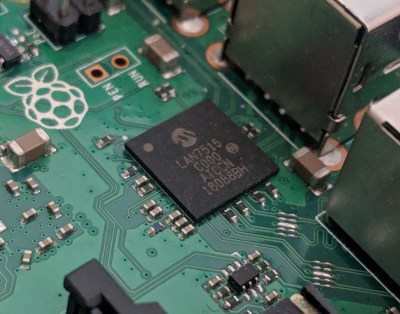
One of the great shortcomings of all Raspberry Pis until now was the bandwidth through the Ethernet and USB ports. The real-world bandwidth of a USB port on a Raspberry Pi is around 250 Megabits per second, about half of the maximum theoretical bandwidth of a USB 2.0 port. The maximum bandwidth of the Ethernet port was around 50 Megabits per second; better than 10 Megabits, but again about half of the theoretical maximum of 100 Mbps.
The reason for this lackadaisical performance on the USB and Ethernet ports was the combined controller. All Pis, except for the Zero and now the Pi 4, used a combination Ethernet and USB controller, in the Pi 3’s case, a LAN7515 chip from Microchip. This is a great solution to hang a few USB ports and Ethernet off of a SoC, but real-world performance is always less than the theoretical.

The Raspberry Pi 4 removes this combination Ethernet and USB controller. Now, finally, the Raspberry Pi has real Ethernet and USB ports. It has Gigabit Ethernet thanks to the BCM54213 Ethernet transceiver and USB 3.0 thanks to a VIA Lab VL805 chip that is attached directly to the PCI Express interface on the Broadcom SoC. While the Pi 4 only has two USB 3.0 ports, that should be good enough for most use cases.
One of the biggest requests from the single board computer community for any board is the addition of a SATA port. It makes sense, in theory: if you want to turn a Pi into a NAS, just plug a hard drive into a SATA port. While it’s not a SATA port, the addition of USB 3.0 is huge; USB 3.0 offers nearly as much bandwidth as a SATA port, and USB to SATA converters are cheap and readily available.
Is This The Raspberry Pi You’ll Buy?
It’s obvious that almost no one is going to buy a Raspberry Pi 3 Model B now that this board is out. Which variant of the Raspberry Pi 4 you choose depends on your needs; the 1GB RAM model is $35, the 2GB RAM model is $45, and the 4GB model is $55.
The addition of a second HDMI output is sublime, and turns the Raspberry Pi from a computer that would be a capable shop or workbench computer into something that could be considered a desktop replacement. The addition of USB 3 and improved USB and Ethernet bandwidth is exceptional, and as always wireless in the form of WiFi and Bluetooth 5.0 is a welcome spec. However, and there’s always a however, these small changes — especially changing from a single HDMI port to dual micro HDMI ports — will slightly interfere with existing enclosure solutions.
This is the Raspberry Pi you’ll be buying from now on, or at least for the next few years. It’s great, but you may want to think about spending the extra twenty bucks and upgrading to the 4GB model from the outset.


















Changing of the guard. Another pile of pi for hand-me-downs. M.2 or onboard SATA would have been nice. Been using USB boot option too tho SD corruptuon been lot less since 3.
For those looking for benchmarks, toms hardware has a review of the RPI 4. One thing to remember too as we talk about more RAM … it is also faster RAM — from DDR2 to DDR4. Makes a big difference in performance.
Could someone more familiar with the PCIe-USB3 chip they’re using weigh in on how likely it’ll be for this to support USB-OTG / USB client modes?
(It appears to be a VL805)
Since there are two of them without a hub being involved I’m hoping each port could be configured to its own mode.
Ideally this would allow passthrough and man-in-the-middle analysis of USB systems, along with general USB3 development.
It would be really neat to have a relatively cheap board for playing with USB3.
That sounded like a fun thing to investigate but I’m looking and I can’t even find anything that looks like the full datasheet for that chip.
This is super frustrating. Raspberry Pi isn’t growing more open over time like they promised. It’s growing less open.
Still DSI and CSI are 2 lanes. No emmc support. Soc supports 2*4K display but with 2 lane dsi you can barely make 720p.
Instead of having usb 3.0, I think something like m.2 would be so much flexible. You can add so many cheap laptop modules from network cards to gpus.
HDMI is good for TVs and monitors but not good solution for embedded development. There are dozens of cheap tablet mobilephone screens out there, using them with hdmi is more expensive than the panel itself.
I will stick with the 3.X line for now. It’s cheaper and fits my projects. Also everytime a new version of RPI comes out there’s 3-6 month backlog to actually get one. Maybe around Christmas I’ll get one when the initial order are filled. After all, how many MAME boxes can someone use.
Seriously if I did get one it would be for audio and low end end video editing. My main desktop took and dump and I can’t justify the $1000 to get one right. So I’m in the slow rebuild phase.
You better hurry!
Notice today’s date, there’s only 6 more shopping months until Christmas!
B^)
“USB-C does this. With a USB-C power input, the Pi is not limited to the 500mA limit of any old power adapter.”
Huh what??? 500 mA *only* applies to standard downstream ports (host ports that can provide data)
Pis have NEVER supported operation from an SDP. They have always required a DCP (dedicated charging port) – which are routinely available up to at least 2.4A. (I believe the MicroUSB pins become the limit here). (Technically, since the Pi doesn’t have source detection circuitry, all of the charging port descriptions in the USB BC 1.2 standard don’t exactly apply – but the documentation made it clear you needed to use a dedicated power supply without data capability, which meant either a DCP or an iDevice power supply.)
So USB-C is an advantage, but only up to around 600 mA extra, not the 2.5A extra incorrectly stated by the author.
The big advantage of USB-C is USB Power Delivery which permits higher voltages to be negotiated – but it does not appear that the Pi 4 supports this, given that recommended supplies are 5v @3A (the limit for non-PD devices).
I agree there’s been some confusion caused here.
I’d say the big deal about the new USB-C connector has nothing to do with negotiated maximum currents. Rather, the physical connector itself is designed to handle these currents where as the micro connector was not, and it was prone to unacceptable voltage drops (actually I dare say the drop was guaranteed) regardless of how much current was available from the source.
With the micro USB connector it was necessary to input something higher than 5 volts in order to make sure that the pi actually got 5 volts under load. I haven’t tried the new USB-C yet of course but I’m very comfortable saying we should finally be able to just run it at 5 volts now that we’re using a connector that was actually designed for this purpose.
Based on my experience, this is definitely going to suddenly solve a lot of people’s unreliability/corruption problems who didn’t even realize they’d been having voltage brownout problems all along.
Usually one would go for RPI & friends if power consumption was an issue, but now with every revision they run hotter and hotter and take more and more power. Kinda reminds me of the frying pan Pentium 4. LOL how fitting.
RPI Zero is still quite attractive though. Or simply Arduino. But why do we need RPI 3 or 4 now? Took me long to figure out. Well, ok. One could give such to young peeps who can’t afford a Pearbook, so they can make Memes with GIMP (the 4G version should be alright for that) and then post them on antisocial media. Well done “foundation”.
Who ever said that the maximum throughput of ethernet was around 50 Mbps on older models? That’s not even close to being my experience on any model. I’ve been able to get a full 100 Mbps with NetBSD on all models.
I am just here to destroy the 256 Comments
ERROR! Register Overflow!