Featured in many sci-fi stories as a quicker, more efficient way to record and transfer information, barcodes are both extremely commonplace today, and still amazingly poorly understood by many. Originally designed as a way to allow for increased automation by allowing computer systems to scan a code with information about the item it labels, its potential as an information carrier is becoming ever more popular.
Without the tagging ability of barcodes (and their close cousin: RFID tags), much of today’s modern world would grind to a halt. The automated sorting and delivery systems for mail and parcels, entire inventory management systems, the tracing of critical avionics and rocketry components around the globe, as well as seemingly mundane but widely utilized rapid checkout at the supermarket, all depends on some variety of barcodes.
Join me on a trip through the past, present and future of the humble barcode.
Removing the Human Element

Way back in the 1930s, John Kermode, Douglas Young, and Harry Sparkes of Westinghouse Electric Co were listed as the inventors of an automated card sorter system. This system used a number of bars printed on paper, which would be read by a photo-electric cell, in turn triggering the card (statement, invoice, etc.) to be dropped through a specific trap door, sorting the item into the appropriate bin.
With the goal of the system was to speed up mundane tasks and to reduce the burden of having humans keep track of things like railcars, mail trucks, and other elements in the ever-increasing web of logistics that began to span the USA in the 20th century, automatic equipment identification (AEI) systems such as KarTrak were developed. This system was intended to allow the US railroad to keep track of its rolling stock.
A plate with 13 horizontal labels of varying dimensions and colors was mounted on either side of a car, from where a track side scanner would record the pattern and register the car it was attached to.

Unfortunately, KarTrak’s barcode labels proved to be too unreliable in actual use, with dirt accumulation and damage to the labels being the main reasons why the system was eventually phased out by the late 1970s. These days an RFID-based AEI system is used instead, which is immune to such issues. Cases like these proved that the main limitation of barcodes will always be one of visibility, much as a paper barcode can be damaged, drawn over, or torn off.
This limitation is however not as much of an issue in production environments, warehouses and retail stores, which is where they are most commonly used instead of RFID tags.
Scan It and Bag It
As early as the 1940s, attempts were made to invent a system that would automate parts of the checkout process in grocery stores, especially to look up and tally the prices. In 1948, graduate student Bernard Silver overheard the president of the local Food Fair food chain ask one of the deans to develop a system that would automatically read product information during checkout.

Silver would tell his friend Norman Woodland about this, and together they set out to develop such a system. After an initial failed attempt with ultraviolet ink, Silver would use the basic concept behind Morse code for creating the lines, essentially extending the dots and dashes downwards. Taking a page from the movie industry, he opted to use a photomultiplier tube along with a 500 Watt incandescent light bulb for reading the barcodes.
In their 1949 patent application, they described both this linear barcode, as well as a ‘bull’s eye’ version, which Silver deemed would be more efficient and easier to read. When Woodland moved to IBM in 1951, he tried to interest IBM in the system. Though he was successful in this, it was concluded that the technology necessary to make it work was still unavailable at the time.
It wouldn’t be until the 1960s that the topic would come up again, with IBM at Research Triangle Park in North Carolina assigning George Laurer (who sadly passed away in early December of 2019) to lead the team that would go on to create what is now known as the UPC-A barcode. This team consisted of William Crouse (inventor of the Delta C bar code), Heard Baumeister (calculating achievable characters per type of barcode), Norman Woodland (who still worked at IBM) and near the end of the project mathematician David Savir.
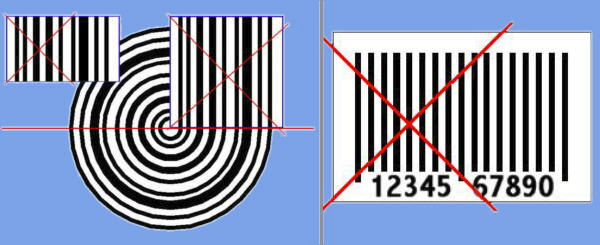
Near the end of the project the team was dissolved leading to some glitches in the development effort. Laurer made some changes to the Delta C barcode without applying Baumeister’s equations — making the read error rate skyrocket — but the GS1 retail organization ultimately accepted this Delta C barcode proposed by IBM as the UPC-A Universal Product Code barcode that would go on virtually unchanged to this day.
The most notable change to the system is the Internal Article Number (EAN) superset of UPC-A. EAN adds an extra digit to the beginning of the number, expanding the theoretical number of unique values to one trillion, indicating the country (using GS1 country codes) in which the company selling the product is based. These days essentially all barcodes used in retail are the EAN-13 type.
Enter the Matrix

Although these types of one-dimensional barcodes were and still are very useful, it was realized that by adding a second dimension, one could scale up the amount of information contained in a tag. Helped by improving scanners and ever cheaper CMOS and CCD image sensors, matrix barcodes like the QR code were developed. The QR (‘Quick Response’) code was developed by the Japanese company Denso Wave, back in 1994 (25 years ago) for use in the car industry.
This type of barcode was designed to contain information needed to track vehicles during manufacturing, allowing for rapid scanning using a single frame of image data. By having the position markers at the corners in the matrix barcode, it is easy to determine when one has a complete enough image to parse it.
These days QR codes are used anywhere a smartphone user might need quick access to some kind of information without manually copying strings of characters, including URLs, WiFi network login credentials or arbitrary strings of data. The ability to scan 1D and 2D barcodes is a standard feature of such smartphones, as no extra hardware is required, courtesy of miniature camera technologies one could only dream of back in the 1970s.

QR codes are obviously not the only type of matrix barcode. Electronic components are often marked with a Data Matrix barcode. This type of matrix barcode allows for very small tags that are readable even in poor lighting conditions. This makes it useful for tracking small components.
This type of barcode is often found on electronic components, on inventory tags, food labels. It can store from a few to up to 1,556 bytes of data, depending on the number of cells in the matrix. This is similar to QR codes, which can be tiny tags (e.g. a 21×21 matrix) or large (e.g. 177×177 matrix) with corresponding physical size.
As can be seen on the WiFi card image, the size of the chosen barcode depends on the amount of information to be encoded. Not only can one scale the barcode itself, the maximum amount of data that can be encoded also depends on the size of the matrix with the overhead from the padding, orientation markings and error correction all having to be taken into account.
As anyone who has ever tried to scan a blurry, damaged, or ridiculously tiny QR code can probably attest, achieving reliable scanning results demand you keep all of those factors in mind. What use is a high-tech matrix barcode after all if it can no longer reveal the data it contains?
Welcome to the Future
Whereas until the 1990s the reliable scanning of barcodes was anything but easy, today’s technologies have made it possible to quite literally put a highly capable 1D and 2D barcode scanner in everyone’s pocket. New technologies have made some look at creating the first 3D barcodes, which would make imprints in a material with 0.4 micron resolution, to be read out with an interferometer setup. This complexity can be used to fight things like counterfeited medication.
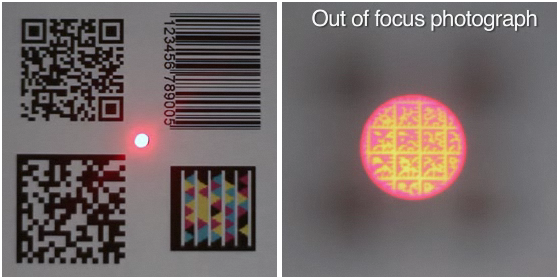
The number of 1D and 2D barcodes has quite literally exploded in number, as we noted back in 2015 and again in 2018 when the JAB (Just Another Barcode) joined the party with color instead of black and white markings to increase data depth per dot. Few of them are as insanely awesome as the Bokode tag, however, which takes ‘miniature’ to a whole new level courtesy of advanced optics. Bokodes can also be powered and rewritable, while being readable from up to 4 meters.
With the Wikipedia page for ‘Barcode’ alone listing around a hundred 1D and 2D barcode types, and with many new ones in development, it appears that we may just get that sci-fi future where barcodes are more common than human-readable text. That is, until we finally get those barcode reader upgrades for our cybernetic eyes.

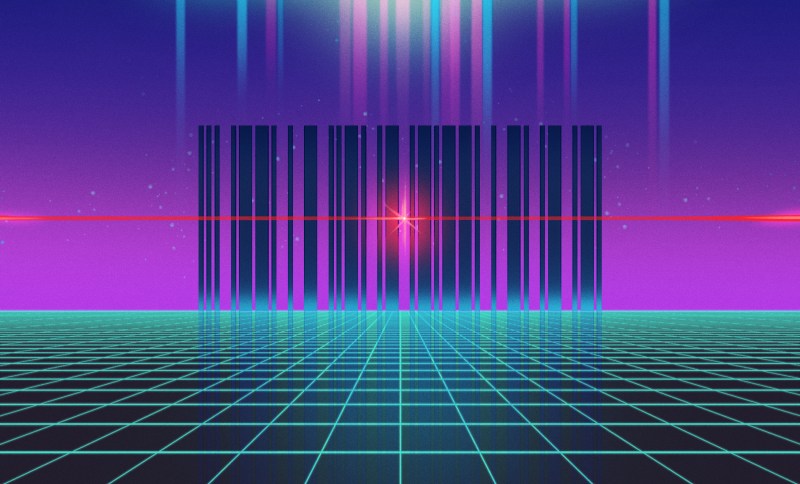














I’m still impressed by the algorithms that allow a feature phone from the 00’s to detect the fiducial features of a 2D barcode in a blurry image. Any chance of a primer on those?
Sounds like a fun article idea. Don’t be startled if there’s an article on this subject some time :)
Not to mention all the dubious software patents around bar codes and QR codes.
Don’t forget, for a timein its sort of early days Byte magazine experimented with using barcodes to distribute software. I can’t remember if they did it in the magazine, but they published some small books that did. Basically some introductory text, then the program in barcodes. At least one was a 6800 assembler.
They did run various articles about making barcode readers, and software to decode tge informatiin.
Then later the Cauzin strip came along, it was higher density and specifically intended for software distribution. Byte used it for a while after it was introduced in 1985, definitely in the magazine. But it faded as a concept, and within a few years Byte stopped software listings in the magazine.
Then there were tge xperiments with using tv to distribute programs. Computer Chronicles on PBS did some experiments with this.
Acorn User (UK computer mag) printed listings in the magazine as barcodes in late 1984 too. I don’t recall when they stopped though.
For the Commodore 64 there was something like this:
https://archive.org/details/C64DatabarOSCARSoftware
Let me be the first to say 666! :)
The 3 guard bars, in case you never heard of it. One at the start, one in the middle and one at the end.
http://www.av1611.org/666/images/barc666.gif
There is a whole big conspiracy theory about the number of the beast in bar codes linked to christian bible Revelation 13:15–18.
Yeah, excepting that the earliest known “number of the beast” is 616.
I suspect the real reason the number was chosen is that it has alliteration with itself and it was large enough that the common people wouldn’t ever have had to meet it.
So, what you are saying is that, there needs to be new bar codes :)
Logic and facts don’t work on people who believe (in conspiracies).
OMG, The Anti-Christ is in Grand Rapids!!!!
MAD magazine weren’t happy about them either:
https://images-na.ssl-images-amazon.com/images/I/51KEcTFJfEL._SX381_BO1,204,203,200_.jpg
In the US what we normally think of as an EAN barcode is the long one that appears on books, and only on books, in the US. This version contains a price at the end which is not considered a useful feature by most kinds of US retailers who prefer to have dynamic pricing. The UPC-A with a check digit trailing off the end is about all you ever see here.
EAN, UPC, and a few other numbering systems have all been merged into the GTIN standard from GS1. Pretty much all retail products worldwide carry a GTIN number. But there is no pricing information in any of those barcodes.
The code on the back of a book is the ISBN, and there pricing info can be added:
“Is the ISBN the bar code I see on the back of books?
The bar code is a representation of the ISBN in a form that can be identified by scanners. The bar code might also have other information embedded in it, like the price of the book and the currency in which it is priced.”
link: https://www.thebookdesigner.com/2010/03/isbn-for-self-publishers-answers-to-20-of-your-questions/comment-page-7/
The code on the back of the book is the ISBN in EAN (GTIN-13) form. Take the 10-digit ISBN, drop the check digit at the end, prefix it with the 978 country code (“Bookland”), recalculate the check digit and voila – you have a unique EAN. The format of the barcode is EAN-13 specifically to make it scannable by existing unmodified retail scanners.
A supplemental 5-digit barcode to the right of the EAN barcode can carry a cover price. The first digit is a currency code, the remaining four are the cover price (there may be an implied decimal point depending on the currency – 59999 would be US$99.99). Frequently it will be “90000” (no cover price, or cover price exceeds the available digits e.g. $100 or more).
Books published in the US and Canada often have both a UPC and an EAN on the back – either one can be used to uniquely identify a book. (Frankly, a waste of a limited resource – UPCs are redundant in this case.)
Some books can have the country code 979 (“Musicland”, used mostly for ISMNs on sheet music) due to the switch to ISBN-13; if the digit immediately following the country code is 0, 1 or 9 it is an ISBN otherwise it is an ISMN.
Periodicals (newspapers, magazines, comic books, etc.) do the same thing using the ISSN and the country code 977 (“Magazineland”). The supplemental barcode is 2 to 5 digits and contains the issue number (often recycled yearly).
UPC is now known officially as GTIN-12 (12 digits), EAN as GTIN-13 (13 digits). There is also a GTIN-14 (14 digits) but it is not used for consumer products – it is used for cases or pallets of a single consumer product that is normally sold in smaller units, and uses a different format barcode (interleaved 2 of 5 or Code 128 typically).
For the uninitiated: EAN = European Article Number, GTIN = Global Trade Item Number, ISBN = International Standard Book Number, ISMN = International Standard Music Number, ISSN = International Standard Serial Number, UPC = Universal Product Code.
There is a Wikipedia article for Cauzin Softstrip. Not much data there — pictures of the reader, but no pictures of an actual strip of data.
The Wikipedia article links to a New York Times article about the introduction of the Softstrip technology. The archived newspaper page is October 15, 1985, Section C, Page 4. There’s a picture of a strip within the article, but not detailed enough for our purposes.
The text of the article states that Byte magazine ran a print test of the bar code in the October issue on page 392. Neat! After some digging around the artariage.com forum posts, someone posted a timeline of the volume and issue numbers. We want Volume 10, Issue 10 (incorrectly noted as Nov-85).
Off to the Internet Archive. It was hard to find the magazine, but another web page had listed the table of contents, and a cover image for October 85. A visual scan lead to the correct magazine — Volume 10 Number 10 – Simulating Society. Turn to page 393, and there is the test print.
https://archive.org/details/byte-magazine-1985-10/page/n393
Oh wow! I can get some statistical packages…and the strips nice too.
Quecat, Digital Convergence and RadioShack…though ads appeared in some magazines before RadioShack carried them, if I recall correctly. The wikipedia article is funny though.
“By year-end 2001, Codes could no longer be generated for the device or scanned with the device. However, third-party software can decode the lightweight encryption in the device.”
I always thought everyone just opened up the device and cut or de-soldered the single pin than effectively freed the cat from using their proprietary stuff. But that may have only worked with the earliest versions.
There were a few revisions of the cat wand released in rapid fire to attempt to prevent “declawing” the hardware. But the weak encryption was never changed, making it very easy for software to work with unmodified readers.
The PS/2 version was otherwise a normal “wedge” style barcode reader. So-called because of the double ended plug that “wedged” in between the keyboard’s plug and the computer’s keyboard port. All the “wedge” style readers do is convert the barcode to characters and dump them into the keyboard port, where they enter into wherever the typing input cursor is. Thus they’ll work in any software, including MS-DOS.
The USB Cue: Cat presented itself as an HID keyboard so any OS with generic Human Input Device keyboard support can use it. I have one of these, of a type with a clip one pin declawing. Just cut the power to the “encryption” chip and it’s a standard barcode wand in weird housing.
One popular program that had built in Cue: Cat decryption was for doing inventories of books. Scan the barcodes and it’d pull the book’s info from the web to save into your inventory. No barcode? Manually enter the ISBN to scrape the data. Book predates ISBN? You’d have to type all the info in.
Thanks for the reminder. I had the PS/2 version but only one left in my junk drawer. I recall using it to inventory DVDs at the time. Forget the app name. Lost its data at one point and I never looked back. WIsh I had the USB version, but not sure it would have been more convenient than a smartphone when recently inventorying a large collection of books.
The most data crammed into a 2D barcode was done with the 3D FAX software. Convert any file on your PC or Macintosh and send it off as a pile of FAX images. The receive/decode only software was free. The version that could encode and send along with receive and decode wasn’t free.
The images could be directly received with a FAX Modem, or printed on a FAX machine then scanned and decoded. Of course going directly to a computer was faster.
The system had very robust error correction, which reduced the data capacity per page. Going directly computer to computer, it should’ve had an option to disable error correction for higher density.
What could be done with 3D FAX was storing files in a filing cabinet then scanning the paper to recreate the digital version of a document for editing.
That could lead to situations like this. https://www.youtube.com/watch?v=EEUKUvEU1N8
Sounds interesting tech wise but about as useful as those VHS tape hard drive backup wares. At least the concept sounds like something from the 90’s. That said, what would be the point of going computer to computer using it? Surely even the lowly xmodem would outperform a two-way FAX conversion in transfer rate, or at least provide simpler error correction. Assuming at least some modicum of file compression software was available vs. what I presume was still RLE for the faxing system.
“I say 007, if you find yourself in a country that only has antiquated faxing technology, take the floppy disk from the secret pocket in your jacket; run the program it contains; open your target document; print it using the software; wait for printing to complete; load the print out into the fax machine…”
All the while Bond is thinking…
“I’ll just ‘convince’ the target’s beautiful assistant to mail the copies to me via express mail”
Must have been a real drag in reverse though…loading the fax received MI5 spyware onto the local machine via a locally available scanner [unless Q packed a micro, parallel port, handheld scanner into Bond’s kit I suppose]
The Nintendo eReader uses some kind of “barcode”/dotcode too.
Sometime during the 1990’s, I stopped at a “garage” sale.
I bought an old, dust covered IBM barcode scanner for $5.
The main circuit board had maybe 75-100 7400 series ICs on it
I threw out most of it, the laser and its power supply are all I have left, I don’t remembe what happened to the front surface mirrors, I had kept them (for a while, at least).
IIRC, I also bought an HP calculator at the same sale (don’t remember which calculator)