When it comes to hacks, we’re always amazed by the aesthetic of the design as much as we are by the intricacies of the circuit or the cleverness of the software. We think it’s always fun to assemble projects that were just sort of rigged up in our shop really quickly and made to just work, without worrying about much else. But, when you really invest time in the aesthetics and marry form with function, the results are always one to marvel at.
That’s what the engineers over at [Hacker Shack] did with their Raspberry Pi-based video intercom system over on Hackster. Now we’ve seen RPi doorbell projects here on Hackaday before, but it’s the implementation of a full-duplex video intercom system that makes [Hacker Shack’s] project really stand out. (Unless you want to be a bit more secretive). They used a Raspberry Pi 3 Model B with an off-brand Pi camera, but the R Pi branded camera will also work just fine. Couple the camera with a very crisp LCD display, microphone, and speaker and you’re good to go!
[Hacker Shack] did a really good job documenting their project, including design files, code, and build instructions on their Hackster page. So with just a bit of soldering, you can have your own personal video comm system to aid in your social distancing efforts. You could even rig it up to your backpack and chronicle your day-to-day life. Maybe that’ll be more interesting when we’re not all staying safe inside. Either way, it might not be a bad time to start some passion projects.

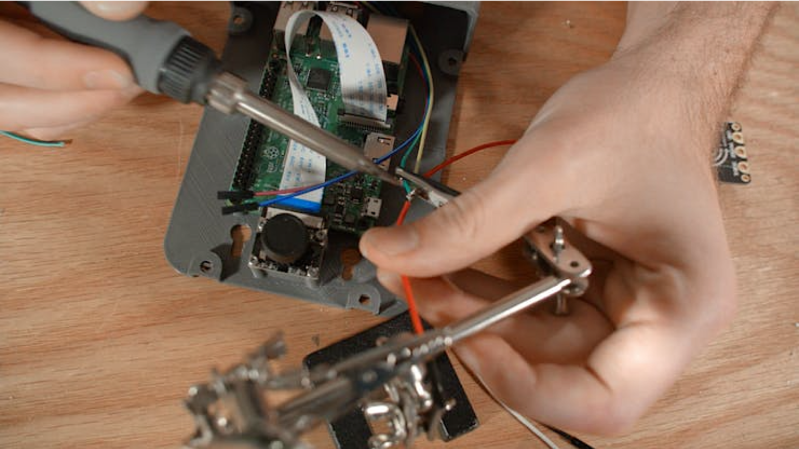














I built a similar system a few years ago using old PC parts and linux mint. I just used gstreamer to stream video and audio on specific ports and just listened to those ports on the other machine. It was super smooth, instant, and reliable.
That’s super cool! Do you have a project link?
Sadly, I do not.
Bummer. No worries.
verry nice idea, but at the step to execute doorbell.py it tells me:import RPi.GPIO as GPIO
ImportError: No module named RPi.GPIO
i tried everything. non of the options work for me, not installing by apt, not by pip or pip3 i dont know anymore what to do.
freshly installed my PI and now this. pfffff always something