Dell, along with many other manufacturers, have begun to implement smart features into their laptop charging circuitry. This leaves the user out of luck if they wish to use an off-brand part, or get caught short when their original charger fails. [Neutrino] was in just such a position, and decided to hack around the problem.
The laptop verifies the identity of the attached charger by a third pin. This communicates with a One-Wire IC embedded in the charger, which reports the charger’s identity when queried by the laptop. When [Neutrino]’s charger broke, an attempt was made to use an off-brand charger, with the third pin hooked up to the original failed unit. This tricked the laptop into charging successfully.
For a more permanent workaround, [Neutrino] harvested the One-Wire IC from inside the original charger, and instead hooked it up inside the laptop, directly to the charge port. Thus, the laptop always thinks a Dell charger is connected when power is applied. There is some risk, in that if the user plugs in a lower-power charger than the original, there could be an overload event, but that’s just the risk inherent in the hack.
It’s a tidy workaround for an annoying problem that is all too common in the post-DRM world. Laptop chargers are often prime candidates for failure too; we’ve seen fixes as creative as repairing a Magsafe with a pistacchio nut before!
[Thanks to Levi for the tip]

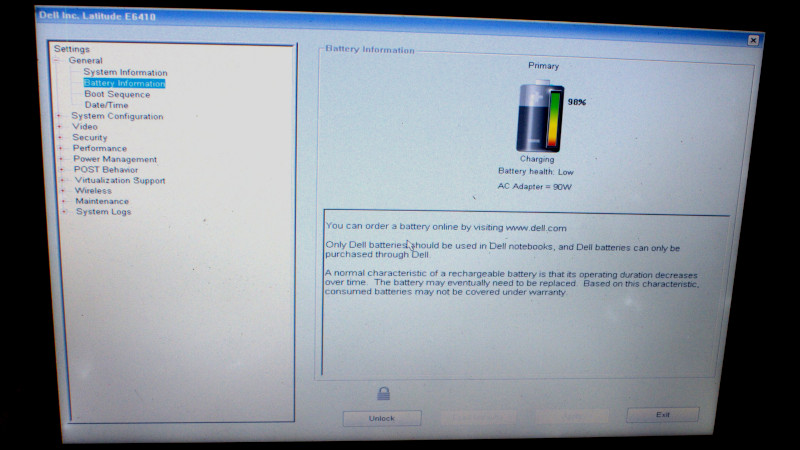














Shame they didn’t capture the communication.
No worries, contents of the PROM and protocol used to identify chargers are long known. Off the shelf one-wire EEPROM could be used to emulate this. I even had a part number somewhere.
well you never know
I’m using a precision 5530 with the Nvidia GPU and 130W charger.
I bought a used 130W “slim” charger & tore it apart. It’s been updated with SMD components (no clear DS2501).
I can confirm that the technique still works:
Supply new 19.5VDC source and attach it to the laptop’s charger cable (Positive=White, Negative is Black)
Connect the “Donor” charger as well (Data=Blue, Negative is Black)
Cut the “donor” charger’s Positive (White) wire and tie all three Negative (Black) wires together. The laptop will charge and run showing “plugged in” to a 130W charger.
Since the SMD ID chip is difficult to isolate, you can instead cut the board into two pieces with a Dremel cut-off wheel.
The entire output section is isolated with a transformer & 2 @ opto-isolators. The board can be severed right down the middle of the opto-isolators & transformer – cut the leads off both sides of the transformer and remove it (glued only). The remaining portion of the output section will be about 2-1/2″x2″. You can then desolder/cut/remove EVERY non-SMD component + metal guard/heat sink on the top side of the PCB output section (ONLY the SMD are required for the ID chip to operate properly). You can then insulate and or encapsulate the new FLAT PCB and install it near your new 19.5VDC power source.
That’s why we need USB C chargers. Too bad they are not as common. Also, laptops with decent GPUs need more than the 100W limit is USB C… And very few add support for USB C for a lighter travel setup.
I don’t think we explicitly need USB C chargers. We just need DRM-free chargers.
Also, USB C chargers can still have DRM. My iPhone 11 XS does not like non-Apple chargers very much. Even while I’m using the original USB C -> Lightning cable, it still won’t do fast charging with a non-Apple charger.
Sorry, i meant to say USB-PD.. Which normally comes implemented over USB C. Yes, there are plenty of other proprietary ways to charge over USB C still.
Apple devices can be fast charged and they even sell fast chargers but they are very expensive, I bought a wireless fast charger that’scertified to work with myIphone 8+ and it works great. I also have a wired one that’s much faster and is also certified to work with Apple devies. I can be using the phone and it will still charge faster than whatever I am doing to drain it.
It certainly is nice to have devices that have inter-operable chargers, I can charge my laptop, my phone, my iPad, and my Nintendo in multiple places around my home. Very convenient.
specifically Dell solves the 100W limit by using two USB-C plugs that are stuck together with a magnet and the laptop has a matching pair of sockets…
I’m not sure if USB-C will improve our DRM troubles.
I got a HP Spectre x360 and it refuses to charge if I’m not using the official genuine HP USB-C charger. In Windows you get a warning popup stating something like “Charging with limited current. This is not a official HP charger”.
As a result, I had to return back then the rather expensive “OWC Thunderbolt 3 Dock” because it couldn’t keep the machine charged.
IMO You returned the wrong device.
In hindsight, I think you are right.
that is an entirely HP problem, Dell seems to run off standard PD protocol (sub 100w anyway) and can take any USB PD charger
Leave it to HP to always add some kind of annoyance…
The message seemed to be “HP Recommends using an original power adaptor from HP”. At the time I think there was a mention too of charging with smaller current. One thread I remember they were promising to lift some of these charging limits with upcoming bios updates, but I cannot find any sources for that.
https://support.plugable.com/t/hp-spectre-x360-docking-station-compatibility/9627
https://h30434.www3.hp.com/t5/Notebook-Hardware-and-Upgrade-Questions/How-to-remove-the-pop-up-quot-HP-recommends-using-an/td-p/6007572/page/2
There was some other thread also but I cannot find it.
Yeah… I had a cheap Dell laptop bought in early 2010 and it had this nice DRM feature. After a while the charger failed to communicate with the laptop and the charging speed was lowered. Luckily the warranty replacement worked until the motherboard failed.
As if I needed another reason to avoid Dell. The last two I owned all suffered from cracked frames/hinges and power ports that flaked out and required replacement. They can make all the B.S. claims they want about ensuring safety and quality but its pretty apparent as to what the real motive is.
Yup, I bought two Dell Inspiron laptops at the same time and BOTH started having trouble recognizing the Dell DRM’ed power supplies – after the warranties were expired of-course. No more Dell for me. I’ll take a look at this hack, I think I’ve got those two buggy inspirons boxed up somewhere around here.
Manufacturers should be required to state that only proprietary chargers can be used with their equipment, almost always at prices that don’t reflect the actual cost of construction. The manufacturers will always argue that this is to retain superior quality and reliability, but this is rarely the case compared to non-standard items in the real world. Informing the consumer before they choose to purchase the item might go some way towards pursuading manufacturers not to treat customers as dumb cash cows. Apple is the worst offender here, but has got away with it for years, perhaps reinforcing the notion that we are in fact dumb cash cows (as a species).
They actually do have a point. There are many low-quality fire-risks being sold under the name of ‘laptop charger’. And you simply don’t want to have such a charger in your house.
But. With their ‘solution’, they also rule out the high-quality chargers. Unless those charger manufacturers take a license and implement the DRM.
I am really wondering how legal that is…
I only needed like 1 replacement charger in the last 8 years. Printer ink on the other hand… those are the true con artists…
Thing is, this isn’t really secutiy. I’ve seen a lot off-brand chargers for Dell which would identify correctly, and at the same time were so poor desings, that I wouldn’t recommend them even to a worst enemy.
Even manufacturer chargers aren’t infallible. Had a genuine (came with the phone) Samsung USB fast charger decide a couple of nights ago it felt like exploding. Took out the fuse rather than self-incinerating which I guess sets it apart from the less safe types…
So you’re complaining about something working properly. Okay…
Well a gentler death than literally exploding would have been preferable. As in it blew off the top cap exposing the innards.
Heaven forbid that a *BUSINESS* show a profit ! Good Lord ! can’t have them returning value to the shareholders. And all those budding upstarts you read about here, wanting to market a new invention….please tell them not to use their customers as “cash cows”. They’ll need to constrain their profits – can’t be making too much (as the likes of you and others like you would have them crippling their income stream – when the core motivation, is to show a PROFIT!).
It’s called a free market. Don’t like it, don’t give them your money. Evidently Apple has sufficient fan-bois to support their business model. Again, don’t like it, don’t buy it. Simple.. a caveman could do it.
I thought this was serious and then read your name, Evil Colonel Sanders…
To put it generally, if your business model involves trapping customers with you by witholding information until they’ve purchased and then making it hard to escape your clutches that’s not free market, it’s just plain evil.
Or best of all, don’t give them your money, inform others so that they can avoid giving them their money, and hack the product so that people who already unknowingly gave them their money can avoid giving them any more. Win/win/win :-)
my dell stopped charging while in use, but charges when shut down
It’s even better when that detection-circuit fails, and needs a firmware update to acept any charge while the laptop is on: https://support.lenovo.com/dk/da/solutions/HT506717
At least ThinkPads just identify chargers with a resistor to ground. They’re not attempting DRM, just legitimately identifying how much current they can draw.
Jep, So does HP
This is NOT A DRM PRACTICE!
Different compatible chargers have different power ratings and the laptop must know how much power to draw to adjust the charge speed accordingly, it can’t simply rely on the charger’s current limit protection. Apple has been doing the same with the middle “sense” pin. They also use an industry standard 1-wire bus in their sense pin for the same reason, generic chargers can be made and are made with little effort.
No efforts have been made to encrypt, or otherwise protect the chargers against copies.
It’s not a bug, it’s a FEATURE!
Meh, “19V 3.42A” means give it anywhere from 16-22V and 3 Amps upwards, with whatever connector can be forced in the socket or wedged in with a toothpick.
That is the marking ON THE 65W CHARGER, not in the laptop itself. There are 45W adapters at the same voltage that simply require the laptop to draw less current. Without that sense pin, you would never be able to charge my Dell XPS laptop (that comes with a beefy 130W adapter) with the 45W adapter, the adapter will simply shut down or operate outside it’s high-efficiency envelope.
What I said, no DRM practice.
Actually the mark is on the laptop itself.
“the laptop must know how much power to draw to adjust the charge speed accordingly”
Really? It “must”?
I have power tools that blow a circuit breaker if I plug them into the wrong outlet of my house since not all circuits have the same rating. Plug in devices don’t have to be smart. The user does.
How many devices around the house will happily cook an under-rated wallwart if that wallwart does not have any sort of built in protection? This idea that the device and the power supply have to be smart and talk to one another is a fairly recent phenomenon. It doesn’t HAVE to be that way.
And besides, if it was all about safety then why not make them all use the same open standard protocol?
Also, why not give the user a “I know what I am doing” button to allow them to connect a “dumb” power source?
It’s not about safety or protection, I never said that.
It “must” do that if you want the convenience for the user: different charger options, travel chargers, docking stations, etc.
A given charger will simply NOT WORK at twice it’s rated current. It will shut down and not let you charge at all. A laptop is not your grandma’s hairdryer and doesn’t obey Ohm’s law.
You might argue that there would be simpler alternatives, like move the complexity to the charger and let the laptop back off when the voltage drops, but then you have more complex chargers anyway.
The point and bottom line is that all this has absolutely nothing to do with DRM.
It’s not for DRM, it’s for highly profitable aftermarket sales. This turns the $8 charger into $120 if you don’t know the workaround. If this was just for added convenience for sheep users then it would only add a few buck to the charger and ALL the cheapo ones from the slow boat would have it too.
“Plug in devices don’t have to be smart. The user does.”
And now you should realize why the plugs are made to be smarter :P
Ah finally some have the point! It is always entertaining to see the bitching around the DRM in this area.
Same happened to me using a 90w charger instead of the original 7559 130w.
Frequency cap at 0.8Mhz.
You could just use a free software called “ThrottleStop” and disable “BD PROCHOT” on autostart.
Glad my new Asus laptop doesn’t have this, my dog chewed up the charger and I’ve been powering it off a bench power supply for a week now!
Being attached to the bench supply for a week is a lesson the dog won’t quickly forget!
That, or it will be a really close shave…
I am actually sad my asus laptop does not have it. With the previous one (hp) i could travel with a much smaller charger and it would know the limit. With this one it does not work if i plug in a smaller charger. For my next model i clearly want one which supports USB-PD so i can travel with a single small charger that works withe the phone too.
But I totally understand your situation. What could be cool is if laptops just assumed that if they cannot communicate with the adapter, the power available is the smallest possible (say 30W). Just like some usb devices asume only a low current if they cannot communicate with the charger*
*actually some newer phones use a complicated algorithm to figure out how much the charger can do even if they cannot communicate with it.
It seems, this issue persists since 2010 when it already was solved by someone using an ATtiny13 to emulate the DS2501 – see the respective post (in German) under https://www.mikrocontroller.net/topic/186476
Is it still common that Dell tries to boss around like that=
A lot of baffling responses claiming this is for DRM, or that it should be left up to the user to make these power determinations.
As was mentioned, it creates an ecosystem of chargers that can be interchanged easily between systems. Dell chargers from 14 years ago can still be used with (nearly – USB-C not withstanding) current machines, because they kept it standard or adaptable. There are some that will straight up not boot if their power envelope cannot be adjusted to meet the minimum supplied by the charger, but it is a nearly product universal approach.
As for leaving it up to the user, a ridiculous notion that could never and would never be adopted by a large company. You might be savvy enough to understand the concept of power adapters, but I can assure you that 9.7/10 people who purchase these machines are not. To invest development time and money into it is silly, as it quite literally runs counter to any profits generated by their own power adapter sales, in addition to additional complexity in their development and certification process.
This is why USB-C is pretty much perfect for this. Hopefully almost everything will switch eventually, aside from low cost stuff that uses 12v 2.1mm which is also a perfectly good almost de facto standard.
It’s just a plain, classic money grapping scheme. There is no “computer MUST know”. That’s complete bullshit.
The parameters are on the damn charger. Read the charger, read what the computer needs. Volts, power and polarity, that’s it. After that, if the connector does not fit, change the connector or use another charger.
Third party charger manufacturers make it even easier, you just look up the model number and they’ll give you a list. It’s literally idiot proof.
Heh,
You clearly overestimate end users.
They still can walk the stairs without toppling over, or a B-type plugs without electrocuting themselves. They’ll cope.
The automatic protection does make sense, I strongly prefer things that are not easily damaged by user error. But it should be done with common standards like USB-C.
Yeah. I’d be shocked—utterly shocked—if there was anything whatsoever in those “smart” features unrelated to charger DRM. The code probably includes a hardware signature to enable them to grift an extra sixty bucks and then a comment that says:
//to do
This anti-competitive, screw over the customer, put more trash in the landfills, kind of bullshit needs to be abolished from the face of the planet. Any company that pulls this garbage needs to literally just be shut down. I am sick and tired of having customers with zero options, and getting more than triple charged for a basic necessity. Laptop Batteries are a great case in point, there’s zero reason for them NOT to have just an open battery bank for 18650’s. Give them the specs of the battery or ‘class’ the batteries based on designed output and be fucking done with it. Literally the number one piece of sticker shock was for power converters and batteries for laptops. There’s no damn way that a laptop battery should cost 300 dollars, but most of the time they do, it’s dumb, and ignorant, and it needs to stop.
“There’s no damn way that a laptop battery should cost 300 dollars, but most of the time they do”
Don’t know where you pulled that figure from but my experience with buy a MacBook Pro battery from Apple was quite different.
Dell could completely shut down the vendor lock-in complaints by simply documenting the one-wire protocol.
That they haven’t is telling.
It is not documented any better than the steps needed to install non-msft operating systems on their laptops, but it is not exactly a secret either. They use a standard compliant “1-wire” eeprom with a few bytes stored on it that identify the charger type. The necessary bytes are trivial to read out (just use a bus pirate or other 1-wire adapter) and there is nothing stopping you from writing them to a fresh eeprom or micro. For example https://hackaday.com/2014/03/03/hacking-dell-laptop-charger-identification/
I just picked up a couple HP notebooks roadside with no adapters. I have a 90W adapter from my HP notebook and they would not run off of it, but I did see one light come on after a minute. I let it sit for an hour and sure enough it would than run off the battery but not the adapter and it was making noise about an incorrect adapter. Urg! I heard the latest BIOS update fixed this issue so I downloaded that but the damn update would not work without it being plugged in (running on AC power) and having a fully charged battery. God forbid they put in a command line switch to bypass this stuff for old notebooks with dead batteries or off brand adapters. After a lot of frustration I discovered that when I first plug the adapter in, it thinks it is running on AC for a couple of seconds before reverting back to the battery again. That turned out to be long enough with careful timing of hitting the install button on the BIOS update to get it to unpack. Sadly, it checked the AC adapter a second time right before it did the flashing, so I had to go around one last time and unplug and re-plug just prior to saying yes to flashing it. The good news is the BIOS update did in fact make these errors all go away and it is happy with my HP adapter.
I would think owning the laptop gave the owner a right to choose what charger they want to plug into “their property” so laptop manufacturer’s are performing a monopolistic business practice and should be punished. That’s why people buy PC’s that you can upgrade the graphics card, RAM and other parts. If you can put parts like that on the laptop that aren’t made by the laptop maker I don’t see the difference in buying an aftermarket charger.
“Hello Ford Customer Service? I just filled up my car with gas and the engine exploded, what the hell!?”
“Did you use Ford Gasoline?”
“Ford gas? No.”
“Our vehicles are designed to on Ford Gasoline and will not function reliably on other gasolines, please consult your Ford automobile manual for more information.”
“Ford gas!? What the hell!! Whose going to pay for my engine!?”
“I’m sorry sir, using non Ford Gasoline voids your warranty.”
I said it there and I’ll say it here – why the hell didn’t he just replace the power input? They are like 10 dollars and require about 10 minutes to replace. Better yet, take that same replacement power input and the IC out of the Dell charger and some shrink wrap and make a handy dandy in-line adapter that you can remove/replace without permanently modifying/bypassing a safety device.
I just found out about this myself, forgot to bring my charger but I have a bench supply with me. Well the battery doesn’t charge but the machine runs off the PSU so that’s good enough for me at the moment
Concerning on this issue, last time I tried to hack the battery of the genuine dell battery. I already had two same model Dell laptops with the same genuine dell batteries but in their dying stage.
Now, I wanted to only replace the 18650 battery inside the genuine dell battery with a new working one. However, after unpacking the battery and soldering the first battery, it was not recognized in the BIO (latest updated). I haven’t touched the BMS (battery management system) except with the soldering. However, it didn’t work.
I then thought different scenarios, charging the batteries fully, checking with the thermister, etc. It couldn’t work.
I then thought may be it could be the board in anyway. And tried the other one. this time after I unpack and tried the scenario, the same problem happened.
What have I missed. Could dell get that much sophesticated with simply changing the 18650 batteries only !
I tried to check for the model/documentation of the board…..non sofar. on the board it says “Dell Macallan”. The output of the Battery is 11.1v with 6 cells of 18650 Li ion.
Any help please.
I have a Dell E7440 laptop. One bad day during this Corona lock-down, the laptop refused to accept the charger by showing alert message that the charger cannot be identified and won’t charge. I had another laptop of HP make which was using the same type of pin and same current, voltage and power ratings charger. I tried using this HP charger on the Dell Laptop and I was simply shocked to find that the Dell laptop won’t accept a HP high quality charger too with same ratings. I opened up the faulty Dell charger and found a very small chip of the size of a transistor connected from the ground to the center smart pin. I used the wire and connector from the defective dell charger and supplied it the correct power while connecting this small chip between ground and the center smart pin and voila it worked like a breeze.