The Microlab 6C are a pretty nice pair of speakers, but [Michał Słomkowski] wasn’t too thrilled with the 8 watts they consume when on standby. The easy fix is to just unplug them when they aren’t in use, but unfortunately the digital controls on the front panel mean he’s got to turn them on, select the correct input, and turn the volume up to the appropriate level every time they’re plugged back in. Surely there must be a better way.
His solution was to use a Digispark to fire off the appropriate IR remote codes so they’d automatically be put back into a usable configuration. But rather than putting an IR LED on one of the GPIO pins, he simply spliced it into the wire leading back from the speaker’s IR receiver. All his code needs to do is generate the appropriate pulses on the line, and the speaker’s electronics think its a signal coming in from the remote.

Power for the Digispark is pulled from the speaker itself, so it turns on once [Michał] plugs them back in. The code waits five seconds to make sure the hardware has had time to start up, then proceeds with the “Power On”, “Change Input”, and “Volume Up” commands with a few seconds in between each for good measure.
Not only was it easier to skip the IR and inject the signals directly, but it also made for a cleaner installation. Since the microcontroller doesn’t need line of sight to the IR receiver, [Michał] was able to hide it inside the speaker’s enclosure. From the outside, the modification is completely invisible.
We’ve seen similar code injection tricks used before, and it’s definitely one of those techniques you should file away mentally for future reference. Even though more and more modern devices are embracing WiFi and Bluetooth control, the old school IR remote doesn’t seem like it’s going away anytime soon.

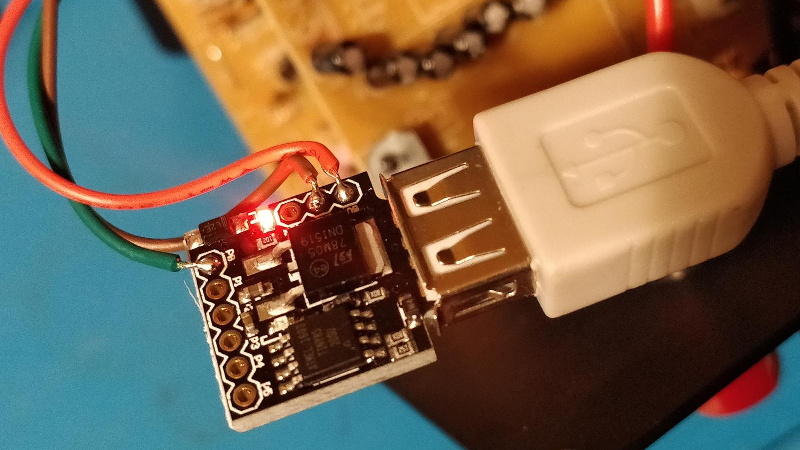















8w standby, are they insane?
Not storing user settings in some kind of non-volatile memory is even more insane. That problem was solved >40 years ago.
true! I’ve turned things on after many many years and they have still had their settings..
sometimes i think that engineers have forgotten how to do things.
More likely management or bean counters forbade such modern comforts in favor of building it down to the lowest price. I can just about imagine the product design review meeting for that one:
Engineer – “How about backing up user settings in eeprom?”
Manager – “Nope, it’ll always be plugged in. In the event of power loss the user can get off their a$$ and reset the settings. We can save $0.10 per unit by going with a micro without eeprom that way.”
The End
fortunately. some remember how wasteful and destructive the “Instant On” feature of televisions (tube sets) from the 1960’s and ’70s were.
I would almost consider remaking the control electronics rather than spoofing remote control signals if the amp and speaker set is that good.
I is even more strange that volume level is stored, but no selected input.
Volume is probably controlled by a potentiometer, either digital or analog – and the digital ones often (at least the ones I’ve looked at) come with integrated Non-volatile storage of position.
I would add auto wake on audio signal via the MCU.
I had a toaster from tesco once that had an 11w standby. I think it may of just been built wrong but still quite worrying…
/cheeky-comment: And this is why the UK has switches on its sockets so you can easily turn things off without unplugging hehe 😜 ;)