They say you shouldn’t cheap out on anything that comes between you and the ground. Typically, that list includes shoes, tires, and mattresses. But it’s 2021, and it’s high time to add ‘office chair’ to that list. Take it from someone who bought a handful of hundred-dollar office chairs and finally invested in an Aeron. Your throne makes a difference.
We’re not sure if there is conclusive evidence of this phenomenon, but it seems that for many people, the fastest way to get those creative juices flowing is to lean back and put your feet up. Now it’s one thing to lean back in an office chair and hold yourself there, but it’s quite another to sit in, say, a recliner that keeps the position for you. What if there was an office chair that could switch between the two? [Peter van der Walt] has been working from home for a decade now and will soon be moving to a new base of operations. The new space has a little office next to the main area, so it’s the perfect opportunity to build the dream chair — a day-to-night endgame throne for working, gaming, and everything in between.
[Peter] is working with some cyborg additions to his body and doesn’t care for the standard office chair fare. Currently, he splits his sits between a plastic chair like you’d find outside a coffee house (hey, whatever works best) and a cushy recliner. The idea is to find comfort and focus, and build something comfortable enough to accommodate the occasional afternoon siesta. It will be completely CNC-machineable from 18 mm plywood, and will probably have some upholstery eventually. Your ideas for feature creep are welcome below, or better yet, in the discussion area of the project page.
Some of us like to stand once in a while, but don’t want to go all in on a robotic desk. There are budget-friendly ways around that problem too, of course.

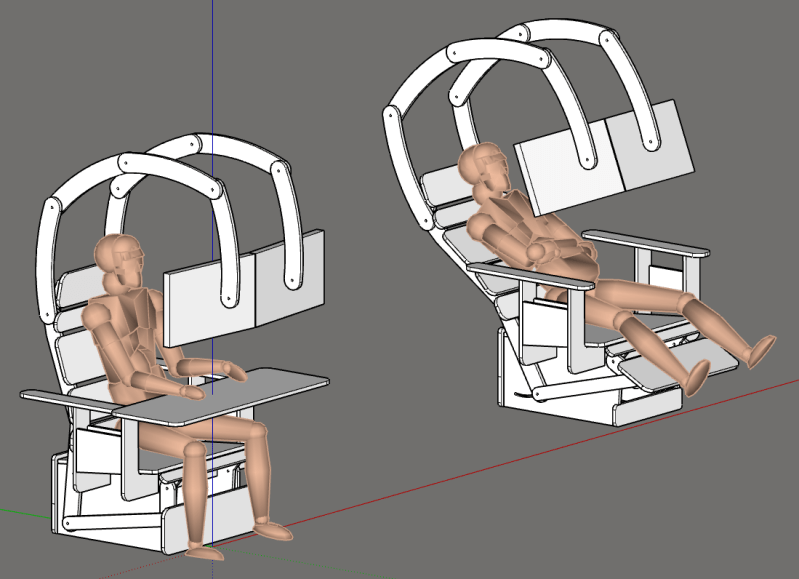
















(Apropos of suggestions) Awhile back I had some thoughts on doing this.
I don’t like 2 displays on the same computer, because you spend a lot of time trying to find the mouse pointer and adjusting the apps for proper position and size. You can never get programs to start up in the right place.
My overall take was to have 1 central monitor flanked by 2 more monitors where I could park applications. Usually documentation that you can glance over to, but sometimes monitoring processes and such.
Then you need to switch between the monitors, so you can call up the document or program or whatever, and switch back to the work display. My best guess was to have microswitches (on paddles) on the outsides of the knees. Swipe a knee to the right and the signal from the left monitor gets fed to the central monitor, swipe the left knee to the left and the 3 signals “rotate” back. (Only the signals – the monitors stay in place.)
Or use the feet for the same purpose: rotate the foot to the right to “click” rotate the video feeds to the right, and so on.
A reasonable way to do this is to have the 2 extra monitors running their own OS, raspberry pi’s would be good for this, and have some sort of KVM switch to manage the video feeds and switch the mouse and KB as needed.
Don’t forget to mount stereo speakers either side of the headrest, a big woofer under the back for haptic feedback, and LED backlighting for mood changes.
I can confirm that having a central monitor flanked by two secondary monitors is much more intuitive to use than a dual monitor setup. Even using only two monitors life is a lot easier if one is straight ahead and used as main monitor. And you can just run them off a single graphic card, 2D graphics are not terribly taxing and 3D is either confined to a window or to one monitor. OTOH 3 monitor KVM switches are stupidly expensive, and one hack that I have long planned but never executed is to have a cheap 1 monitor KVM switch control two HDMI switches by replacing their toggle button with a relay, driven by the KVM LED status output.
I bought a ton of Extron HDMI switches off ebay for cheap (~$10 in bulk for non-4K). I have one 4K that drives my main display and use the non-4K ones for my two side monitors (in portrait mode). I also have a 4 PC USB switcher. This has been cheaper than buying a KVM (YMMV – I needed to switch 4 PCs and three monitors) and is infinitely expandable. They are all controllable via RS-232, or plain switches. I have yet to tie them all together with a microcontroller to switch all at once (on the to-do list).
If you go this route, recommend getting the USB switch SW4 Plus, which has USB emulation. I missed this detail and ended up with a non-plus version. When switching with the non-plus version, sometimes I have to unplug and replug my mouse dongle. This is an Elecom trackball, which replaced my Logitech one (which did not have this issue).
I use two monitors, but in a vertical configuration. That way I can put notifications and secondary stuff on the upper one.
One life changing moment for me is when I realized that office chairs are made of Lego parts. It is often cheaper and easier to build your own perfect chair from pieces you can find on eBay and Amazon. My chair back is Aeron, my seat is a comfy memory foam one I found on Amazon. The piston and legs and arms all came from other sources. Wheels are rollerblade swivel wheels that run great on carpet. Strapped memory foam pads to the adjustable arms and now they are perfect. If you are careful, there is enough commonalty across brands that very little of any serious modifications have to be made. If there are, they are well within the range of an average Hackaday reader. Oh…all on my current chair cost about $200.
Very interesting ! Do you have any pics / anything else to sink my teeth into?
Would some HackADay editor enable comments for the Hubble story?
Lay-Z-Hack furniture!
I had an idea for something like that 30 years ago, but keeping safe from falling CRTs probably was why I didn’t go past the idea stage.
About five years ago I thought of those tv statiins that used to be found at bus stations. A chair with integral tv set.
Much easier with an LCD tv or monitor. Bring a support up from the armrest. Place some speakers near the ears. Figure out a place to mount the keyboard.
Split keyboard on the armrests?
Heh, I should take some pictures of my setup. A ~$100 “zero gravity” outdoor recliner from amazon and some 80/20 “readytube” framework to suspend my monitors above in the right place.
Don’t get the desk aspect from the original post above; it really only works in the reclined position, but it’s great for extended PCB design sessions. I go to my standup desk when I’m using my scope or other tools.
I should note, from my experience, Peter will probably find that those arm rests will get in the way. You probably want no armrests really, or at the very least, when in reclined position make them lower a lot. When reclined, I find the most comfortable position for my mouse surface is about the same height as the bottom of my thigh.
There’s no way I could work when I was wedged into such a thing. When I work I have to be able to move; to grab my notebook and jot something down, get up to get a drink, pace back and forth… I would feel terrible if I had to break out of that contraption first.
Exactly!
Exactly! I have a 1800mm long desk, which feels right. This would feel really cramped.
for context this is pretty close https://www.youtube.com/watch?v=_bZ-5pFQUpI
Only two monitors.
How pleb.
That looks very flimsy and the monitor support is just not going to work: without any sort of cross bracing between the two ‘arms’ holding the monitor it’s gonna wobble all over the place and always be crooked. Still needs a lot of work to be a viable design.
Well, it’s a work-in-progress, the builder says as much in the project’s page, and explicitly adds “Starting to draft in the overhead mounts – cross bracing clearly missing”
I think starting with an optometrist’s chair would be the play.
i think that one is good for software developers :)