Old electrolytic capacitors are notorious for not working like they used to, but what exactly does a bad capacitor look like, and what kinds of problems can it cause? Usually bad caps leak or bulge, but not always. In [Zak Kemble]’s case, a bad cap caused his Samsung HT-C460 Home Cinema System to simply display “PROT” then turn itself off. Luckily, replacing the troublesome cap fixed everything, but finding the problem in the first place wasn’t quite so straightforward. A visual inspection of the device, shown open in the photo above, didn’t reveal any obvious problems. None of the capacitors looked anything out of the ordinary, but one of them turned out to be the problem anyway.
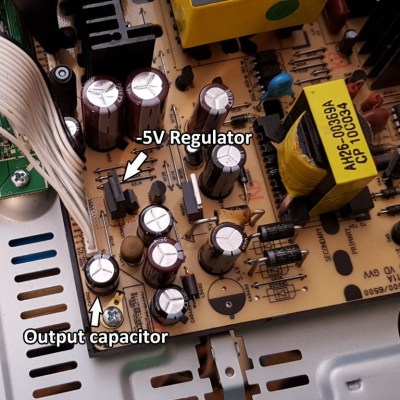
The first identifiable issue was discovering that the -5 V supply was only outputting about -0.5 V, and there was a 6 V drop across two small 0805-sized resistors, evidence that something was sinking far more current than it should.
Testing revealed that the -5 V regulator wasn’t malfunctioning, and by process of elimination [Zak] finally removed the 470 uF output capacitor on the -5 V output, and the problem disappeared! Inspecting the capacitor revealed no outward sign of malfunction, but it had developed an internal short. [Zak] replaced the faulty cap (and replaced the others just to be safe) and is now looking forward to getting years more of use out of his home cinema system.
When a PSU gives up the ghost, bad capacitors are almost always to blame, but we’ve seen before that it’s not always easy to figure out which ones are bad. One thing that helped [Zak] plenty in his troubleshooting is finding a full schematic of the power supply, just by doing a search for the part number he found on it. A good reminder that it’s always worth throwing a part number into a search engine; you might get lucky!

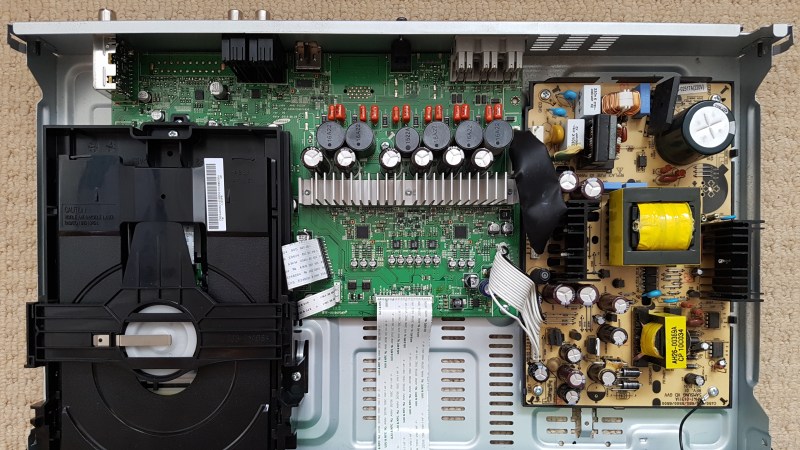















I had a similar Samsung home cinema with the same issue. I had to replace the ceramic capacitors, the red ones in the pictures.
Those looks like film caps with rolled up foil/Mylar. They are the audio LC filter caps for class D amps.
Those are polyester film capacitors, not ceramic. AKA mylar capacitors. AKA Orange Drop Capacitors. Replacing them with ceramic is a definite downgrade.
https://www.digikey.com/en/product-highlight/c/cornell-dubilier/orange-drop-capacitors
Years ago I got a malfunctioning YPVS control module with the microcontroller apparently dead, but at the end of the day the faulty part was one of the ceramic capacitors at the crystal oscillator.
I’m also seeing shorted Schottky diodes a few times too. They’re trivial to find and are quite often associated with a nearby chip having a small explosion crater where there should be flat plastic.
I still do find it fun to massively reverse-bias dead electrolytic caps and see if I can get the can to blow off and stick into the ceiling plaster. Sometimes you get some cool confetti raining down at the same time. Stinks real bad, mind.
Don’t try this at home, kids.
+ points for exploding caps
Once upon a time, they used to go better. But safety and development make them less fun.
My old manager for my first summer job showed us caps blowing up in molten solder. He said that good quality caps take the longest time to blow. Neediness to say, we spent a few friday days after work to “test” capacitors.
Insert a mandatory safety warning here for anyone having fun blowing up capacitors. I have a scar on my nose bridge right between my eyes from where an exploding capacitor hit me. A centimeter either side and I would’ve lost an eye. Always wear eye protection when exploding things – skin punctures can at least heal themselves, but eyes not so much. When it comes to eye safety, you only get two chances!
If you need eye protection when exploding things, then the things you’re exploding aren’t big enough :)
The best Audio Visual effect that I have seen from a capacitor was in a LINE PRINTER long time ago.
During it’s power supply repair, someone disabled the Over Voltage Protection circuit and the BIG capacitor (~10″ x 4″) blew up and went on fire 🔥
I hope it gave you a LP0 ON FIRE error.
You really make us look up model numbers to discern the hardware in the article? How is anyone who doesn’t own a Samsung HT-C460 to know that a “Home Cinema” means DVD plus 5.1 surround? I mean, you called it a “Home Cinema System” which means literally nothing outside of Samsung’s marketing. Please try to tell the readers what you’re writing about. The original writer of the post, Zak, at least mentioned it was DVD, and that he replaced the DVD tray motor as well. Why would you leave out so much? Doesn’t make sense. Yeah, I figured it out, but not from reading the article.
Someone call the wahhhmbulance.
Your comment is proof that people will complain about literally everything.
Practically everyone who reads this HaD article knows right off hand – from the thumbnail – that there’s a DVD tray, amplification/audio processing components, capacitors, a power supply and RCA jacks. Logic dictates that it is an inexpensive integrated DVD player. They’re essentially ubiquitous at this point.
What’s your problem?
So, that couldn’t have been a cd tray? Also, we’re all supposed to be able to recognize an audio-video circuit by eye? Didn’t realize this was such an exclusive club… If I get an EE degree will you let me comment? (A little weird that you know practically everyone who reads this article). Am I not enough of a hacker if I don’t recognize a dvd player? I work on other stuff.
A CD tray or a DVD tray… either way it’s obviously a disc transport. It’s not a CD writer or a drink holder. And yes, you can obviously tell that there’s some kind of board for processing audio and/or video. Why else would there be RCA outputs a disc tray? Nevermind the heatsink, indicating a row of audio amplifier transistors, op amps, and an entire mess of capacitors. The other board is obviously a power supply, since there’s two transformers, some big capacitors and a bridge rectifier. Typically, when you have a disc tray, a power supply, and some kind of audio/video board… it means it’s either a nice high end disc transport or a cheap consumer integrated… since Samsung doesn’t make high end transports, one can conclude that it falls under the latter category.
It’s not about exclusivity. I was addressing your gripe. Most people who visit this site have at least a cursory understanding of fundamental electronics principles, with or without an EE degree. Further, I never said you couldn’t comment… I just explained how your comment was dumb. Instead of reading the content, following the links and, if you were still confused, searching the Internet for the model number… you complained that HaD didn’t hold your hand.
From what I’ve surmised… no, you’re not a hacker. Hackers are generally capable of figuring things out without complaining about an article leaving out inconsequential details. The article’s title is apt: “Faulty Electrolytic Caps Don’t Always Look Bad”. It doesn’t matter what kind of device the caps were in, and the article successfully demonstrates its premise.
Grow up.
Actually, I did follow the links and look it up, as evidenced by my original comment. Hand-holding is unnecessary, but naming the equipment being worked on is a pretty long-standing Hackaday tradition.
Can’t even tell they’re RCA- could be a number of different jacks from this angle. So not everyone is as smart as you; why’s that bother you so much?
Really? You didn’t notice the RCAs, the HDMI port, the TOSLINK socket, speaker terminals, or the antenna tuner? Weird, that’s the first thing I noticed.
I’m not bothered by the fact that you missed the obvious. I just pointed out how some people will complain about anything, including a free service like HaD. I understand that electronics might not be your forte, but your reading comprehension needs some attention.
If Akismet can’t protect us from this sort of exchange Akismet sucks.
I assumed it was a DVD player, thkugh I guess it might have been aCD player. At first glance it looked a lot like the DVD recorder I pulled out of a recycling bin in 2009, same style of drive, a separate power supply, and the main board. But a second glance does suggest something a bit fancier, more parts on the main board.
But it’s about electrolytic capacitors, something obvious so you don’t needa scjematic, or need to know what the unit does.
I suppose the actual phrase used is unfamiliar, a bit of curiosity, but that’s separate from the topic of electrolytics.
Even when you know the model number for a Samsung or LG or Whirlpool product, for that matter you, still need to know the code that determines which parts are inside of the unit. For instance for a Samsung TV you might have a version code at the end of the model number that is FA02, for a Samsung fridge it could be 0011.
Why don’t you submit content if the content here is too poor for your liking?
The content’s fine (barring the repeats, like the recent fractal article being included in the “Links” roundup. It’s the write-up that left something to be desired.
I saw the first picture. Not likely to be a CD player due to the number of RCA jacks on the back, then the article says “Home Cinema” so with that and the number of RCA jacks, it has to be a surround sound DVD player.
But then, I’ve been repairing electronics since the ’70s.
But it isn’t like it is hard to do an internet search for the model number. Drag-click, right-click, select Search. Maybe that should have been in the article, but then, articles for HaD need to be short and punchy in this day of 30 second attention spans. OK, 8 second.
Would an IR camera spot that (I figure it would put out quite a bit of heat)? I need to get an IR camera…
Sinking lots of extra current it should – but most likely to just get you into the right ballpark on the board I would think – the can dissipates heat more evenly than the fault would suggest, it is connected to a very large PCB (and probably really large ground plane) that will soak and distribute the heat pretty well and surrounding components will get hot anyway, so it wont’ be easy to spot the actually faulty part every time.
But excess heat in the area should point you in the right direction – on the whole only power regulators, inductors and the big computing units (that probably have heat sinks) should really get much warmer than the boards background level in my admittedly rather limited experience. Not much else I can think of right now is likely to sink enough power to get that hot – as remember its all connected by copper traces that act as thermal radiators so unless its generating a great deal of heat its going to be close to matching the background as the PCB copper makes a great conductor and radiator of the tiny heat loads.
I use an IR thermometer to find shorted caps. Might only be a few tenths of a degree hotter but it can usually be spotted with a slow scan of the parts. Works for internal pcb shorts too but you’ll need a hefty supply to provide some current.
I just made a cheap (ish!) thermal last week using a 32 x 24 thermal sensor and some adafruit and sparkfun modules. Should I wriite up the project for Hackaday? It’s not pretty but might save other people some time…
If you replace the rest of the capacitors for “good measure” anyway then what’s the point?
I think the point here is if you’re going to replace all the capacitors anyway, why spend time looking for the bad one? Of course if there turns out to be no bad one, then you’ve wasted time…
You can replace one bad cap and get things working again, but you’ll be taking the thing apart and doing it again soon because if one failed, others are likely to fail. When I am going to replace electrolytic caps to make a repair, I make a list of all the electrolytic caps including voltage, capacitance, and physical dimensions, do some shopping, and replace them all at once. Electrolytic caps are cheap. How much is your time worth?
In almost all cases you can go up on the voltage of a cap, for instance, you could go from 25 volts to 40 volts, so long as the capacitance is the same and it will physically fit in the space provided.
Rule of thumb is the IC chips were made 20+ years ago, replace ALL electrolytic capacitors. They typically have an active/shelf life of 20 years.
That reminds me of an LCD monitor I fixed. It had five identical caps in the power supply, two of which where off to the side at the CCFL inverter. The other three were bulging. The bulging ones were working as you’d expect from bulging ones, but the two which were looking perfectly fine were both dead shorted.
So the ones that looked bad were working better than the ones that looked fine.
That was around 7 years ago.
I have a few inexpensive SATA-USB3 enclosures. I really like these enclosures and one stopped working. After I figured out the drive did not die, I took the enclosure apart. It was on two boards, one was the brain and the other was the power supply. One of the things I like about these is they take 120V in with no wall wart. The power supply board looked fine and it was easy to see what the caps did. They all looked fine, but as soon as I pulled the cap off that went across the bridge, it was obvious from the bottom that it had spewed it’s juices out. The entire PSU only had 4 or 5 caps so I just replaced all of them. That was all it took. Total cost was under $2. For Taydas minimum order I got enough parts to re-cap all of them when they fail.
Are you talking about on the primary? About 450V capacitor?
Those only have to handle 120Hz (twice the line frequency), so generally they are less likely to go bad. It’s the ones on the secondary, having to handle tens of KHz of ripple, that are prone to go bad. The higher frequency stresses them.
One of those lcr-t4 parts testers ($20 Ebay) Is indispensable for such things. A perfect looking cap can read wildly out of spec ESR (the real killer on these bypass cap circuits) and that cheap little tester will get it 99% of the time. Also amazing for testing diodes, FETs, and transistors.
I just ran into this recently. Cap looked fine but it was shorted. It was on the output side of an LDO which was unhappy and slow roasting itself.
Every PSU is just a cap away from fire!
I repaired so much things…
Output caps before choke soften output voltage. they bulge.
So does small primary aux caps for regulator chip. they not bulge.
Big primary cap bulges and kills a bridge and a fuse.
ATX standby sources with two transistor design make a burned through hole when output caps go wrong.
And these are only the most common, and only regarding caps.
I’ve already replaced a lot of dead capacitors to successfully revive quite a few devices. Mostly in power supplies.
I always choose reputable brand for replacement: Nichicon, Nipon Chemicon, Panasonic, Vishay…
But every brands propose a lot of different “flavors”, and i’m unsure which one to choose, depending on where the cap is used.
For example Nichicon: https://www.nichicon.co.jp/english/products/alm_mini/index.html
You have 5 main types: ultra-miniature, standard, high reliability, special equipment, audio equipment.
I tend to choose “high reliability” for everything, and i always choose 105°C + long life/high hour rating. Maybe overkill, but the extra cost is not very much.
Exception is for audio section in audio equipments where i would choose “audio” type, but without knowing why they are different and better.
I would expect to have also a “video equipment” type for video signal path, but no, so i use “high reliability” too.
So let’s say that i have to repair a VCR, for which i will mainly “high reliability” type. But there are 24 different subtypes! Mainly: low impedance, extremely low impedance, high ripple, and low impedance for switching power supply.
At first my guess was that lower ESR = lower temperature, so less power consumption and better reliability. So “extremely low impedance” seemed to be the best choice for everything.
But i’ve recently read that in some cases it’s not, and can make some part of a circuit to oscillate.
So my question is: when is it better to choose or NOT to choose each of these subtypes: low impedance, extremely low impedance, or high ripple?
In a power supply, i believe that “low impedance for switching power supply” is better than simply “low impedance”, but i don’t know why? And maybe “high ripple is preferable in some places?
And for video treatment circuits?
Ya know what’d be great?
If someone were to set up some kind of… um… network?… that would discuss these “bad” “caps”.
Maybe call it “caps-that-are-bad.net”, or something…? Still working on the name…
“worse-caps.net”? “not-very-good-caps.net”? “crappy-caps.net”?
I have a Panasonic HDD video recorder where the electrolytics went bad, and I replaced them.
The irony is that I pulled out some cheapo brand from the HDD and put in the best 50000 hour caps that I could find (overrated for voltage too) and the ones I put in were…. Panasonic!
If only they put their own caps in their own kit…. f**** cheapskates!
You can test the capacitor with an ESR meter, it’ll tell you the “health” of the capacitors. Some ESR meters can test the capacitors without need take them out the pcb, like this one: https://www.peakelec.co.uk/acatalog/esr70-capacitor-esr-meter.html
Hello,
one time i had to repair a standard linear labratory powersupply, a blown fuse inside.
How did i find the problem?
Very easy….
Used a variac and slowly rised the input voltage.
Had a look with an IR-Camera, and found it in about 3 minutes.
There have been two faulty Electrolytic capacitors. Changed them and it’s working again.
If you have access to an IR-Camera you will fall in love wih it.
Greeting
John
I have a vintage keyboard that switches on then works normally, then quickly the sound volume fades but doesn’t go completely but sounds very scratchy. I have replaced two 470ohm caps but there are so many on this thing it would take forever to swap them all out and I am not even sure it that is the problem but it certainly sounds like a voltage drop problem. Any ideas on what to check next?
Build or buy an in-circuit ESR meter as a start.
Not those all-in-one test every component testers. Those will NOT measure ESR in-circuit.
What kind of a keyboard? Obviously not a computer keyboard, unless you have one with speakers built-in. You mean a music keyboard? I’m assuming you meant 470uF cap.
That could also be a bad solder joint. It’s a bit complicated to explain in a HaD comment. It is like a capacitor is charging up and messing up a bias voltage in there.