As you probably know, we love our clocks here at Hackaday. Odd display technologies are always interesting to see, as are unusual encoding techniques such as binary, ternary or higher-radix number systems. Still, clocks are typically meant to be human-readable, even if their encoding might be a little eccentric.
[Kitchi] however built an LED-based clock that is not human-readable, at least not without quite a bit of training. This is because it displays the time by generating a QR code, which only becomes readable to most humans through the use of a smartphone app. Of course, this negates the need for a clock since your smartphone will already have one anyway — but whoever said a clock needs to be useful?
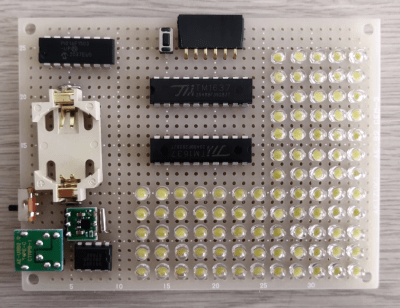 To be fair, the display could conceivably be read by a determined human, since the QR format used is the tiny Micro QR M2 version that measures only 13×13 pixels. It’s capable of storing ten decimal digits, just enough to hold the date and time in mmddhhmmss format. The fixed part of the QR code is made of paper, while the variable part is formed through a grid of 90 white LEDs. The LEDs are mounted on a piece of prototype board along with a PIC 16F1504 microcontroller, two TM1637 LED drivers and a DS1307 real-time clock with battery backup.
To be fair, the display could conceivably be read by a determined human, since the QR format used is the tiny Micro QR M2 version that measures only 13×13 pixels. It’s capable of storing ten decimal digits, just enough to hold the date and time in mmddhhmmss format. The fixed part of the QR code is made of paper, while the variable part is formed through a grid of 90 white LEDs. The LEDs are mounted on a piece of prototype board along with a PIC 16F1504 microcontroller, two TM1637 LED drivers and a DS1307 real-time clock with battery backup.
If decoding QR codes is not your thing, or you simply haven’t got your smartphone on you, then the QR clock can also be set to a more human-readable format by adding a jumper. The time will then scroll across the LED screen in ordinary decimal format.
The video in the link is in Japanese, with no automatic translation available, but the build process is clearly shown and should be understandable even if you can’t follow the cheerful robotic narrator. We’ve seen a couple of QR-code based clocks before, some with an LCD screen and some with retro styling, but all of those use the larger standard QR code which definitely no human can decode visually. Or can you? Let us know in the comments!
Thanks for the tip, [J. Peterson]!

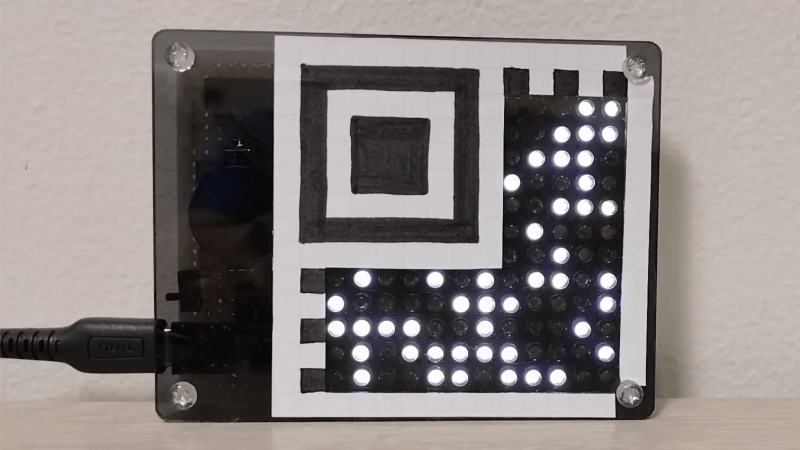














Didn’t pass my scan test in “Binary Eye” and “Barcode Scanner” from F-Droid.
I could not scan it either, nor with “QR Code Scanner”, nor with Google Lens, nor after using Pinta to draw all LED’s to a white square, adding a white border and increasing brightness.
Then I searched for QR code 13×13 and I found that both scanners have difficulty reading from screen – except weirdly enough the very small images at the top of the search results. But moving very far away didn’t help either.
I find the quality of QR codes varying. Most QR code scanners take a noticeable time (a second or so) to detect a nice centered QR code. When I need to log in to my bank on my computer I need to scan a QR code with the bank’s app, and that detects the code even when you’re lifting up your phone, with the QR code sheared due to the movement of the phone (up from my desk) combined with the rolling shutter of the phone camera. It feels instantaneous and amazes me every time.
This is not a QR code, but a Micro QR code (https://en.wikipedia.org/wiki/QR_code#Micro_QR_code). I have not found an app for android that can scan Micro QR Codes. For more different QR-like codes see https://barcodeguide.seagullscientific.com/Content/Symbologies/Micro_QR_Code.htm
Yep, it’s a specific symbology itself. I tried scanning it on one of the Zebra scanners in my lab and it wouldn’t read until I enabled MicroQR on the Datawedge configuration.
After watching the video, I found out that “QRQR QR code reader” (https://play.google.com/store/apps/details?id=com.arara.q&hl=en&gl=US) can read these codes. But with very scary terms of usage. App is now being deleted.
Same here , the iPhone camera app will not parse this as a QR code.
QR codes are really pretty dumb, these days.
We did a test several years ago: When you include the registration features, border and mandatory whitespace of a QR code, it’s actually more space-efficient (requires fewer pixels or square millimeters) to encode numbers and URLs in human-readable format, even when you include error correction features or digits.
And it’s just as fast to decode by machine.
They were cool before advertisers discovered them and they still are cool for few legitimate uses like linking a TOTP mobile authenticator app with a 2FA system of a service.
Use IR LEDs for the whole QR code and you have one that no human can read. Put them behind a dark glass and you can leave secret messages only people who now where to point their camera can read.
nice idea for an escape room.
Not so nice with a multiplexed display as shown here. This thing works because the phosphor in white LEDs is slow.
I think they are being overly used. Restaurants replacing menus with a QR code so you have to whip out your cell phone just to order. I get that. It saves money on paper menu changes but it’s PITA when you are hangry and want to order quickly. Now commercials on TV are putting them in their ads… like I am going to grab my phone, get up and scan a code off my TV screen. Nope. I bought two different security cameras and both required scanning small QR codes to set them up. My phone and tablet had trouble scanning it. I took both cameras back. One of my news feeds has ads with them. So I have to grab my phone to scan it off my tablet ? Riiightttt. (Ludite mode off)
This wins the award of the most useless gadget for 2022. 😂😂
To know the time you need to scan the QR code with your which has the time. 🤣🤣🤣
A friend of mine loves to use a sextant for location determination. You need an accurate time source for using a sextant. His most accurate time source is a GPS.
If the purpose is to contain very small data, why use the micro-QR, which is rarely supported? Wouldn’t Data Matrix be more suitable? Most QR code readers can read the data matrix, but not micro QR codes.