If you’ve tried FreeCAD, you know that it has a daunting number of workbenches and options. [MangoJelly] has a large number of video tutorials on FreeCAD, and the latest one, below, covers working with STEP and STL with the tool.
If you’ve ever wondered why designers like to work with STEP files and not STL, this video answers that question immediately. A part brought in from a STEP file is closer to the original CAD object. It doesn’t have all the operations that make the part up, but it does have proper faces that you can work with like a normal part. The same part imported from STL, however, is one single mesh.
Of course, in this case, it doesn’t matter much because he has the original file, the STEP, and the STL. However, in real life, you may have an STL file and nothing else. The video shows how you can convert such an object into a proper FreeCAD part.
We liked that the example part isn’t a boxy design. It is full of curves, holes, and slots. Sometimes working with a very simple part hides issues that you run into when you try to use a technique in real life. In fact, after working with the basic object, he downloads a power supply cover and then punches a new hole in it.
If you want to learn more about FreeCAD, you can spend a lot of time on his channel, which has a dizzying array of tutorials. There are many FreeCAD tutorials we’ve watched. You can even use it to design rockets.

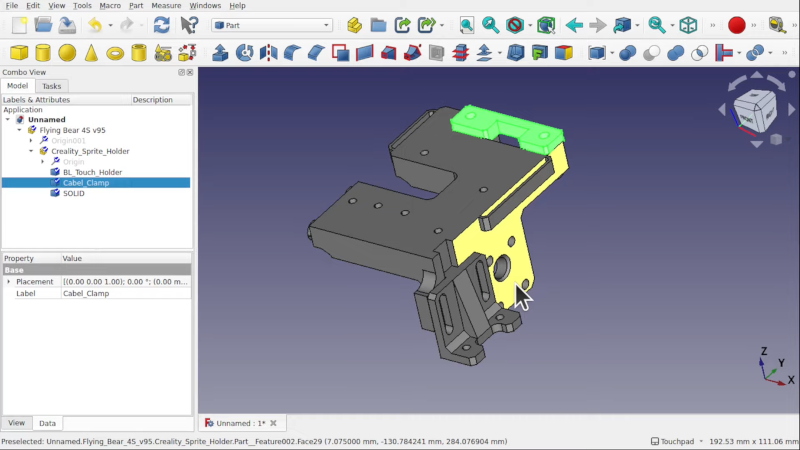














You can try to use my tool too, that’s trying to reverse the STL back to sketches that you can now build upon : https://blog.cyril.by/en/3d-printers/parametizer
So you get a parametric object, instead of a fixed solid.
It requires hand working too, but a lot less than recreating the object from the STEP file if you need to modify one of its parameters.
Excellent, I’ll probably give this a shot today. The single most frustrating part of working with STLs in any of the CAD suites I have is trying to work them back into a parametric solid.
This article hit the nail on the head. This is primarily useful for complicated STL creations that someone needs to modify. I have wasted more time than I care to admit trying to make a modification. It’s easier to recreate something simple from scratch than to mess around with these conversions.
You’re right. Yet, to recreate a part from a STL, you need to measure it, and not only flat face, but also the diameters of holes, radius of fillet, angles, and so on. Since STL is just a mesh, this information is lost, so the best you can do is to guess-timate it.
With such tool, it’s able to map back tesselated arcs to the parametric arc so you’ll get the radius of it and the (exact) center position. Angles will be measured too. This is useful to avoid spending time in trial and error designing.
It won’t recreate a complete part from sketches to solid by itself (that too hard to do mathematically), but it’ll save you a lot of design time for the first sketches and it’s up to you to finish the modeling in your head and the CAD software.
The new Prusa Slicer Alphas 2.6.x have an excellent measuring and scaling tool for working with STLs. It’s much better than anything else you can get free I think…
FreeCAD tutorials…
Can someone please delete the obsolete ones? At least put a version number it applies to on them?
I had much better luck with FreeCAD once I _stopped_ watching tutorials. The Bazaar is awash with outdated bad info put up by people that don’t really know, chasing clicks.
This is a valid critique. I WANT to use FreeCAD, I want it to succeed and be useful, but three things I can think of continue to hurt it’s usability. Number 1 is outdated tutorials that are never named by version.
FreeCAD team- if you are reading this- you really need a dedicated serious youtube channel that has comprehensive user tutorials. This currently does not exist. The videos I have found are often confusing and conflicting.
The other 2 things that hurt usability- the UI is confusing as hell. I’m used to working in multiple major CAD and CAM softwares, FreeCAD is more like an obtuse windows XP file navigator than anything else. RealThunder used to make a forked version of it that focused on making the user interface a lot more sensible and usable, I think he’s still doing it and I wish his version became what we know of as FreeCAD. It’s a lot easier to navigate. UI is a hige reason a lot of professional software in this area is difficult to learn to use anyway- if they would focus on improving that greatly they would gain a lot more users.
Last thing that makes it a pita- CAM. Supposedly it has CAM built in, but almost noone talks about it. Everything is done through forums with this software. What most people need to quickly make use of it, and one reason stuff like Fusion took off (yes, I know, the users hate that comparison) is because an ecosystem of video learning gets to the point quickly compared to reading and searching endless forums.
You Better use Onshape, they release a new software sprint every 3 weeks, seamlessly, and they grow very fast. They also have the ability to work with stl files or every other cad specific file format youd like.
Its also free, browser based and in the cloud.
Freecad looks like sketchup, compared to Onshape.
The primary attraction and appeal that FreeCAD has that no other really does is not that it’s free- it’s that it’s an open source project, and your data isn’t held hostage by a company that can stop development or force you to pay for access to your own work later. It’s a baseline of predictable in a sense, which is a stretch I’ll grant you, but it’s something that no other major software that does what it does has.
This makes it extremely attractive to people like me who are professionals who are working on long-term proprietary personal projects unconnected to the day job and we want to keep access to our design files regardless of what company we work for or what happens to the parent company for the software.
I already lost personal work from losing a Fusion account with another employer, keeping work in a software that at least isn’t controlled by a paid subscription is ideal long term, but only if the software is actually usable. If I won the lottery tomorrow, one of the first things I would do is donate 10 million to the FreeCAD team, to develop it to something truly usable and powerful but keep it open, for people like me and other creators tired of having our work held hostage in other software.
Having just tried the Onshape PCB feature and been asked for £1500/2500 per year, I now see the onshape trap. Admittedly they’ll chuck a 6-month no-obligation trial at you, but then your non-standard things are held hostage. I’m currently exploring how far the STEP AP242 format will go as far as exporting Configuration Inputs/Lists etc.
I’m probably better going back to Fusion360 as a hobbyist. I love freecad, but it’s unpleasant to learn to use, and things in designs break more often than onshape (often).
thinks very much! with my poor english i can handle both stl and step files in freecad by learneing from your video