If you’re like most of us, your basic approach to building something boils down to: “What’s the minimum amount I need to do to get this to work?” It’s not a bad strategy in general, but the minimal build is rarely enough to meet all the requirements, as this extremely minimal but functional USB device illustrates.
Functional, yes, but as [TM] explains, only if you define functional as being recognized by your operating system. The BOM for that job turns out to be really small — a 3.3-volt regulator, its capacitor, and a pair of resistors connected to a DIP switch. The resistors, 1.5k each, are connected to the D+ and D- lines of the USB connector and pull their respective lines up to 3V3 when their switch is closed. If the D- switch is thrown, it indicates a low-speed connection is requested, while D+ requests a speedier connection. Either way, its enough to get the familiar “USB connect” sound in Windows, and to see it listed in Device Manager or dmesg on Linux.
With no microcontroller to return a device descriptor, not much else happens, of course, but it’s still interesting that so little is needed to at least get the host machine to know that something was plugged in. And that alone has some diagnostic value; as [TM] points out, you could use this circuit to test that the physical port on the host at least minimally works.
He runs through a few other potentially useful scenarios, but really, the best use of something like this is to educate yourself on the lowest levels of USB connection negotiation. If you want to dive deeper into USB-C specifically, we suggest you check out [Arya Voronova]’s “All About USB-C” series.

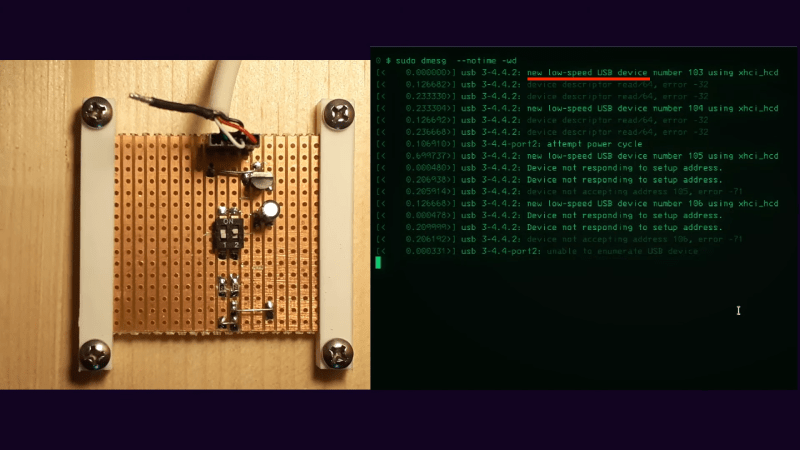














Add to that a USB connector with 4 rails of stripboard and over soldering?
This very trivial pull-up detection scheme of USB1.1 is also the source of many anecdotes: cat bit USB cable / sausage fell onto motherboard / coffee spilled on laptop, and Windows pops up a message that it wasn’t able to communicate with the newly plugged in device.
I am a huge fan of UsbTreeView for debugging USB stuff on windows. It shows the hub/port connection tree, and all the descriptor negotiation results for each device. bonus: it’s tiny and is easily added to your toolkit thumbdrive.
Simpler to put an ATtiny85 at the connector.
As a bonus it actually work as a usefull USB1.1 device.
Yes, but the point is attaching electronics that you *theoretically*can make yourself with bare hands, I think.
Resistors can be made using wires of a specific length (there’s resistor wire, even), capacitors can be made using aluminium foil and paper.
Because, that’s why RS-232, Centronics and ISA bus cards were so popular.
You could make them using discreet parts, no microcontroller or software protocols needed.
In its simplest form, devices for RS-232 and Centronics did use the status lines for hardware detection, no microcontroller involved.
So why exactly that obsession with not-using microcontrollers?
Independence. And the good feeling to be fully in control of your own circuits.
Microcontrollers are somewhat complicated by now, little black boxes which do their work like using magic.
And that’s exactly what some people don’t find this exciting anymore. They don’t want to be outsmarted by the technology they use.
People who built circuits with 6502, Z80 or any other vintage CPU do know how these chips work internally.
There are datasheets and good documents describing them in great detail.
That’s in part also because those classic chips were produced by numerous manufacturers, not just one.
An NE555, LM386 or Z80 or MC68000 was made by about 20 different manufacturers. An Atmel/PIC is merely made by one.
Just that with RS-232 or Centronics havks you could really do something useful. Like using RS-232 handshake signals to inform a computer if a UPS has external power or not and that it’s time to shutdown. And with Centronics you may even run stepper motors.
Would it be possible to attach a diode matrix and a parallel/serial converter to it?
All using discreet parts? So that the USB controller sees an USB device ID?
If I remember correctly how the USB protocol works, that wouldn’t fly.
I think the rigorous clock might be a problem.
Also, USB use NRZI signals, to emulate that would need an ever higher clock.
Lastly, the bare minimal Device Descriptor is 18 bytes long. That would be quite a lot of diodes.
So, maybe not impossible, but highly impractical, for sure.
More info here : https://beyondlogic.org/usbnutshell/usb5.shtml#DeviceDescriptors
A USB device needs their own clock source. And that clock source needs to have a very good frequency control. It isn’t like RS-232 that can handle a number of percent of frequency error.
So @TheDarkTiger how would a microcontroller-free usb 1.0 design look like that can do nothing but have a usb ID, like FFFF-DEAD or whatever? The question arises in order to see if one can produce a non-bad-usb-able “dead-man” switch (with a magnet lock)