It probably won’t surprise you to learn that Hackaday is constantly hounded by companies that want us to review their latest and greatest gadget. After all, getting us to post about their product is cheaper, easier, and arguably more effective than trying to come up with their own ad campaign. But if you’ve been with us for awhile, you’ll also know that in-house reviews aren’t something we actually do very often.
 The reason is simple: we’re only interested in devices or products that offer something useful or unique to this community. As such, the vast majority of these offers get ignored. I’ll give you an example. For whatever reason, multiple companies have been trying desperately to send me electric bikes with five-figure price tags this year. But since there’s no obvious way to turn that into useful content for the readers of Hackaday, I’m still stuck pedaling myself around like it’s the 1900s. I kid of course…I haven’t dared to get on a bike in a decade.
The reason is simple: we’re only interested in devices or products that offer something useful or unique to this community. As such, the vast majority of these offers get ignored. I’ll give you an example. For whatever reason, multiple companies have been trying desperately to send me electric bikes with five-figure price tags this year. But since there’s no obvious way to turn that into useful content for the readers of Hackaday, I’m still stuck pedaling myself around like it’s the 1900s. I kid of course…I haven’t dared to get on a bike in a decade.
So I don’t mind telling you that, when InfiRay contacted me about reviewing their P2 Pro thermal camera, the email very nearly went into the trash. We’ve seen these kind of phone-based thermal cameras before, and it seemed to be more of the same. But after taking a close look at the specs, accessories, and claims laid out in the marketing material, I thought this one might be worth checking out first-hand.
Getting Up Close and Personal
So what makes the P2 Pro thermal camera different from so many of the others on the market? Put simply, the combination of the sensor’s (relatively) high 256 x 192 resolution and the addition of a magnetically-attached macro lens means the camera is uniquely suited for close inspection of PCBs. Indeed, the website boasts the device is able to clearly observe individual 0201 SMD resistors on a board.
While so many of these cameras are intended for things like finding cold spots in your house, or identifying the hottest components in a car’s engine bay, the P2 Pro is a much better tool for the sort of close-up delicate work the average Hackaday reader is likely to be doing. Of course, at the same time, it can still do anything those lower resolution models are capable of. So even if you’re not looking for shorted components on SMD boards every day, there’s still plenty of applications for the camera in other fields and hobbies.
That said, the ergonomics of the device aren’t necessarily ideal for closeup work. The P2 Pro is extremely small — about 28 x 18 mm — and it’s very easy to block its view with your own hand while trying to position the phone properly. It works a bit better when the phone is upside down and your USB-C port is on the top, but of course that ends up being awkward for its own reasons.
InfiRay must have seen this issue coming, as they include a USB-C extension cable in the box that lets you maneuver the camera separately. Thanks in no small part to the simplistic shape of the camera, it only took a few lines in OpenSCAD to put together a 3D printed mount that let me screw the camera onto a standard tripod. This improves the usability of the product to the point that I’d love to see InfiRay offer an official version.
The P2 Pro also operates at 25 frames per second (FPS), which is notably higher than some of the cheaper models on the market. Gradual temperature changes show up smoothly, and watching heat propagate through an object is as mesmerizing as it is useful. In the following clip, I’m passing a couple volts through a 0805 resistor, and you can see clearly see how the heat generated by the resistor is pulled away by the wires once the current stops flowing.
Great Hardware, So-So Software
Note: As I’m using the Android version of the P2 Pro, the following only applies to Google’s OS. There is a separate iPhone version of the camera and a companion iOS application, but as I haven’t used it I can’t say for sure what the experience is like.
There’s honestly nothing bad I can say about the P2 Pro hardware itself — it feels solidly built, it performs great, and even the box it comes in has a nice presentation. The software on the other hand, while serviceable, could use a similar level of polish.
Getting the Android application to recognize the camera sometimes requires you to unplug it a few times, and I did experience a couple instances where the image from the camera locked up and required the application to be restarted. I also had problems recording videos from inside the application itself, and in the end had to use Android’s built-in screen capture capability to get the video posted above.
Other than the glitches, the software is overall pretty good. The interface is simple, and there are several nice features like the ability to change color schemes and a “picture-in-picture” mode that places the view from the phone’s camera over that of the thermal camera. Keep in mind that how well the two perspectives match is going to depend on the camera layout of the device you’re using it on.
There’s plenty of configuration and calibration options, but all the defaults seemed to work fine and I never needed to fiddle with anything. Still, it’s always good to have those advanced features and settings should you need them.
Incidentally, for anyone who might be curious, the P2 Pro was picked up as a standard USB video device when I plugged it into both my Linux desktop and Chromebook. Obviously you don’t get any of the advanced configuration options, and it’s the raw 256×192@25 FPS B&W video feed with no fancy upscaling like the app must be doing, but at least it works out of the box and could be useful for all sorts of projects.
An Outsourced Teardown
Those who’ve read my previous reviews are probably wondering when I’m going to get to pulling apart the P2 Pro and checking out what’s inside. But this time I’m going to have to take a pass. Its tiny case is held together with some kind of adhesive, and to tell you the truth, I’d rather not destroy the thing if I can help it.
But if you really must know what is looks like inside, mikeselectricstuff actually took the plunge on his channel a few months back. Unsurprisingly there’s not a lot going on inside the tiny gadget outside the camera board itself, though it is clever how they separated the interface out to its own board so they could easily produce USB-C and Lightning versions.
Thermal Gallery
Because it seems like the kind of thing you’d like to see in a review of a thermal camera, here are a random selection of images I’ve taken with the device over the last week or so.
The Verdict
In the end, I have to admit that the P2 Pro really impressed me. Not only does the resolution, frame rate, and macro lens make it an excellent tool for diagnosing hardware of all shapes and sizes– it’s just a whole lot of fun to look at the world through this device. I’d like to see the Android software get tightened up here and there, but I never ran into any issues that were big enough to prevent me from recommending the product to others.
At $299 USD the InfiRay P2 Pro is priced to compete with similar devices from FLIR, while at the same time offering higher specs in key areas. Consider the FLIR ONE Pro, which would set you back $420, yet only offers 160×120 resolution and is considerably larger and heavier. There are of course cheaper thermal camera options out there, but from what we’ve seen, they’re often more of a novelty than a useful tool. If you’ve been considering adding a thermal camera to your toolbox but were put off by the price-performance ratio of what was on the market previously, the P2 Pro might just be what you’ve been waiting for.


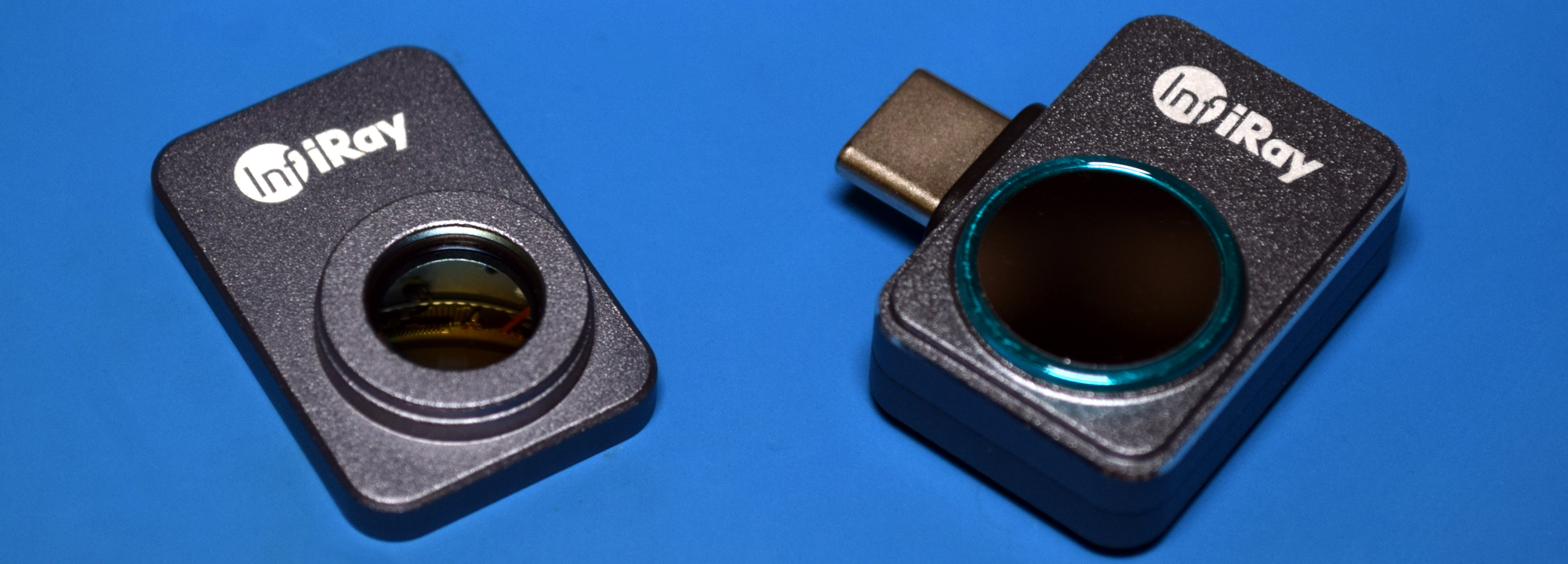
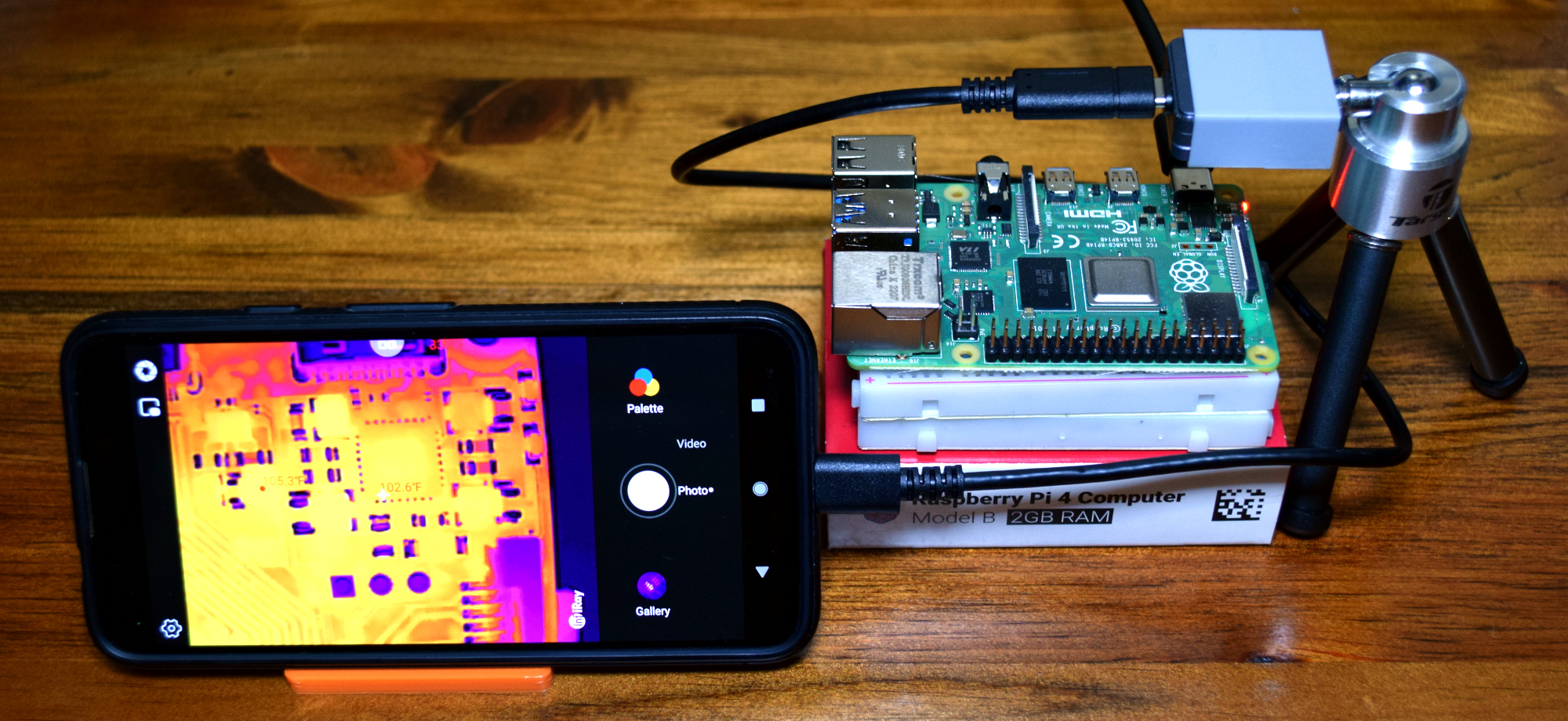
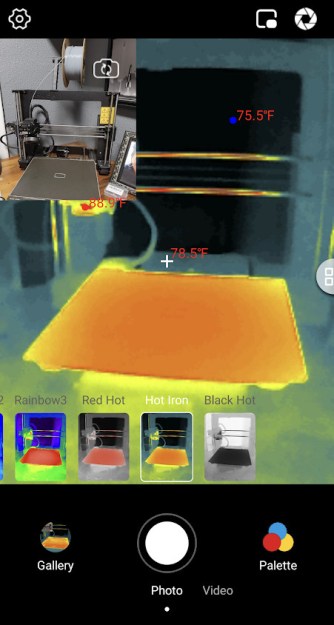




















Thanks, hackaday. May the price-hiking begin.
Look man, it’s okay for people to know about stuff.
Price increases are not avoidable, and if they don’t sell any, they’ll stop making them.
Quite the opposite. I predict the price to drop below $200 around the winter shopping season.
Yes, higher demand will drive price higher but more production drives price lower too.
Until now, FLIR has seen little competition. Now a product that seems technically better is on the market. I am sure market economy will get to work and we should be seeing pricing pressure due to competition. Kudos to Infiray making a product that gives FLIR a run for its money.
It is all due to ITAR (International Traffic in Arms Regulations – a United States regulatory regime to restrict and control the export of military related technologies to safeguard U.S. national security) and/or EAR (Export Administration Regulations – United States export guidelines and prohibitions. Administered by the US Bureau of Industry and Security and regulates export and export restrictions: whether a person may export something from the U.S.; re-export something from a foreign country; or transfer something from one person to another in a foreign country) that limit what US companies can sell without a lot of paperwork that needs to be signed before the sale can happen. So in this case FLIR is at a legal disadvantage, because it can not circumvent the laws where it is based.
It can. It’s called lobbying :-)
China outselling the US will reduce the restrictions. I think the current limit for ITAR (for certain IR sensitive elements with a restricted frequency range) is about 110,000 pixels and 60 Hz.
> Quite the opposite. I predict the price to drop below $200 around the winter shopping season.
Well that didn’t work out too well….
Mine just arrived, and I got it for $200 off eBay from an official distributor. It actually looks like it’s currently selling for less than that, thanks to some coupon offer (to my consternation). So they weren’t completely off the mark.
Currently trying to get one of the open source PC apps on GitHub built for it to work…
Thats how our great western market economy works, fortunately we are not living in alternative red solution. There avg life isnt that long and in the best scenario you spend life in prison after found quilty of using capitalistic gadgets like rasberry . Hackaday 👍🏻👍🏻♥️
There is a RPi made in China for the Chinese market. Initial boards were all RED, instead of the western GREEN PCB’s. Which even I have to admit is very good marketing.
I bouthg a Topdon TC001 and it’s exactly the same concept..
Hardware is USB C or Apple compatible and then comes an an app for Windows, an app for Android, or Apple.
The Windows version is a bit diseapointing but, it has some potential and other OS are under investigation.. thanks to the shared design with Infiray, it may get to raspberry Pi and others !!
The Topdon Android app also works for P2 Pro and is slightly better.
I could not get this to work for mine.
It is already there. I’ve verified that you can plug a Topdon TC001 into a RPi- it comes up as a B/W camera. None of the fancy colors, but it works with a Raspberry Pi *right now*
There are a plethora of these plug-into-a-phone thermal IR cameras from many vendors, but much rarer is a fairly simple feature that always seems conspicuously absent: act as a regular bloomin’ USB webcam so it can be used on an actual computer/ to do useful stuff!
So true. Thermal and realview overlaid for the win. Usb-c must. Battery, wifi etc as icing.
Absolutely. In this case I’d never buy the Lightning version because Lightning sucks, it doesn’t work on computers, and it’s probably going away.
I’d consider this thing if there’s an SDK we can use to write computer applications for it.
I mentioned it briefly after talking about the app, but the P2 Pro does show up as a webcam on my Linux machine without having to do anything special.
There is an python based application for Windows or Linux that can provide a little bit more than a basic webcam. See github LeoDJ/P2Pro-Viewer for more info(URL link in post below).
If you want an open source app with a lot more features, check out this free app.
https://github.com/92es/Thermal-Camera-Redux
Hello Tom.
Could we have an upvote / like on post’s? Then we don’t need to reply just to recognise someone’s comment. Just a thought 🤔
Kind regards
Maybe in 2050…
I really should just be satisfied with the hacked FLIR E4 (320×240), but if $299 gets 25hz AND macro capability AND a smaller form factor that I’m more likely to carry when away from home… it’s really tempting!
Spend another $100 and Doogee will stick it inside a phone for you.
How is that smaller form factor? 😋
After watching Clive’s review I have to say I was very tempted by the Dogee… just not sure I can fully trust a Chinese smartphone either with my data or with not catching fire.
And yes, I know all smartphones are likely just as bad – or almost.
But does it do NUC like the FLIRs?
I had to lookup Non-Uniformity Correction (NUC), basically where the camera blocks out all incoming light to the sensor for up to a half a second to generates a lookup table to compensate for different parts of the body of the camera shining different amounts of IR into the sensor. You could think of it as an offset table that changes as the camera body approaches steady state temperature.
Looking at the specs for the INFIRAY hardware:
INFIRAY P2Pro -20°C to +550°C (-4°F to 1022°F) with an accuracy of +/-2°C (+/-3.6°F)
INFIRAY T3S -20°C to +120°C (-4°F to 248°F) with an accuracy of +/- 3°C (+/-5.4°F)
INFIRAY T3Pro -20°C to +400°C (-4°F to 752°F) with an accuracy of +/- 2°C (+/-3.6°F)
Since a high end FLIR like the A35 (60Hz) or a A65(30Hz), with manual control of the NUC has an accuracy of ±5°C (±9°F) or ±5% of reading, my guess would be that yes the INFIRAY hardware would “probably/definitely” contain a NUC, but if it can be controlled manually would be a different question.
FLIR One Gen 3 -20°C to 120°C (–4°F to 248°F) with an accuracy of ±3°C or ±5% of reading
FLIR One Pro LT -20°C to 120°C (–4°F to 248°F) with an accuracy of ±3°C or ±5% of reading
FLIR ONE Pro -20°C to 120°C (–4°F to 248°F) and 0°C to 400°C (32°F to 752°F)with an accuracy of ±3°C or ±5% of reading
FLIR ONE EDGE PRO -20°C to 120°C (–4°F to 248°F) and 0°C to 400°C (32°F to 752°F) with an accuracy of ±3°C or ±5% of reading
The P2 and Mini384 sensors do support a NUC (non-uniformity correction), are TEC-less, use digital filtering for noise reduction, and digital detail enhancement (DDE).
ref: https://www.infiray.com/products/asic-uncooled-thermal-module/
There is also the T3S Pro (which is NOT 256×192@25 FPS – 49152 pixels):
384×288 @ 25 fps (110592 Full Frame Temperature Data)
At about 3x the price for 2.25x the number of pixels.
Sorry I mean
INFIRAY T3S -20C to +120C (-4°F to 248°F) and
INFIRAY T3Pro -20°C to +400°C (-4°F to 752°F)
The T3S is about ~3x the price, and the T3Pro is closer to ~3.6x the price, of an INFIRAY P2 PRO
The software side of things seems to be in similar rough shape though, judging by just this one 2-star comment from the Amazon store: https://www.amazon.com/InfiRay-Thermal-Imaging-Infrared-Camera-Temperature-Measurement/dp/B08L8ZWB98?ref_=ast_sto_dp.
What you do there is buy a second hand old phone, no sim, connect to a public WiFi download the app and give it all it wants and then put it into Airplane mode (forever, unless they update the software). Spying on a blank phone with no SIM and no access to networks is not going to be very useful.
The other option is to treat it like a USB webcam, lots functionality is missing, but no spyware (unless you are running Windows, MacOS or many flavours of Linux, e.g. Ubuntu).
But there is always the open source python P2Pro-Viewer by LeoDJ or the open source infiray android application by jiusiz.
A quick search github/gitlab/gitee gives the following: https://github.com/puelon/T3C_SDK
Doesn’t work with iPhone?
/thread
You didn’t read the article, did you?
iPhone lusers and reading comprehension…
Iphone and Linux users, both ingrained to not being supported.
Partially works under Linux:
https://github.com/LeoDJ/P2Pro-Viewer
For all iPhone users need lightning version and usb-c adater for type-c iPhones.
I’d buy this if there was an open source app from a trusted source to run it, installing dodgy software from the playstore is a dealbreaker. I always wondered why IR cams havent progressed much/no price drop in recent years. didn’t know about the restrictions in play, shame as they are a useful tool.
https://github.com/jiusiz/infiray
Or in English: https://github-com.translate.goog/jiusiz/infiray?_x_tr_sl=auto&_x_tr_tl=en&_x_tr_hl=en-US&_x_tr_pto=wapp
If you like Ruby then there is https://git.sr.ht/~unclouded/hypothermia. Some assembly may be required.
If you are worried about unvetted, closed source apps, check out open source options where you can inspect the code for yourself.
If you want an open source app with a lot more features, check out this free app.
https://github.com/92es/Thermal-Camera-Redux
Bought my Infiray P2 Pro + Macro Len earlier this year from AliExpress for £218 delivered. Very very happy with this kit that I first saw featured on a BigClivedotcom YT video.
Thanks, love the site.
A customer review on the product page says that the camera app requires location permissions to run.
Can you confirm this? Are any other permissions required?
yes, chinese want to know your location, otherwise its not making photos/videos
They want to know more, look at app authorisations.
Probably the best review and best camera I’ve seen to date, the macro lens would be very handy for close troubleshooting. I wanna know if there is a discount during amazon prime day.
It’s $50 off today, 10/10/2023 – $249 with macro lens. Someone has it forv$229 without. Prime Deal Days.
Tbh, the must have feature any IR camera software needs to have for electronics repair is shorted component detect.
It auto changes the sensitivity to show only the overheating component and hides everything else. It saves trying to find the tiny orange spec in a sea of orange.
Union Repair cameras had this >5 years ago. I’m surprised the feature isn’t ubiquitous already.
Could be patented…
Thats quite dope! Wondering if there are some big sales on InfiRay Store?…
Macro… Hmm! Sounds ripe for some kind of 2D stitcher application :)
Thanks for this review. Two things I would have loved to see reviewed/answered :
– can this camera be used with third party thermal apps (on android) like Thermal camera+?
– can this camera is working a an USB Video Camera (UVC) source and thus be used on a regular computer with software like VLC, OBS, MPV and the like?
If yes to at least the second question this would make for a very interesting device. If not then the Flir One I’ve got for $80 as defective (simple USB reflowing needed) is more than adequate for its job and is safe for now.
No idea about the first question.
Yes to the second question, with a “BUT” you loose control to modify settings.
Search for “PC use It’s UVC compatible! Two resolutions. The first and default resolution is greyscale white hot video. The second resolution includes both the greyscale images and what looks like some extra significant bits as a second image below the first.” On eevblog dot com.
Thanks for your comment. I’m not knowledgeable enough to know if that’s a technical limitation or just a crippled firmware. I would love to use a thermal cam with a Linux computer (not an android based one) in my workflow.
There are videos on youtube of people hooking them up to drones with a Raspberry Pi Zero 2 W and broadcasting back IR video – so it does work with Linux.
One thing I’m sure of is that someone will fully backward engineer the full communications, even it is means putting a USB capture device in the middle (between the IR sensor and an Android phone) and backward engineering everything said between the two at the lowest level.
That would be nice indeed!
I’m surprised nobody has mentioned inficam yet, it is compatible the p2/T2 series, and the T3 series. Lookup “Clean Unbox” on discord or YouTube, he can also hook you up with a discount when purchasing from infirays Ali express store.
I think ThermViewer might be compatible with p2/t2 series, it is with the T3 series, it’s not free but it is mighty good.
Wonder if the usb-c android version works in iphone 15 with usb-c?
There is better open source software on github that works with the InfiRay P2 Pro with many more functional features.
You can inspect the source code for yourself to make sure there is nothing nefarious in it. Can’t do that with the OEM app.
https://github.com/92es/Thermal-Camera-Redux
Ive checked this repo. I dont see any already built apk’s to download? Do i need to build this from scratch to create the apk?
Have you used this app before?
I’ve just bought the p2 but I’ve have big issues with ghost images. While im moving the camera the previous images stay visible with the new ones. Anyone else with this problem? Is there any solution?