Like many new technologies, smartwatches needed a few iterations before they became useful enough for the average person. Early examples were too clunky and limited to be of use to anyone but geeks who wanted to show off their “next big thing”. The 2005 Fossil Wrist PDA was a prime example: although impressively compact for its time, its limited battery life and poor feature set made it obsolete as soon as it was released. But since it ran on Palm OS, it offered plenty of opportunity for hacking: Palm expert [Cameron Kaiser] has upgraded his Wrist with internet access.
While Palm OS 4 natively supports TCP/IP networking, this component was deleted from the Wrist version to save memory. In any case, the only viable network interface would have been the USB port, which isn’t too convenient for a watch. Not to be deterred, [Cameron] worked out a way to add network support back into the Wrist: he used the IR port on a Palm m505 to send a copy of its own network drivers to the watch. This works because both devices run the same basic OS version on the same CPU type; the only drawback is that the network setup dialog doesn’t respond correctly to the Wrist’s different set of buttons.
Since the Wrist PDA could now establish a PPP connection through its USB port, it was able access the internet using [Cameron]’s own Overbite Palm Gopher browser. The browser had to be modified a bit to fit into the Wrist’s extremely limited RAM area, but the end result was still fully functional.
Of course, a watch is of limited use if it only works while plugged into a PC’s USB port, so [Cameron] also figured out a way to use the same system on the go: he set up a Raspberry Pi 3B with some scripts to automatically start a PPP connection whenever the watch is plugged in, and hooked both devices up to a powerbank. This setup requires a long USB cable running through his sleeve, but we suppose this goes well with the retro-geek style that the Wrist PDA provides anyway.
With the USB cable providing power as well as data, [Cameron] didn’t need to upgrade his Wrist’s battery, either. Having just a Gopher browser may seem like a huge limitation, but there’s still quite a lot going on inside this text-based world.

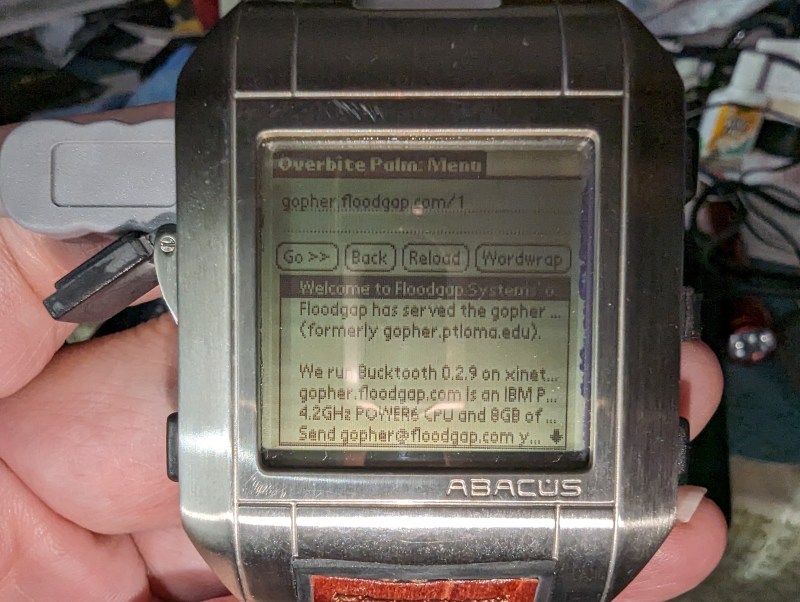















Aw man, where was this guy fifteen years ago? I spent ages trying to figure out how to get a continuous PPP connection between a Linux host and a networking-modified WristPDA so I could run a VNC client on the watch and a framebuffer VNC server on one of the early USB-enabled network storage devices. The idea was to run a remote desktop environment on the core unit and use USB as the primary accessory bus so I could have a wearable computer for cheap.
Getting the m-series networking code on the WristPDA was the easiest part. Someone in the WristPDA Yahoo group just pulled the missing files and uploaded them. I then installed them like any other app and rebooted the machine. I was able to get a PPP connection over USB to the watch in Windows 2000 or XP, and was even able to log into my desktop box using the watch!
I could not get the damn Linux Palm drivers to keep a connection open longer than necessary to perform a sync. None of the actually-skilled Linux admins I went crying to could do it either. It was a profoundly frustrating experience.
My hat’s off to Mr. Kaiser. Networking on the Wrist PDA via Linux is finally solved. Thank god I’m over my wearable computing fascination and won’t be picking this project up again.
Maybe rpi zero could act as a wireless wifi for the watch to connect to computer wirelessly?
The Kapton tape isn’t to prevent a short. It is so the pick & place machine can pick up the connector with the vacuum nozzle.
I have always had a weak spot for the PalmOS user interface: Grafitti was the best way to input text at the time, and their UI was really friendly, consistent ánd lightweight compared to contemporary products.
Is there a modern PalmOS lookalike library for raspberry pi/pico/esp-like systems?
This guy is working on it.
https://pmig96.wordpress.com/category/palmos/
Takes me back to my PalmV (Tungsten?) It had a screen that ran at an audible and annoying frequency, it could be fixed with a utility, but I had to run the utility every time I went to use it. Read a lot of ebooks and played a lot of free spider solitaire. Miss the stylus.
It seems to me he is making more something of a PalmOS Emulator, which runs on a full OS. I’m more looking for a modern reimplementation of the thing for embedded devices.
Imagine the power consumption for a device with a modern 68k microcontroller and memory-LCD or other low power display technology. Unfortunately I don’t think PalmOS was ever remotely open enough to allow practical porting to a modern hardware platform.