Wireless charging is pretty convenient, as long as the transmitter and receiver speak the same protocol. Just put the device you want to charge on the wireless charger without worrying about plugging in a cable. Yet as it turns out, the disadvantages of wireless charging may be more severe than you think, at least according to tests by iFixIt’s [Shahram Mokhtari] and colleagues. In the article the basics of wireless charging are covered, as well as why wireless charging wastes a lot more power even when not charging, and why it may damage your device’s battery faster than wired charging.
The inefficiency comes mostly from the extra steps needed to create the alternating current (AC) with wireless coupling between the coils, and the conversion back to DC. Yet it is compounded by the issue of misaligned coils, which further introduce inefficiencies. Though various protocols seek to fix this (Qi2 and Apple’s MagSafe) using alignment magnets, these manage to lose 59% of the power drawn from the mains due to these inefficiencies. Wireless chargers also are forced to stay active, polling for a new device to charge, which keeps a MagSafe charger sucking up 0.2 W in standby.
If the losses from wired charging for a year come down to leaving a 10 W LED lamp on for eight hours total, wireless charging with MagSafe or Qi2 has you leaving that lamp on for 24 days straight. Since your phone is not a lamp, this means that much of this wasted power is dissipated as heat, both on the transmitting and receiving end. With the wireless receiving coil being placed practically on top of the battery in smartphones, this means that you are bumping the battery temperature up by about 8°C in the best scenario (fully aligned MagSafe/Qi2) over wired charging, and a sustained 40+°C in the case of a misaligned Qi charger, or the worst of all: the Tesla Charging Platform with its many overlapping coils.
Thus if plugging in a cable to connect a device is that much of a hassle, be sure to at the very least get a wireless charging solution that doesn’t simultaneously bump up your power bill and shorten the lifespan of the device’s battery.

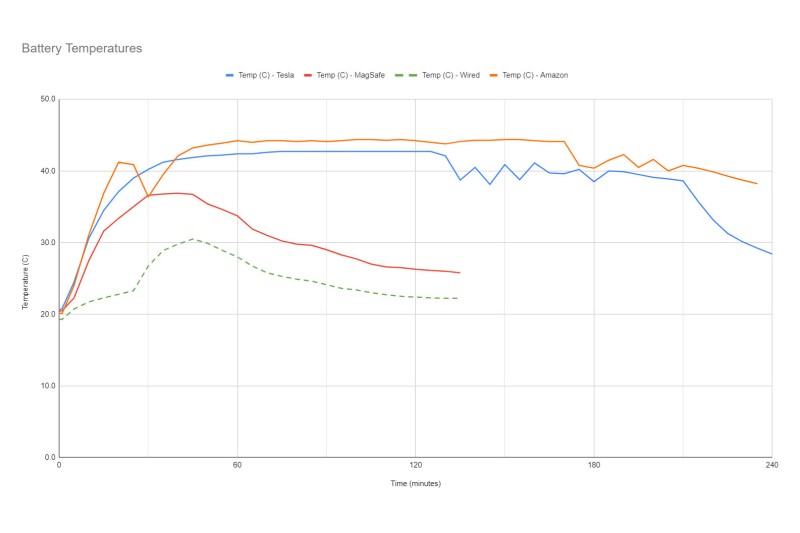














The biggest irony of wireless charging is that it uses more wire.
A lot more wire.
For the ultimate in peace and quiet: a phoneless cord.
Yes I am a dad, why do you ask?
Dad jokes.. I knew there was a reason I kept coming back here.
Well that and the HAD Troll Sniffing Rat of course.
Shhh it’ll smell us
Break out the tin cans and a string. Show your kids how we did it ‘back in the day.’
Its Hackaday. Connect two old speakers with some wire!
How? By the wrists? Ankles? Waist?
As much as I agree with everytthing, on big plus to wireless charging is, that you don‘t need to use the connector. Unfortunately that was the component is many times the part which gets worn first (other then the battery), so as in so many times it is a trade of.
I’ve repaired many phones with broken charging ports. Additionally, it’s super convenient.
I’ve migrated to using a 3d printed base on my old wireless charger to properly center/locate my phone. Sadly, many chargers are tiny medallions that you need to balance your phone on, so this 3d printed base also served to better secure the phone as well. If you want to move away from wireless charging, I found a ‘decent’ alternative is to use magsafe usb chargers. Not the real thing of course, the cheap knock-offs for usb-micro and usb-C work decently well. If you are careful about the product you find/buy, then you can use the same cord for apple/micro/USB-C items as long as you have the appropriate ‘nub’ in the device to accept the cord.
I have a box full of old phone chargers for various obsolete connectors. The connector standards tend to wear out faster than the chargers, and I don’t expect wireless charging to be any different.
I suspect USB-C will be around 20-50 years from now.
I have a lot of USB mini-B devices that are feeling pretty long in the tooth. Some of them keyboards I built that I don’t feel like rewiring for USB C quite yet.
There are a handful of oddball variants like Micro-A, Micro-B 3.0, and the very rare Mini-A and related Mini-AB receptacle. And the relatively nicely designed Apple Lightning is on its way out.
One nice thing about USB is that you can often connect one type to another with the right passive adapter. And in this day an age, microcontrollers are fast enough to bit bang old interfaces. So now something relatively affordable like a Teensy can talk old variants of SCSI, Shugart-like floppy interfaces, Sony CDU-535 CD-ROM interface, and old keyboards. (I’m using a microcontroller-based PC/XT to USB adapter).
I suspect in decades in the future someone will have an adapter to connect to obsolete technology. Such as DVI, USB 1.2, and even twisted pair Ethernet (a few pairs of copper has an upper limit on performance).
i still love usb 2.0 for its simple wiring and ease of implementation for low speed devices. i still use a stack of knockoff pro micros (which i buy a dozen at a time) as my go to for input peripheral projects. teensy is overkill for this kind of project imho.
Another fan of USB for power/charging. I haven’t broken or worn out a jack, with the exception of a unit that got dropped, and the USB ports on my laptop have needed some maintenance.
But no, the ubiquity of USB and 5v powering and charging has been a real boon. It’s a great powering standard for small projects.
Wireless charging can be a bit more convenient, particularly if there’s a foolproof cradle you just plop the device into to charge. But it’s not a dealbreaker to just plug something in.
we have said that for type a, mini, micro, and now c. i wouldn’t get too attached. actually the usb3 a port doesnt seem to be going anywhere. since the c port is really only suited to small devices and is not a robust connector in any way shape or form. i want to see either a large c port that can displace a or an industrial c port, say usb-c in a d-sub connector (perhaps with a few high power connectors as well far above what usb can handle). this could also be done in a way you can still use it as a normal c port.
You may be interested in USB type E which is used as internal connector on PC motherboards and as far as I can tell is just a bigger type C
I had the same thought, though the only item I own with wireless charging is my electric toothbrush.
My phones start crying about memory well before i lost a connector, though.
That’s not a fault of wired charging; it’s a consequence of dumb design. All the phone needs is contacts on the bottom or back. Plop it into a cradle, and it charges. This was standard on the bottom of cordless phones, walkie-talkies, and other devices for decades. Like so many obvious solutions, this has been “forgotten” by current vendors.
Ah yes, I too long to return to the days when everthing had its own propriety cradle.
Could work if you ditched USB data and did power only with magnetic connectors, like many smart watches do.
Those USB/magnetic connectors would work, IIRC the round ones are power only so no “wrong way ’round” issues.
A standardized charging cradle could certainly be designed that would only need swapable spacers to fit different sized phones. Charging would only need 3 pins (Vbus, GND & CC). Data transfer would make things more complicated and wouldn’t really be necessary since WiFi is usually fast enough.
I use a magnetic connector on my device. It’s super easy and super convenient, I can’t imagine going back to plugging it in.
yeh, if charging wireless saves just one phone from the scrap heap with a broken connector you can probably afford quite a bit of loss before it is a net loss environmentally
Ehhmm… how many replacement charging cables can you make for the environmental cost of one wireless charging station? If you want to save phones from the scrapheap prevent them from being outdated within two years. Allow for DIY replacement of the dead battery and cracked screen without high-end tools. A well designed cable doesn’t have to be a problem… a “too small”, “too cheap” and located “in the wrong place” connector is a problem. Cables break because they are made to thin and simply too cheaply and are designed to be replaced. that they are sold with ridiculous profit margins is a different story.
overbuilding and adding parts for easy disassempbly isn’t free either, neither in money, materials, or energy
Fairphone seem to manage it well enough. Their phones are reasonability priced and maintainable. You currently have to sacrifice a bit of IP rating but little else compared to other similarly priced devices.
The problem isn’t junking the cables, it’s junking the phones. And I gave up on Android phones because they kept getting abandoned by the manufacturers (HTC and Samsung both did that to me, not even counting the no-name tablet that was abandoned at first shipping time :-)
My iPad died because of problems with its Lightning cable.
I’m very happy that my current iPhone uses Magsafe, and so does my wife’s (she had to replace her working-fine iPhone 5 because the local telcos stopped supporting 3G.)
Not only did the Lightning problems cost me an iPad, they cost Apple a replacement sale, because I wasn’t going to pay $300 extra for a model with USB-C, and there was a Lenovo Android tablet for $150 that was good enough for my main uses (Kindle reader and occasional web browsing and weather reports.)
You can buy Magsafe-style connectors for your phone. These save the wear and tear on your phones connector, and keep the connector from getting damaged if the cord is yanked.
https://www.amazon.com/gp/product/B0BBDSPW3Z
“Wireless chargers also are forced to stay active, polling for a new device to charge, which keeps a MagSafe charger sucking up 0.2 W in standby.”
So, why not use something else to detect the phone? IR reflector, load cell, reed switch and magnet, etc. Why are they using the most wasteful method possible (throw power out the coil and see if anybody takes it?)
Because that is the cheapest to build.
The other options require extra components.
It seems to this reader that an on/off switch would be cheaper and simpler.
At that point why not just plug it in if you’re going to add manual steps?
Why even put your phone down on a charging pad – just let the *room* charge it in your pocket!
What happened to this wireless power transmission technique in rooms where two opposing walls basically form a gigantic capacitor? Was it Tesla’s idea?
Why not use that? /s
This made me think of an add-on device that sits under the charging base with a microswitch that trips when the weight of the device to be charged is placed on it. If the microswitch breaks the mains side of the power supply then standby current draw is zero.
At least I’d be wasting energy only when I’m using energy. Never mind the additional monetary and manufacturing pollution costs. If advertised with sufficiently selective reality, they might sell by the thousands.
Or, there is the much less power-hungry method of turning off the mains outlet your wireless charger is conneced to, when you aren’t charging nyour phone. Turning it on only when you want to charge your phone.
It’s just perverse that so many modern electrical devices do not have their own power switch.
Typically no switch for the “mains ” outlet except the circuit breaker- which probably covers several other outlets, except in places with oddball fittings/voltages.
I recall a time before smart phones but when we had wireless phones linked to the base station at home. These phones got charged in a cradle that you just dropped the phone into/onto. The old equivalent of POGO pins made contact and provided power. Of course there was no standard for the power connection but that doesn’t mean that there couldn’t be. If really needed (is it?).
Many phones still have those, but the charging cradles cost a hundred dollars or more, so nobody buys them, so nobody stocks them.
You can 3D print a cradle that drops the phone onto a USB-C cable.
Yep, but that will wear the port and/or cable down way faster than those POGO-like pins ever would. Honestly, either those, or magnetic connectors, or a combination of both, could probably work indefinitely for 99% of cases. My Pebble watches all still charge perfectly fine with those.
I could 3D print a cradle that uses those pogo pin connectors, but I don’t know what the charging standard is – does it need some special sauce or just 5 Volts across the pins?
My dect handset works like that, as do a bunch of other relatively recently purchased devices.
The simple fact is that manufacturers like to make things incompatible, nay… *HAVE* to make things incompatible so that you have to buy their sh*tty little accessories.
The great thing about charging standards is that there are so many to choose from… There… somebody had to say it.
Wireless charging is a terrible idea, badly implemented, but a “must have” for all the fan boiz and wanabees.
A pair of wires.. and a robust enough connector to pass the relevant current. That is all that is required. Wireless charging improves this worse.
I’ve seen many phones with the connectors, but then the manufacturer doesn’t have the accessory. They use them for something, and there are third party charging cradles, so why don’t they?
>Wireless charging is a terrible idea, badly implemented, but a “must have” for all the fan boiz and wanabees.
I’d have to partially disagree, as wireless charging has many benefit in the right places, and isn’t always badly implemented. It just isn’t the best solution for all occasions, so when a simple direct conductive connection is suitable…
A 2 pin magnetic adapter to USB-C exists. I expect some ECO Company to sell a version of these with a drop in charging base. The company will fail when USB is supplanted by…
Though pulling out the tiny adapter in order to hook up my phone to the computer, say to transfer photos or connect via adb, would be a nuisance, and one might lose the adapter. I suppose I could use cloud-based options for data transfer as well as wireless adb, but wired is so simple and nice.
For file transfer check out localsend. It’s cloud free, open source and cross platform (I have no affiliation, just discovered it recently and so far I’m loving it).
+1 for localsend, since Android stopped offering MSC in favor of PTP/MTP (super slow), USB file transfer has become unusable…
“there was no standard for the power connection but that doesn’t mean that there couldn’t be”
But it would be very hard to design a generic drop-in charger that covers every phone, let alone headphones, novelty handheld fans, watches etc.
A generic magsafe-style connector would be possible – in fact the breakaway connectors people have mentioned are converging on that – but that’s not the same as the one-handed cable-free solution that wireless chargers or DECT-style chargers aim to provide. Like shoe storage, I don’t think that will ever be a fully solved problem.
You will not have shoes and will be happy.
It is funny how things happen “the other way around”… there must come some guys and make a video to explain why a technology is inefficient, instead of people debating and understanding such point BEFORE even using the tech.
Same with solar roadways a couple years back, and also those sticky solar panels that you supposedly put in windows generate mains voltage.
The fact that a lot of people are unaware of the inefficiencies is probably an indicator that people don’t care, and are optimizing for something else. Convenience is a huge part of why they exist.
I’m probably not representative, but I am fully aware of the issues, but opt to use a wireless charger exactly because my phone battery is shot but still functional enough for what I do. I can either replace it at significant cost, plug in a wire a dozen times a day or put it on the inefficiency puck, but have a phone charged and ready to go whenever I need it.
The latter is the most convenient, and possibly the most environmentally responsible as well.
“plug in a wire a dozen times a day” … so you never leave home, then?
Replacing your battery would be the responsible option. Plus, you’d be able to take the phone places.
I got an USB cable with a magnet connector that is super convenient to use and does not wear down the phone USB port. It connects by just putting the cable and phone close together, and disconnects as easily. You can buy one connector to the phone and half a dozen cables to distribute around the house/car/office and have a stable, low loss connection everywhere.
It’s the best birthday gift for office colleagues!
Thats a great solution! What I’ve been doing is buying phone cases with a flap over the charging port, but they’re very hard to find.
I used to use one of those; they are great, except they can only charge slowly, because there are not USB datalines. Also, with most new phones no longer having a headphone jack, you either need to use wireless headphones (which also need to be charged), otherwise you need to take the magnetic receiver out to connect the headphone adapter, which completely defeats the purpose.
There are ones out there that are USB 3.1 compliant. I use one to connect my laptop to a docking station with charger even. I doubted it would work until I actually tried it, but it does work surprisingly well.
I’ve had really good luck with NetDot branded ones on Amazon. They do support data transfer, and fast charging of some kind. I’m unsure the power delivery limitations but my phone says it is fast charging. They aren’t perfect for several reasons, including the headphones one you mentioned. Both magnet ends tend to collect lots of ferrite dust and can make connecting them crunchy. Being magnetic it can be difficult to clean it out. The cable side can be stepped on or misshaped and can make plugging them in harder. And lastly you need to use their cables, not the plethora of cables you already probably have. Still I recommend them and have used them for years. They are especially useful for kids tablets since they can connect and disconnect them more easily without yanking the cable or plugging them in with the wrong plug damaging the device. I do also like having a variety of lighting, micro b, and C devices all use different adapters but the same cables. I exclusively wirelessly charged my last phone, and the connector was preserved, but the battery capacity is very low for the age.
Another advantage is that kids usually trip over the wire, or run away with the tablet while it’s still plugged, so no tablets being slingshotted around the house.
if you still have to bring the device to a charging altar, then is it that much of an ask to subsequently insert a plug?
‘that said’ [tautological? of course I just said it] I have lost a few devices to failed USB connectors.
but 59% efficiency is pretty disappointing. I guess at least these are small devices.
> I guess at least these are small devices.
Yes, but unfortunately there are millions of them.
have about melted my samsung smart watch putting it on the wife’s apple wireless charger…
Also some of the wasted power might be going to EMI/RFI…
Bingo on RFI. Amateur radio operators either ban wireless chargers from their homes, or spend money on ‘filtering’ out the line noise.
yeah i was excited when i first got a qi charger but the extra heat on the battery was so obvious i couldn’t ignore it
if i still cared, i’d probably 3d print a bracket to hold a microusb or usb-c connector that you just push the phone into…but i found a much better solution. i get a phone with decently large battery life (i guess any phone now that phones are approximately two acres in screen area), and i don’t install any push notification social media apps, and i don’t play videogames on it, or really hardly use it at all. i charge my phone about once every 4 days. doesn’t seem worth it to worry about the plug/unplug effort. anyways, i have yet to wear out a usb-c connector and it really does fit better in either orientation than the microusb fit in any orientation.
The connector still gets full of crud and or damp/corroded in your pocket though.
I mean, push notifications and games exist to be used, and people do use it. What now?
Well if I had games on my phone or tablet, I’d probably be wasting my time playing with them instead of enlightening Hackaday readers with my expertise!
B^)
hey if it wasn’t obscure wisdom i wouldn’t bother sharing it :P
I don’t have a huge problem with wireless charging for cell phones. It can be convenient, and I’m willing to accept the power loss being that in the grand’s game of things it’s a very small amount. The issue I have with wireless charging a phone, is that my current phone, and the manufacturer’s supplied charging base have no alignment mechanism whatsoever. Which means it’s not really much more convenient than plugging in, and tends to be even more inefficient than it needs to be.
The other big issue I have is people are now pushing for wireless charging for things like cars. And there it is a horrible idea. Even if you manage the efficiency that cell phones get, that is an incredible amount of wasted power when you were talking the scale of a vehicle, but there’s no way you’re even going to get to that efficiency considering that you have several inches of air gap to deal with, and likely even worse alignment than cell phones. So yes, I want to keep wireless charging for cell phones, but no I don’t want my car to charge that way!
“… a MagSafe charger sucking up 0.2 W in standby.” … Which is about what any other wall-wart charger sucks in standby too. Much better than yesteryear, when these things sucked a watt or more each while standing by.
“If the losses from wired charging for a year come down to leaving a 10 W LED lamp on for eight hours total, wireless charging with MagSafe or Qi2 has you leaving that lamp on for 24 days straight. ” A mystifying mishmash of units and confusing analogies. What does a lamp have to do with it? Why not just say “80 watt-hours” and “5760 watt-hours”?
And where does the former number (10 watts for eight hours) come from anyway? If that’s the purported quiescent draw from a wall-wart on standby, that’s an incredible (literally, “not believable”) number: less than 10 milliwatts average power. Are there *any* plug-in power supplies that draw that little power?
The concern over wireless charging really seems to be a case of false economy and bad math.
The additional electricity is something like $0.50 per year per phone. Sure, there are a lot of phones, but (even ignoring the convenience factor) if this prevents a phone from being discarded due to a broken charging/data port, you’ve avoided a cost 1000-2000x as large. Priorities, people.
My current phone is several years old; the USB micro connector is still fine.
A wireless charger is inefficient AND is another point of failure. Power supplies are always a weak spot, but USB wallwarts are cheap and ubiquitous. A custom wireless charger? Not so much.
I have an outlet near the kitchen counter, it has a power strip plugged into it. Into that power strip are the following chargers: ICOM IC-92AD charger, 2 Samsung phones. When I’m not charging, the power strip is off.
Granted, plugging and unplugging the cables can be a pain, but I baby the connectors, and they’re like new.
I’m hoping USB-C stays the standard as changing connector formats really is getting to be tiresome.
Of course, being a ham operator, I do like to be prepared with an extra battery for the HT etc.
Unfortunately, a lot of the more modern phones don’t have a battery that is easily replaceable.
Batteries Plus can do it at a cost, but i had a Motorola Razr flip phone that I had to replace the battery.
I would still be using that phone today, but had to upgrade to a smart phone because Verizon was
no longer supporting the 3G network. Forced obsolescence. I’ve seen youtube videos of electronics
and phones that are still in perfect working order trashed because they’re no longer supported.
Nowadays, people use their phones for taking pictures, email etc. I guess I’m a bit of a Luddite because
I use my phone for….I dunno, just making and receiving phone calls? No banking, browsing etc.
I had the same computer for 20 years before it’s motherboard failed. Is the new computer faster etc.?
Yes it is, but I still miss the old system. Sometimes change is good, but like I said, I’m a ham operator
and can’t stand to see perfectly good working equipment trashed.
idk why we dont do optical charging. have a solar cell opposite the screen. then used a wavelength-matched light table you can lay your devices on. this could be ir so it doesn’t also act like a light fixture. it would also have a side effect of being capable of slow outdoor charging which can eventually save you from a dead battery.
Because the best solar can manage efficiency wise isn’t very good and the costs involved relatively high. That ‘light table’ of yours would have to be pretty darn dazzling to charge a phone at a reasonable rate, and would come with all the same if not more unwanted heat on the delicate battery than the wireless charging coils.
At least for now phones are so power hungry that just isn’t practical, things like TV remotes, calculators and maybe even your portable Bluetooth audio devices might really gain enough to be worth it – the sort of stuff that usually at least is one or more of low power draw, large(ish), or low on time.
not coincidentally, it has the exact same problem as the RF optical charging described in this article (RF, IR, visible, ultraviolet, it’s just a difference in wavelength). it isn’t very efficient and the inefficiency manifests specifically as heat directed at a heat-sensitive component (the battery). if you’re willing to accept those downsides, i think the RF wavelengths are easier to make efficient.
“HOW WIRELESS CHARGING WORKS AND WHY IT’S TERRIBLE”
Reality: It’s great. It’s easy to use, stops you from destroying USB ports, lengthening the lifespan of the phone, is a great way to make sure that your phone is charged, the power usage is so little it’s not even worth mentioning. +
My previous phones all went the way of the dodo because of the USB plug. Changing it on a waterproof device can be rather tricky and I ended up ditching the phones instead. My current phone is now 3 years old and works just as well as when it was new. I use wireless charging every day and it’s the reason I can still use the phone in the first place.