If you’re reading Hackaday, we’re willing to bet that if somebody asked you about a serial terminal, you’d immediately think about a piece of software — a tool you run on the computer to communicate with some hardware gadget over UART. You might even have a favorite one, perhaps minicom or tio. You’d be technically correct (which we all know is the best kind of correct), but if you wind back the clock a bit, there’s a little more to the story.
You see, the programs we use these days to talk to microcontrollers and routers are more accurately referred to as serial terminal emulators, because they are doing in software what used to be the job of hardware. What kind of hardware? Why beauties like this DEC VT220 for example.
The [Vintage Apparatus] channel recently got their hands on a couple of these dedicated serial terminals, and thought it would be interesting to take modern audiences through a brief tour of how they worked and what they were capable of. Despite being built sometime around 1984, the simplistic nature of these devices make them highly reliable — so long as the power supply is good, there’s not a whole lot else that can go wrong.
That being said, using one wasn’t quite as bare bones an experience as you might think. As [Vintage Apparatus] demonstrates, you can press a key on the VT220’s keyboard to bring up a series of configuration menus that don’t look too far removed from what you might be used to from your modern software terminal. Familiar options like baud rate, parity, and local echo are accounted for, but then there’s also settings for connecting a printer up to the serial terminal should you need to bang out some hard copy.
Getting your hands on one of these decades old serial terminals isn’t always easy, but if you’re more interested in the retro looks than technical accuracy, you can always 3D print yourself a replica.

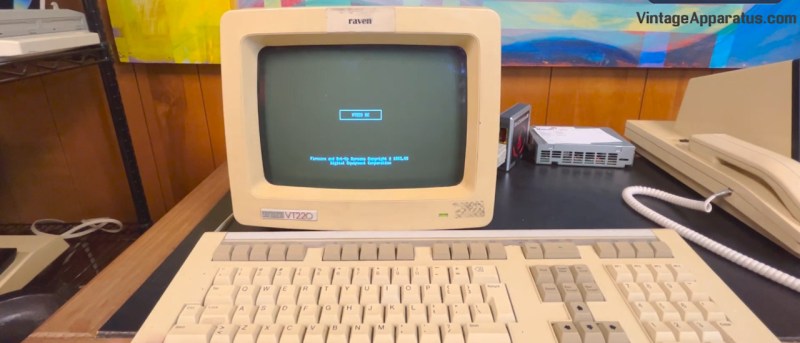
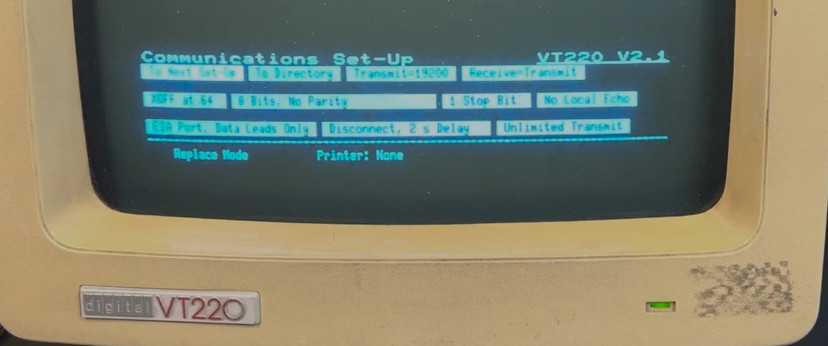














Looks cereal enough to me
That looks of comment goes against the grain.
Currently on eBay (UK) you can buy a real genuine VT220 empty cardboard box for £19.99!
I can sit in it and pretend I’m a terminal! Beep beep!
I couldn’t even sit in the box, my cat would beat me to it
Ctrl G is all you need
Extremely strange that dude didn’t show the most impressive feature of VT200/VT300 series – ability to show images and graphics using Sixel format. He could even run X11 session on it (using Xsixel as Xserver).
Meanwhile, xterm emulator support Sixel (when compiled with –enable-sixel-graphics), so you could play with it without real VT220 hardware. Use libsixel to display/encode/decode images. You could even have video in your terminal.
I remember using the 220 and being envious of someone who had the VT320…because it had an amber screen which I thought was so cool.
I have a VT320, I did not know that X could do that. I was using it with (non-UTF) console stuff. It’s hard to find interesting console applications that don’t use some UTF-enabled library.
As for the screen color, mine is amber too, but I rather wish it was green. I guess the grass is always, er, greener, on the other terminal?
I used a VT-320 in the early 1990s too. I used a Qume before that (it died).
The vt*20 do not have that feature. I have a VT525 an tried it, and it does not work. However it can load a font in sixel format. I wonder if there is a rom cart that adds that feature, but im not aware if any rom cart for the vt500 line exist.
“If you’re reading Hackaday, we’re willing to bet that if somebody asked you about a serial terminal, you’d immediately think about a piece of software …”
And, for me at least you’be wrong. It would conjure memories of an ASR 33, then a few years later a VT220.
An ASR 33? Was it powered by coal or by diesel already ? ;)
Just kidding. It’s a nice piece of equipment, even though the neighbors next door may not agree.
solely powered by elbow grease, i think.
With its characteristic smell.
The Model 15 was even more smelly and unkind to neighbors’ ears.
I can’t speak for the VT220, but even the VT100 had a mild but distinct smell when operating, but thankfully almost silent.
My DMD5620 also has a distinct smell. I believe it was from dust burning off a ballast resistor on the CRT board (obviously discolored).
I remember using various dumb terminals, and then the vt220 came along which was a breath of fresh air. My personal favourite was the vt320 though
There’s an LGR episode about the 320, too.
https://www.youtube.com/watch?v=RuZUPpmXfT0
One time I had problems with software that required a terminal that supported the VT100 command set. I grabbed a VT100 and still had the bug, so I called the vendor. They suggested that my terminal wasn’t correctly emulating the VT100 commands, and never realized that a VT100 was a real terminal, and by definition, was VT100 compatible…
Used a VT220 extensively in the early ’90s, and saw one again recently (in a museum!). Biggest surprise was how small the screen is!
I did an internship at AT&T (in Hilversum) and programmed a piece of software that would convert documents from some old document formatting format (I can’t remember which anymore, sadly) to troff. And I did all the programming on a DEC VT220.
Today I’m using my MacBook and looking at a 28″ 4K monitor. :P
Curious. I actually have a VT220.
I was thinking the same thing … but I think it might actually be a vt320. Wonder if it still powers on, or if I have the right chain of dongles to hook it up to anything!
a vt220! a modern one – I used a vt100 for years.. So many things still emulate it..
Does anyone remember the power switch problem with the VT220?
We would get regular calls from our users saying that they could not turn their terminal on. We got the strangest looks when we went into their office, picked up the terminal, gave it a firm smack on the back around the switch, set it down and turn it on.
DEC admitted there was a problem with a piece of plastic on the switch that would break off and lodge itself under the switch. Giving it a whack dislodged it and the switch was fine for the rest of the terminals life..
I was just talking with my son about how (back in the day) you could animate your emails with forward and back curser movements….and of course lots of ctl-g bells to get everyone’s attention when trying to read your email.
There used to be fights over getting access to a VT100 or VT220…..over the ADM 3A’s that were all over campus…..just so you could animate emails…
IIRC, we had an ADM terminal sitting unused at work (blue with “futuristic” shape?)
I was thinking about “making it mine”, but a UNIX guru two tiers above my pay grade took it instead.
(what was I going to do, turn him in for stealing?) B^)
Some commonly used terminal emulators are a joke, hardly able to represent serial data and nothing more. Terminal control codes aren’t handled. A nice example of a shitty program that has “terminal” in it’s name is “Realterm” is has lot’s of useless features but isn’t able to handle real terminal control codes, the beauty of a terminal is that it’s able to use special codes for controlling the cursors, colors, or clearing the screen. So for a specific terminal based application we were forced to use hyperterminal, which is no longer supported by Microsoft but with some effort is still able to run on a modern system. There is a lot you can say about hyperterminal, but at least they’ve got the terminal part right.
Tera Term is pretty much the minimal serial terminal for me, and it’s still maintained. It frustrates the hell out of me that Linux basically has *no* full featured graphical serial terminal (scripting/file transfer are a must), so I have to keep magic key shortcuts around in my brain for minicom, and even that isn’t fully there. Lack of file transfer is pretty much the common missing feature.
Honestly a small self contained thing that runs Tera Term on a small display would be stupid useful.
I’m confused by this. The version of minicom I use has file transfer and macros. I thought it was standard. I use them for automating control of power supplies for anodizing.
*Minicom* does, which is why I have to keep the Magic Keystrokes around in my brain to access menus/etc., because there’s no GUI replacement for minicom in Linux. And why I end up being like “damnit minicom, it’s not a modem” if I forget and do C-A X instead of C-A Q or any other of the goofball modem commands that are useless for like, 90+% of the users anymore.
But even Minicom isn’t as full featured as something like Tera Term which has support for pretty much every terminal type under the sun *plus* treats serial/telnet/SSH connections all identically (much like PuTTY).
One of the more basic problems with using a console-based serial console like Minicom is you run into the “TTY on a TTY problem” – as in, minicom can’t figure out what the console *it’s running in* supports, so it has trouble figuring out what to do with the characters it receives from the serial port. That’s one of the advantages of a GUI serial console: there’s only one TTY, so only one setting that matters.
Check out Tun Plus by Esker. I’ve found it to be a reasonable contender and terminal emulation is all it does. Best one I’ve found since last using physical Wyse and VT terminals in the late 90s. https://products.esker.com/en_tun/
Have you tried Putty? It’s pretty much what I use now for Linux (works well on Windows as well) when working with serial ports.
I like the x86term project. It turns any PC (even a 486) into a dumb terminal, making it useful again (unless you run Netware, OS/2, or Lotus Agenda for DOS )
Serial terminal? Luxury! I started out with toggle switches and lights, then upgraded to a teletype with paper-tape. (And I walked 20 miles to school, in the snow, uphill both ways)
What? No lava streams on those snow mountains, to be crossed on bare foot? Spoiled brat!
;-)
As a young SW guy at Digital, I used the VT100’s and 220’s until I earned a microVax workstation. The smooth scroll on the 220’s was unique. In the meantime forget animated emails – I was amazed that folks were making “movies for terminals”. For instance “Star Wars – A New Hope”. https://www.youtube.com/watch?v=GqJrI12ruxg
As a young SW guy at Digital, I used VT`100’s and 220’s until I earned the right to use a microVax workstation. The 220’s smooth scroll was unique. In addition to animated email – folks were producing “movies for terminals”. I was amazed by many including “Star Wars – A New Hope”. https://www.youtube.com/watch?v=GqJrI12ruxg
VT52, VT100, VT220, VT240 used them all, VT11 as well. Then came the Vax station and the Sparc station. Ordered orange phosphor as it caused least eye strain. Someone else insisted on white phosphor. FPGA emulations for VT52 and VT220 available.
Dude, I worked for DEC in the early 70s when the only way to communicate with a PDP was a teletype, the front console or DECtape. Everyone was amazed when the VT52 made its debut.
I have fond memories of being at university in the early 1990s, in rooms full of VT220s, VT320s (or Wyse clones) with people from all disciplines tapping away in Wordstar or telnetting to various bulletin boards. All connected via X25 PADs to the university’s VAX cluster. The redefinable character set led to a few pretty impressive ‘images’ being possible. To think that 10MB of disk space was all most students got for their entire degree work….
I used to remember the X25 addresses for places like unaxcess off the top of my head.
The Vax was the good one, we also had access to a Dec20.
The “soft” character set was a lot of fun. We made one that looked like the normal characters, but was upside down and backwards. We’d load it into a victim’s terminal, then when they came running to us for help, we’d accuse them of doing something to the terminal to break it. Good times…..
Bad Apple on a DEC VT anyone?
Legacy s/w meant our missile lab was stuck with PDP-11/70s into the late ’90s, when they were replaced by PDP emulator PCI cards. About that time we ditched our VT-100s for VT-220s that other labs had surplussed. It was like taking a time machine from the ’70s to the ’80s!
We still had them at the university in 90s. Our ones were not attached to the mainframe, they were attached to “terminal server”. Terminal server was connected to all servers (VAX machines, IRIX machines later some Linuxes), so the first thing was to type the command to connect to the desired server. Many people did not realize how terminals work, and instead to log out, they would just turn off the terminal. Their session was actually alive, and you could use their accounts if you turn the terminal back. This happened mainly when terminal blocks, usually if you open a binary file. There was some procedure to reset it, I forgot how it worked.
Everyone else talks about these VT220 with a sense of nostalgia. I still have to use one at work daily on a crash cart.
Solid build
If you can’t get your hands on an original terminal then you can build one of these: https://geoffg.net/terminal.html
For my basic use case of configuring a Cisco switch it works great.
Anything above a vt52 is an overkill. :)
I remember writing a VT100/220 terminal emulator in x86 ASM for our Voicemail solution (we needed something we could bundle to allow configuration of the phone system it was attached to) – those were the days… written as a plain x86 .com in <64kb :wistfull smile:
Wow, how timely. I just came across 2 of these at work that were in a system long since torn down. Alas, no LK201s or the like to be found with it, so for now they just sit asking for a keyboard when powered on. I have the USB to RS232-DB9 cable, DB9 to DB9 null modem, and DB9 to DB25 adapter ordered to connect my desktop to it and have a neat old school display. Does anyone know if that will suffice, or if will I have to figure out a way to trick it into thinking I’ve attached a keyboard to get it up and running?
Had a VT240 as I recall in my first job (Marconi Instruments). With some curses-based windows “gui” so you could have 3-4 shells on the same screen, editing, debugging etc. wmv?
A chap on the other side of the office had a VT52 and sausage fingers. When he hammered out code, the noise was deafening!
My team leader had the colour one.
Supported those in a healthcare environment, connected via multiplexers to an IBM…and later “upgrading” them to an ethernet and frame relay based solution via Cisco 2511, if not fully replacing them with a win95 pc + 3rd party terminal software once clinicians and case workers were mandated to have email for gov’t reporting requirements.