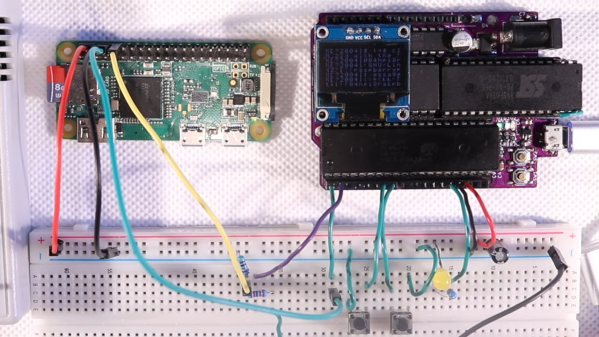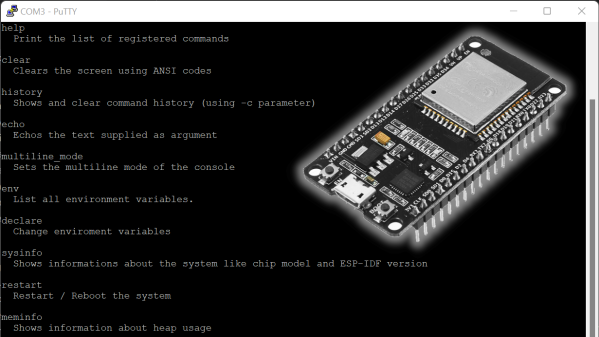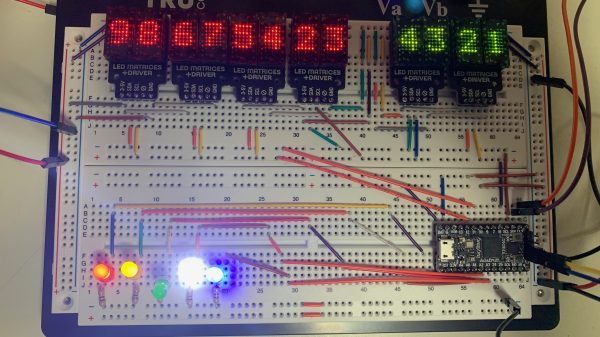If you’re reading Hackaday, we’re willing to bet that if somebody asked you about a serial terminal, you’d immediately think about a piece of software — a tool you run on the computer to communicate with some hardware gadget over UART. You might even have a favorite one, perhaps minicom or tio. You’d be technically correct (which we all know is the best kind of correct), but if you wind back the clock a bit, there’s a little more to the story.
You see, the programs we use these days to talk to microcontrollers and routers are more accurately referred to as serial terminal emulators, because they are doing in software what used to be the job of hardware. What kind of hardware? Why beauties like this DEC VT220 for example.
Continue reading “A Look At The DEC VT220, A Proper Serial Terminal”