A common criticism we hear of cyberdecks is that functionality too often takes a backseat to aesthetics — in other words, they might look awesome, but they aren’t the kind of thing you’re likely to use a daily driver. It’s not an assessment that we necessarily disagree with, though we also don’t hold it against anyone if they’re more interested in honing their build’s retro-futuristic looks than its computational potential.
That said, when a build comes along that manages to strike a balance between style and function, we certainly take notice. The vecdec, built by [svenscore] is a perfect example. We actually came across this one in the Desert of the Real, also known as the outskirts of Philadelphia, while we stalked the chillout room at JawnCon 0x1. When everyone else in the room is using a gleaming MacBook or a beat-up ThinkPad, its wildly unconventional design certainly grabs your attention. But spend a bit of time checking the hardware out and chatting with its creator, and you realize it’s not just some cyberpunk prop.
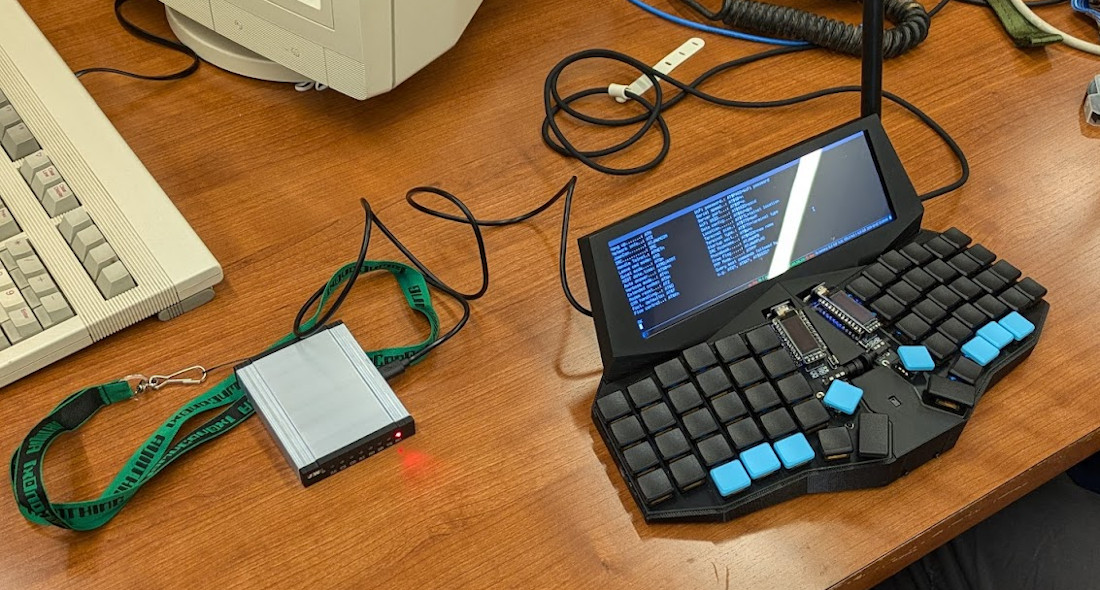
It all started when [svenscore] caught the ergonomic split keyboard bug awhile back. After getting used to the layout on his desktop, he found going back to the standard keyboard on his laptop was rather unpleasant. Carrying an external keyboard wherever you go is pretty much a non-starter when doing any serious traveling, so he decided his best bet was to build a portable machine that integrated his keyboard layout of choice.
The size and shape of said keyboard ultimately dictated the outline of the vecdec, leaving little room for luxuries. Still, [svenscore] managed to sneak a few surprises into this Raspberry Pi 4 powered cyberdeck: a SX1262 LoRa transceiver allows for experimenting with Meshtastic on the go, and a I2C connected PAJ7620U2 gesture sensor located between the keyboard halves allows the user to navigate through documents with a literal wave of the hand.
We’ve seen some ergonomic cyberdecks before, but the fit and finish on the vecdec certainly helps it stand out from the pack. With machines like this out in the wild, perhaps it’s time for another Cyberdeck Contest?
















This will come as a great surprise to my wife.
You can run Windows on Raspberry Pi 4/5, if you want. And no, some cyberdecks are based on x86
You’re a monster!
Linux yes, Windows WHY???
Because of what you can do on Windows that you can’t on Linux?
A Steamdeck motherboard is very tiny and shockingly powerful, even in CPU compute.
Add a trackpoint to this build and you’ve got my full attention. Although I must say the upside down mouse sensor is a pretty cool hack.
Steam Deck is also using its own Archlinux spin/variant/fork by default because it is so much more robust than some Windoze and have a working sleep compared to Windoze handheld gaming devices from competition.
“Because of what you can do on Windows that you can’t on Linux?”
I can’t think of a single example. Now the other way around…
“A Steamdeck motherboard is very tiny and shockingly powerful, even in CPU compute.”
And it runs Linux by default. It can run Windows, but then it’s crippled. Tons of things don’t work properly the moment you put Windows on it, due to operating system limitations.
“Add a trackpoint to this build and you’ve got my full attention. Although I must say the upside down mouse sensor is a pretty cool hack.”
Probably a personal choice, but I’m glad it’s not there. I removed the trackpoint rubber from my keyboard so I don’t accidently use it. Have done that since at least the third generation intel core. My work Lenovo also has it missing. It’s in the way.
If you have to use a mouse it’s either a video game or a problem in the software.
More dystopian, corporate, and exploitative. Full of nasty viruses. Dark, ugly, and covered in garish advertisements. All around it’s a better fit for the cyberpunk atmosphere.
These days I’d have to massively disagree on easier to use – M$ has been making quality of life ‘improvements’ that really are crap since windows 8, maybe even before though I remember liking 7, while adding more bloat and spyware, making the accessibility options worse – in short just adding lots of bad ‘features’.
So the only way to make a Linux install harder to use is willfully choosing to jump into those briar patches – if you know nothing and install a Linux distro you will be almost certainly be getting Ubuntu, Debian, or Mint, maybe Suse or Fedora based and they all come with installers that are as easy if not easier than the M$’ for the OS, and their version of an ‘app-store’ in which you can get virtually every application you could desire, kept updated and managed for you with the system updates.
And more software is definitively untrue, as M$ does not allow their new OS to run old DOS or Windows applications, and as far as I know the Linux in windows stuff won’t either – where your modern Linux box is pretty darn trivial to get almost any program running, even ones that have never been intended to run on Linux thanks to Wine/Proton. Maybe M$ still has a hold on some specific software component you need, for instance Anticheat ‘solutions’ for video games, but otherwise…
From a user perspective x86, AMD64, ARM are all virtually the same these days – heck modern CPU really haven’t been x86 for eons! At least it is that way with Linux and a decent hardware vendor (which is why almost all cyberdecks use a Pi, as most other SBC’s with ARM chips are from rather lackluster vendors with such poor support actually getting it to boot can be a serious achievement). Though as windows on Arm is pretty poor…
TLDR:-
Nothing wrong with staying where you are comfortable though. But it is for many rather good reason most cyberdecks are Pi Based -They are well supported hardware with an almost certain drop in upgrade path on top of long term availability like for like. They are small, powerful and relatively power efficient (could be better, but for a full blown computer even running flat out they sip power) – its just hard to argue with them unless you already happen to have a broken laptop you will design your entire project around.
Windows is a pain to use and my software either doesn’t or barely runs on Windows. You are a monster.
Windows still hasn’t even been able to get a proper updating system in place where Linux has had it since at least 98 (apt) but that probably wasn’t even the first option.
Yes, we totally do need another Cyberdeck challenge!!!
Well this ‘deck certainly raises the bar!
Could be an annual thing.
Oh, hack, yes. I have two in the pipeline. That would give me incentive to finish them.
Would certainly like to see more that are based off of bare NUC boards or cannibalized ebay thin clients.
I’ve been playing around with an older NUC board (has an i3-6100). Seems quite doable. If you want to go full chaos mode though, the new Mac mini is about that same size, and the entry model is pretty much the most powerful computer you can buy for that money!
wake me when you see someone using one at a cafe on a day ending in y instead of in the social spaces at a show-and-tell geekfest :)
the specific reason the pi is so unsuitable is that sometime between 2000 and 2010, everyone accepted power management into their lives. except for broadcom’s tv chip division. to take a pi on the go, you have to take a big downgrade from the status quo. none of this matters for a show-and-tell but as a daily driver it’s like having a rock in your shoe. you never get over the discomfort until you give up on carrying a pi around.
don’t get me wrong, that keyboard is neat…and i’m very interested in how to have better input devices on a laptop. definitely some compromises to be made. but i maintain, no one gives up on power management in a portable daily driver.
If you want to do something like this in a way that can ever be replicated a Pi really seems to be virtually the only sane option, with the massively more expensive and larger (but also better in most respects) Framework mainboard being perhaps the only other sensible option. As you really really need availability of at least compatible and supported hardware replacements to be likely – which you just don’t get that with the other SBC’s and a donor laptop probably has 3 or 4 entirely incompatible revisions under the same model number, and will only be on sale at all for a year or two…
Sure I’d love better power management on the Pi, but it boots darn fast off fast storage, and draws so little power under any load level for a real computer it is going to work out just fine in the real world. Its a tiny SOM that does not need active cooling at all to function adequately – you can add a little more battery capacity to make the difference and likely still end up lighter or gain greater runtime.
The trade off in using a Pi really is peak performance potential and software/hardware limits mostly on the GPU side not average runtime – good as the Pi 4 and 5 are in compute horsepower they don’t have the same potential as the AMD APU’s so common today because they are so darn impressive.
the thing is, i live in this same real world. so does everyone else. we all experienced life before and after effective power management. the difference is stark and perceptible. it’s not a hypothetical or philosophical or contrived objection.
like i said, wake me when you see one of these in a cafe on a day ending in y. that’s the real world and every one of these portable pi workstations is collecting dust after the show-and-tell is over.
and anyways this particular project would be best implemented as a standalone bluetooth keyboard with a little ledge on the back to support a cellphone or tablet. there’s tons of alternatives, if you actually care about usability.
The difference really isn’t stark – its just a different way to almost the same experience, more battery and smaller SOM and cooling, vs large heat sinks, larger brains with more sophisticated power management but less space/mass budget left over for the battery!
It is the peak performance and compute efficiency the Pi actually falls down in comparison rather more than its battery life, but if you are doing a more netbook workload you’ll never notice that difference in use, its just going to suck to recompile the kernel on…
the first time i saw an ibook owner simply close his laptop and walk away, without saving anything first. wow. wow. wow.
it’s not subtle.
These days most programs are saving a backup changes version of whatever you are doing anyway and if you’re doing that and not actually saving you are a moron! As saving takes what two clicks or a keyboard shortcut and is a reliable function!
Where one of the biggest complaints you see about modern laptops is dead and roasted sometimes to hardware destruction levels in the bag because the suspend/sleep functions are oh so reliable (and seemingly massively less reliable on modern laptops than they were in 10 maybe 20 years ago – probably because now no customer cares enough to make that a function worth investing manpower in – between really fast storage, efficient and powerful compute and better battery it just isn’t as required as it was.
Plus now with the speed of solid state storage if you want that sort of functionality you can get it while actually turning the device off entirely with nothing more than an extra few seconds as it shuts down and of boot time if its even noticeable at boot – assuming the BIOS is set to ‘fast’ mode so does not count memory again etc (which most BIOS default to doing unless you have changed hardware)… You won’t notice it on the shutdown, as you hit the button/close the lid and can walk off no intervention required, and you won’t notice it at restore as modern drives and memory is so darn fast its probably finished before you even get hands to the keyboard or the monitor has woken up! Seriously I end up putting an extra delay on the BIOS splash screen on all my computers if the BIOS allows it just to be sure the splash screen will display long enough to know which key this particular BIOS requires to interrupt normal booting as in so many cases before the monitor actually displays anything the computer is sitting at the login prompt!
You might have a point on this project being better off being a keyboard for your other device type project though. However when phones and tablets are so locked down and thus crap at many things…
actually it’s possible to run Windows 10 or 11 on a pi 4 thanks to the work of some dedicated enthusiasts (see https://worproject.com/). But of course that’s the ARM64 version of windows, which is still probably not what you mean.
There’s no lack of x86-based SBCs that you could base a cyberdeck around, but they all seem to have one or more of the following issues:
much more expensive (especially if you need specs capable of running modern Windows and a license for said Windows)
fewer ways to hook up interesting external devices and displays (pi offers a ridiculous swiss army knife: USB, HDMI, ethernet, wifi, bluetooth, analog audio, composite video, MIPI/DSI for cameras and displays, even PCIe on some models – plus a ton of GPIO pins that support SPI, i2c, i2s, serial, pwm, etc)
power hungry (historically, the pi hasn’t been great here either, but it runs circles around most x86 SBCs at equivalent performance levels)
limited support / small community (when it comes to SBCs, even x86 devices running windows can be pretty quirky/flaky at times)
not sure why there aren’t more builds using salvaged x86 laptop parts, though, except that laptops can be annoyingly picky about which parts you can remove before they stop working, and of course you have to design the whole deck around your unique and oddly-shaped laptop parts.
Looks great. But how portable is it, really? I’m not sure it will survive being stuffed into a backpack very many times.
Yea I’d rather carry a laptop + split keeb than this angled thing any day
The other day I was thinking about making a cyberdeck and realised that I basically just want a laptop with a big battery and a split ortho keyboard. So perhaps I should just do that.
All it needs is a case/cover to be easily fine there or a tiny bit of redesign to make the keys a little less proud of the case so they can’t get snagged on anything as easily – as then that concept would be no different to tossing a smartphone in the bag to get banged around really.
I think I’d go for a formed semi hard leather protective guard that would cover the keys in two parts with a few magnet to hold them in place as then it looks like those guard could just be clipped underneath the machine to act as anti-slip feet (cover for the right side keys ending up underneath the left).
Obviously not being made of the same materials as a real mass produced product the 3d printed aspect could pose a noticeable challenge for durability, but no similarly prototype machine is really going to avoid that to start with anyway, and 3d prints can be really quite durable. I’d have to actually really study the prints to know but at a glance nothing looks concerning on this.