We’re big fans of OpenSCAD here at Hackaday — it’s free and open source software, runs on pretty much anything, and the idea of describing objects via code seems like a natural fit for producing functional parts. Rather than clicking and dragging elements on the screen, you can knock out a quick bracket or other simple component with just a few lines of code. But one of the things we don’t often get a chance to showcase is the incredible potential of generating 2D and 3D objects algorithmically.
In a recent Reddit post, [ardvarkmadman] dropped an extremely impressive snippet of OpenSCAD code that he calls TerrainGen. In fewer than fifteen lines of code, it’s able to create randomized “islands” which range from simple plateaus to craggy mountain ranges. After dropping the code in the OpenSCAD editor, you can just keep hitting F5 until you get a result that catches your eye. This seems like an excellent way to generate printable terrain elements for gaming purposes, but that’s just one possibility.
r1=rands(0,1,1)[.1];
r2=rands(0,1,1)[.2];
for (j=[1:.25:10])
color(c=[j/10,r2,r1,1])
linear_extrude(j/r2)
offset( -j*2)
for(i=[1:.25:20]){
random_vect=rands(0,50,2,i/r2);
translate(random_vect*2)
offset(i/j)
square(j*1.5+i/1.5,true);
}
So what’s happening here? The code generates several random numbers and uses those to define the height and position of an array of points that are used to make the final piece of terrain. When creating functional parts in OpenSCAD, we’re almost elusively dealing with very specific parameters, so it’s interesting to see how easily you can tweak objects just by sprinkling in some random values.
Inspired by the positive response to TerrainGen received, another user by the name of [amatulic] chimed in to share a similar project they’ve been working on. The code is able to generate blocks of terrain based on the dimensions and seed value provided by the user, and even simulates realistic weathering and erosion. This approach is far more computationally intensive, and requires a few hundred lines of code, but the results are undeniably more realistic. There’s a blog post that deep-dives into the math behind it all, if you’re looking for some light reading.
Although it’s probably not something we’d personally get much use out of, we think the ability to randomly generate 3D models like this is absolutely fascinating. We’d love to hear what readers think about these techniques, especially in regards to potential applications for them.

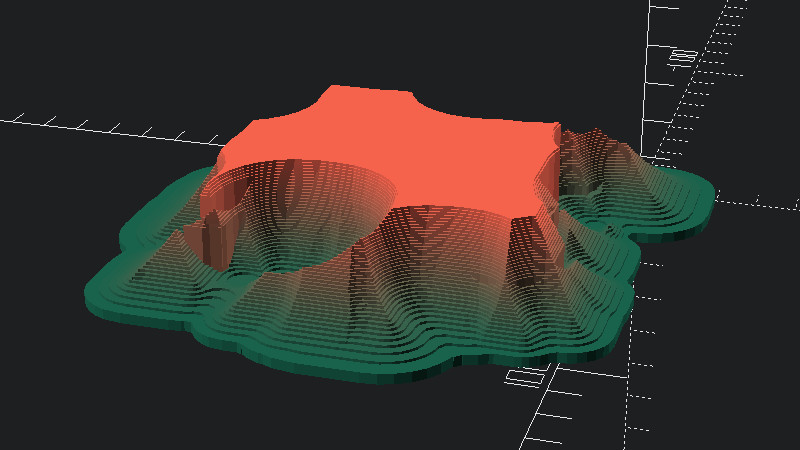
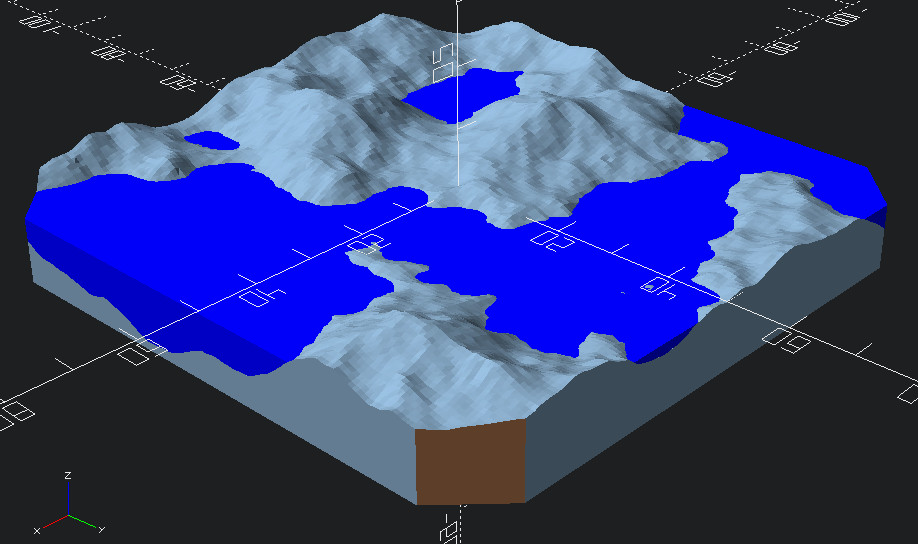














It’s for minigurines, we all know it.
Reminds me of an old 16-Bit Windows program from 30+ years ago, “Mountain Fractal”.
Video: https://tinyurl.com/yc5keceh
I made a similar program in qbasic a couple centuries ago too.
That’s cool! 😃 You maybe can compile it directly w/ QuickBasic 4.5, if the source is still there!
Alternatives are PDS 7, VB DOS or Power Basic (formerly Turbo Basic).
QB 64 too, on modern OS’s.
quickbasic 4.5 is the first program I ever bought.
I went to a computer/coding camp in the late 90s and one of the tasks was to generate terrain. I never could get it to work, just didn’t have the mental framework to make it all make sense. But some of the kids there were turning out game quality terrain after a few days of class work. It looked like the mid step between the mountain fractal graphics and what this Open SCAD can generate.
Reminds me of Terragen in 2000s, goog times :-)
https://en.wikipedia.org/wiki/Terragen
“…and the idea of describing objects via code seems like a natural fit for producing functional parts.”
POV-Ray says hi.
POV-Ray … That is it! Decades ago I used paper and 2D CAD, and recently got to 3D printering, and played with various 3D designers, and being annoyed tried OpenSCAD. For me the most natural way of working, but had the feeling, I-Have-been-here-before. POV…
I’m sure we used to call that (or far twiddlier versions of it) a Hormannised landscape?
https://hof.povray.org/the_eye.html
Just download Blender at this point, this is like trying to etch a PCB on a lathe–which, while possible (and I’d love to see the guy who did this, I’m sure he’s out there) it doesn’t really make much sense. It’s an elegant piece of code though
Huh?! This is more akin to a hand etched pcb to create a lathe in a way? In a pure megabytes per ‘outcome’ kinda way when compared to blender? How do you compare it? It seems like apples and tractors to me
Your comment is nearly unintelligible.
I agree that Blender would be better with its very robust interface for noise and mesh generation.
Though I do think this is good for OpenSCAD practice plus it works as a reminder for people making models with it that they can use some sort of randomness to help make their models unique or give them a new texture.
I don’t remember how I did it, but it is possible to use OpenSCAD to generate actual terrain models from grayscale terrain images that are available online … where pixel “grayness” represents height. I 3D printed a fairly detailed model of the mountain range near my home with it. I still have the stl file but can’t find the OpenSCAD file.
Somebody here must know how that is done.
Yup it’s the surface() function, it was made just for heightmaps
https://en.m.wikibooks.org/wiki/OpenSCAD_User_Manual/Other_Language_Features#surface
Thanks!!
Thanks! I started reading this blog hoping it would be about “actual terrain”!
Your comment closes the circle.
Reticulating splines…
Solution to the biggest problem ever had. You could no tweak parameters just by pointing at them.
https://youtu.be/eG5lhLYvihQ?si=k7rb74Z74KsSsws8