There was a period in the 1990s when it seemed like the personal data assistant (PDA) was going to be the device of the future. If you were lucky you could afford a Psion, a PalmPilot, or even the famous Apple Newton — but to trap the unwary there were a slew of far less capable machines competing for market share.
[Nick Bild] has one of these, branded Rolodex, and in a bid to make using a generative AI less alluring, he’s set it up as the interface to an LLM hosted on a Raspberry Pi 400. This hack is thus mostly a tale of reverse engineering the device’s serial protocol to free it from its Windows application.
Finding the baud rate was simple enough, but the encoding scheme was unexpectedly fiddly. Sadly the device doesn’t come with a terminal because these machines were very much single-purpose, but it does have a memo app that allows transfer of text files. This is the wildly inefficient medium through which the communication with the LLM happens, and it satisfies the requirement of making the process painful.
We see this type of PDA quite regularly in second hand shops, indeed you’ll find nearly identical devices from multiple manufacturers also sporting software such as dictionaries or a thesaurus. Back in the day they always seemed to be advertised in Sunday newspapers and aimed at older people. We’ve never got to the bottom of who the OEM was who manufactured them, or indeed cracked one apart to find the inevitable black epoxy blob processor. If we had to place a bet though, we’d guess there’s an 8051 core in there somewhere.

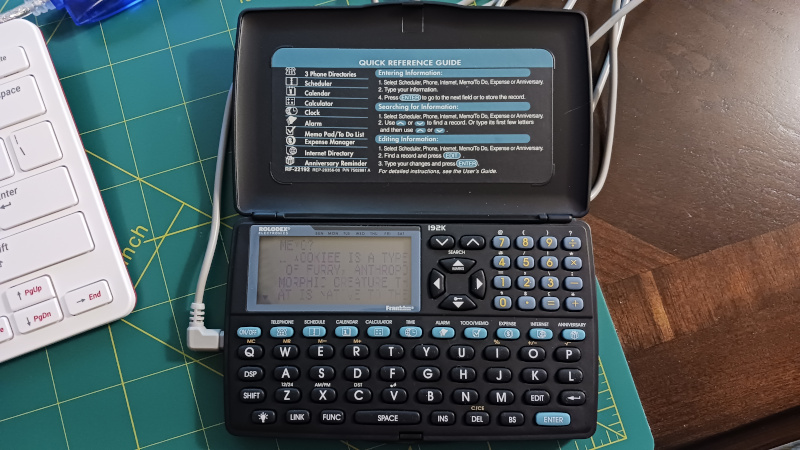













Bingley bingley beep…
Does it recognise handwriting?
Definitely not. It’s a piece of junk.
I had the same model. I bought it on clearance in the late 90’s. It was very limited but pretty good at keeping phone numbers. The memo pad was pretty clumsy but you could make a little note, but good luck finding it later if you made more than a few notes.
All in all, better than a Palm Pilot because the battery didn’t constantly run dry and it was pretty cheap. I think retail price was around $30-40 at the pharmacy. (don’t get me wrong, I really loved my Palm IIIx)
I can tell you’ve never read the Guards series of Pratchett books.
That would explain the reference I did not get. :)
The discworld books are on my list of things to read, but I’ve not read a single one of them. My wife loves them though.
I liked the point-and-click game for DOS. And of course we watch Hogfather every year. But I’m totally ignorant of Pratchett minutia.
The joke is that the PDA says it can recognize handwriting — a little imp opens the case, looks at the writing and says “yep, that’s handwriting.”
Discworld is awesome albeit for a particular type of reader and may be confusing. Started out as mostly satire of well worn fantasy tropes … “Cohen the Barbarian” who is like 150 years old but too tough to die. Then they took on a life of their own and became something special with occasional unevenness because good lord, pratchett could crank them out fast. He’s sorely missed. Total shame to find out that his co-author on Good Omens appears to have some issues.
“…and it satisfies the requirement of making the process painful.”
One of the most elegantly subtle back-handed compliments seen / written in a very long time.
That was actually the stated goal, so not really back-handed.
“That was actually the stated goal, so not really back-handed.”
Stated where, precisely, and by whom?
Exact attribution(s), please.
N.B. : concerning the logic of your comment–
even if it were stated (somewhere; by someone) that “That was actually the stated goal…”, that fact would not, in any way, render Ms. List’s playful and delightful—and absolutely accurate—use of the English language moot.
Hackaday needs many more writers with the skills of Ms. List.
Hello. I’m the creator of the project and the whole idea was to make LLMs painful to use with a terrible interface, which I mentioned throughout the linked write-up and video.
Of course that doesn’t somehow make the writing of this article bad. I think it’s quite good, actually. I just don’t see the veiled insult that you do.
Oh wow I had this one. My father gave it to me to play with and it was so horribly bad. He didn’t want it either. Tried it for a few weeks before I threw it out.
I was wise enough to buy an actual Casio one (SF-4300). It’s in my display of 80’s calculators and pocket computers. I just picked it up and put some batteries in. And it still has the magic!
Amazing how an 80’s digital diary has more magic than my iPhone… :)
I used the Casio quite a lot. Until I got a Palm III. That had a little more magic than the Casio: handwriting and internet connectivity.
I had a TI “PDA” (address book/reminder-calendar) that literally saved my career as they hadn’t quite figured out the whole ADD thing yet and I was always missing meetings etc. Yeah, they weren’t your grampa’s Palm device much less a smart phone but it worked well for what it was and data entry on the “PC” was pretty easy.
Bonus: It didn’t track my anything, try to sell me anything, or loot my financial accounts. It didn’t even take embarrassing selfies.
If only it had a GPS….
I had the Casio Secret Sender, it was great to control TVs in public places. Most other functions were mediocre at best by today’s standards. I just wish my phone could run off two AA batteries for months at a time.
The most powerful PDA you’ve probably never heard of was the H-P Omnigo 100 / 120.
They are so sought-after that that long-term existence on eBay is unheard of.
Here’s a quick run-down:
“The HP OmniGo 100 handheld organizer includes a host of financial- and business-productivity functions designed to eliminate the need for multiple reference tools. In addition to incorporating the industry-standard HP 12C financial calculator, the new product´s personal information-management features include the following:
pen-navigation and keyboard-input capabilities – to accommodate user-interface preference;
a jotter application – to allow customers to capture information on the go and organize it later;
a Graffiti handwriting system – for easy-to-learn handwriting recognition; drawing capabilities – to enable the user to scribble quick notes and design maps and pictures;
HP financial-analysis tools and spreadsheet capabilities – for computing cash flow and loan payments, currency conversions, business calculations, percentages and margins;
a notepad feature – to input notes and organize thoughts via keyboard and pen entry;
appointment, address and telephone books – to give users a central repository for access to important personal appointments, activities and contact information;
database capabilities – for personalized list management; and
worldtime feature – for locating cities around the world and obtaining current time and city information.”
From
https://www.hermocom.com/hplx/view-all-hp-palmtop-articles/46-omnigo100
Qwerty keyboard, proper numpad, protective cover so you can put it in a pocket… This sort of device hits most of my feature list. If there was a modern version I’d probably buy one. I’m hoping if my clockworkpi ever arrives that it will be a spiritual successor.