As the sun sets on Windows 10 support, many venues online decry the tsunami of e-waste Windows 11’s nonsensical hardware requirements are expected to create. Still more will offer advice: which Linux distribution is best for your aging PC? [Sean] from Action Retro has an alternate solution: get a 20 year old Sun Workstation, and run Windows 11 on that.
The Workstation in question from 2005 is apparently among the first Sun made using AMD’s shiny new 64-bit Opteron processor. Since Windows has no legacy 32-bit support– something it shares with certain Linux distributions– this is amongst the oldest hardware that could conceivably install and run Redmond’s latest.
And it can! Not in unaltered form, of course– the real hack here is courtesy of [ntdevlabs], whose “Tiny11” project strips all the cruft from Windows 11, including its hardware compatibility checker. [ntdevlabs] has produced a Tiny11Builder script that is available on GitHub, but the specific version [Sean] used is available on Archive.org.
[Sean] needed the archived version of Tiny11 because Windows 11 builds newer than 22H2 use the POPCNT operation, which was not present in AMD’s first revision of the x86_64 instruction set. POPCNT is part of Intel’s SSE4 extension from 2007, a couple years after this workstation shipped.
If you’re sick of being told to switch to Linux, but can’t stomach staying with Windows either, maybe check out Haiku, which we reported as ready for daily driving early last year.

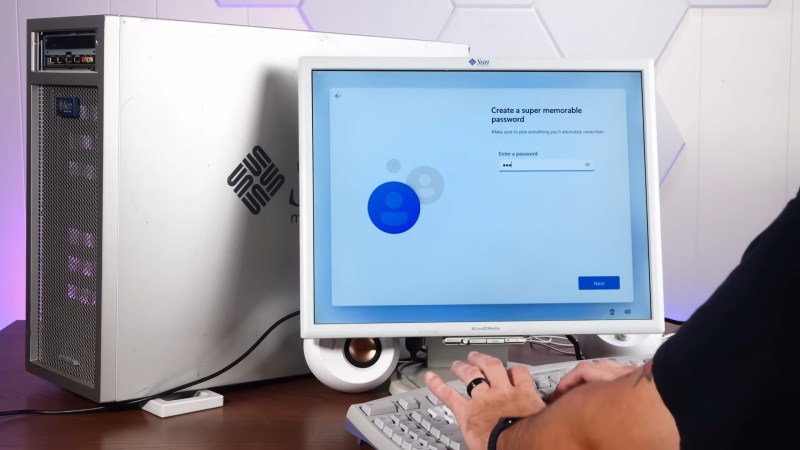














Win10 LTSC. There, fixed.
As a Win10 user that’s not planning to go Win11, what’s the difference between Win10 LTSC and the “regular” one? Would I need to reinstall the whole system to switch?
It’s windows with a lot of stuff stripped out by default, so no windows store, cortana, and other things, it also only gets security updates not feature updates, so it stays more static. This is why LTSC is meant for environments where stability is more important than features. I’ve used it for several years now with no issues, so you aren’t missing out on much.
Microsoft don’t advertise it, but you can just download Win 10 LTSC and Win 11 IoT LTSC ISOs directly from them, so you don’t need to look in sketchy places for it, fire them up in a VM and have a go. You can even look into tiny10 or tiny11 if you really want to try barebones stripped out versions, but I’ve not personally done it.
Then just opt in ESU with normal Win10, instead of using LTSC:
https://massgrave.dev/windows10_eol
ten ltsc is awesome, but haven’t evaluated 11 ltsc yet. it might be the stopgap if i dont find a linux distro i like. but i got till 10 ltsc reaches the end of its service life.
imagine 10 years ago I was running as a side project a mainstream (debian) linux laptop with a non MMX 90Mhz CPU and 8MB of ram
dont hate the game, cause a lightweight distro requires more today than windows 10 yesterday
I wanted to challenge your claim and found that someone run W10 on his 2008 netbook with 2GB RAM. Someone even run it on 256MB RAM machine. It’s really impressive – I didn’t know there is a lightweight Windows scene.
But that is still way above Tinycore or even Slackware (both installed directly without any stripping process).
People have run a full Windows 10 on a Sony Vaio VGN-C2Z from 2007, with a 1.7GHz C2D processor and 3GB ram. And it runs quite fast. But you do need to upgrade the BIOS to enable ACPI. Sony disabled it by default and then disabled the menu item in the BIOS so that you can’t enable it in the default BIOS.
But you can only use Windows 10 up to version 1607. For any newer versions, certain drivers go missing or stop working.
I still use my Vaio in my lab for many, many things. My daily drivers are all MacBooks now, and the Vaio is my only Windows machine (ok, I also use WINE on MacBook, and Windows 10 through Bootcamp, if necessary ;)).
But personally, I don’t care much for Windows 10 and run Windows 7 on it. I have not found any reason to update it to Windows 10. I specifically don’t go on the internet with my Vaio, and only use it on my lan behind the firewall.
Still. Considering that I purchased it in 2008 and it still being used at least once a week in 2025 (after having replaced the harddisk with an SSD), it has been a tremendous value for money.
Reminds me of the “Windows Torture” section of the Win-History webpage.
https://www.winhistory.de/more/386/winq.htm
Great article showing Win11 on some unusual vintage hardware. Using Tiny11 is kind of a work around but it is too stripped down to be useful or safe for a regular user. I have told friends that over bought into the M$ hype that their computers will not shutdown. They will however get some peace from the updates that bork things. If they want 11…RUFUS or Flyoobe… problem fixed
RUFUS, for anyone who isn’t familiar, is a tool for creating bootable disks & installation media on USB sticks. It has some options for creating Windows 11 media that allow you to install it on PCs that don’t meet some of the minimum requirements, like TPM 2.
I recently did a fresh install of Windows 11 on an older HP Elitebook 840 G3 (6th gen i5, no TPM 2). RUFUS made bypassing the TPM 2 requirement easier than I’d thought.
1) Download the Windows 11 ISO here: https://www.microsoft.com/en-us/software-download/windows11
2) Use the Rufus bootable USB tool to create a USB installer. Rufus will present you with options to remove TPM 2 and other checks: https://rufus.ie/en/
So far, so good
Thank you. I didn’t elaborate because I thought both utilities were common knowledge in the PC world. These utilities allow you to set up an install pen drive for either 10 or 11. I have used RUFUS for the past year to set up over 25 pc’s with no problems and they all receive updates. One main reason to use this if your computer doesn’t meet the high hardware specifications, mainly TPM (Trusted Platform Module). This is used for Bitlocker which encrypts your hard drive for security. Bitlocker has been shown to slow down a computer. Some of the other advantages to the utilities is the ability to disable or reduce M$ telemetry-spying and the setup of a local account instead a M$ login account ( it’s your PC, why do you need to let them know you’re using it ). There is also a list of Powershell scripts that remove bloatware that run in background because removing the app doesn’t do the job. Instead of pitching a good working computer… recycle/repurpose/reuse/extend its life….kind of the mantra here.
Hahaha
Never in all my dreams could I believe that Necromancing was something real, and yet here I find myself with the evidence presented right in my face.
As an ex-Sun Systems Engineer, I am horrified by the desecration suggested here.
It’s almost October, so we decided to start in on horror early. ;)
You think i’ll install windows11… Think again…
i use rufus to dual boot my dell 5577 64 bit win and linux mint
my win 10 has been extended free to oct 2026, its free now, also has dual boot win 11 24h2 used rufus.
That’s . . . that’s not a solution to what to do with my old hardware;)
Antitrust laws do not work, those kind of companies should have been dissolved long ago.
I would prefer something like “Think You Need Windows 11 for a new PC? Think Again” as title.
22H2 “doesn’t count” if you are looking for a version that will keep getting security updates. But it’s good to see the tips and tricks in the comments section to bypass the hardware-checks so if you have POPCNT-compatible hardware you can do the up-to-date version of Windows 11.
[Sean] from Action Retro: If you find a way to virtualize POPCNT so you can get the current version of Windows 11 or its successor running on that ancient hardware, please do another HaD post.
Is it possible to run Win11 withOUT OneDrive? System ran fine, I was just tired of seeing it. Deleted the OneDrive folder and rhe whole system runs terribly slow now. And files were lost. Again. Despite never consenting to having confidential client files automatically moved to the cloud, for ease of hacking by malicious actors.
Is there any way to remove their OneDrive garbage? I deleted the folder, lost some confidential files (again) and the sytem just seems to run a lot slower now too.