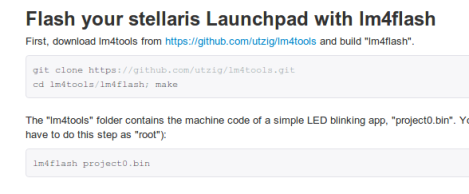
So you picked up your very own Stellaris Launchpad, a TI ARM dev board which can be in your hands for just five bones. They do distribute several free IDEs which are not size-limited but perhaps you’re more of a text editor and command line sort of person. Well you’re in luck. There’s now a guide to show you how to code for and program the Stellaris Launchpad from a Linux box with using one of the IDEs.
There are two main things that are needed to accomplish this. The first is a cross-compiling toolchain for the ARM architecture; something that has been readily available for quite some time. The second is a way to talk to the in-built Stellaris programmer from a Linux machine. The hardware uses the ICDI protocol, and as we reported last week the lm4tools project can be used for this purpose. The guide also covers building the StellarisWare package. It’s not a requirement, but it makes using the peripherals much easier and provides names for the I/O pins, etc.
Our favorite for debugging microcontroller projects is OpenOCD. From this thread post it looks like there is now ICDI support in the development branch of the software if you don’t mind compiling from source.










