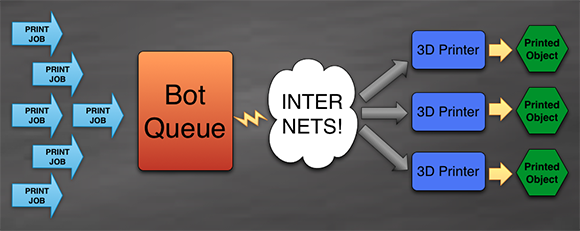3D Printers are super convenient when you need a part quickly. However, they can be seriously inconvenient if the 3D printer has to be tethered to your computer for the duration of the entire print. [Matt] purchased a Makerfarm i3v printer and has been using it a bunch. The only thing he wasn’t crazy about was having it occupy his computer while printing objects. Then one day [Matt] was dumpster diving (don’t roll your eyes, we all do it) and found a Netgear WNDR3700v1 WiFi router. This particular router has a USB port and it made [Matt] think, “can I use this to run my printer?”
[Matt] started by checking out 3D print server software OctoPrint and found out that it was entirely written in Python. He had a feeling that he could get Python running on that found Netgear router. The first step was to install OpenWrt to the router and configure it as a client. That was straight forward and went well. The router only had one USB port so a hub was necessary in order to connect a USB drive and the printer. The USB drive was necessary because the router itself did not have enough memory for OctoPrint. Installing OctoPrint to the router was a little complicated and took a bit of trial and error but [Matt] figured out the best method and documented that on his site for anyone interested in doing the same. So now, [Matt] can use his computer’s web browser to access OctoPrint on the Netgear router, start a print and go back to using his computer without fear of a failed print. OctoPrint and the router are now solely responsible for controlling the printer.
If you’re interested in more ways to remotely control your printer, check this out.