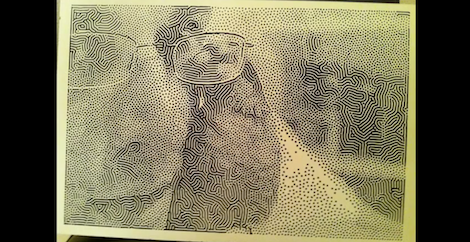
[Jason] was messing around with CNC machines and came up with his own halftone CNC picture that might be an improvement over previous attempts we’ve seen.
[Jason] was inspired by this Hack a Day post that converted a image halftone like the default Photoshop plugin or the rasterbator. The results were very nice, but once a user on the JoesCNC forum asked how he could make these ‘Mirage’ CNC picture panels, [Jason] knew what he had to do.
He immediately recognized the algorithm that generated the Mirage panels as based on the Gray-Scott reaction-diffusion algorithm. With this algorithm, dark areas look a little like fingerprints, meaning the toolhead of the CNC router can cut on the X and Y axes instead of a simple hole pattern with a traditional halftone. After a little bit of coding, [Jason] had an app that converted an image to a reaction-diffusion halftone which can then be converted to vectors and sent to a router.
It’s a very neat build and we imagine that [Jason]’s pictures would cost a bit less than the commercial panels. Check out the video after the break to see the fabrication process.










