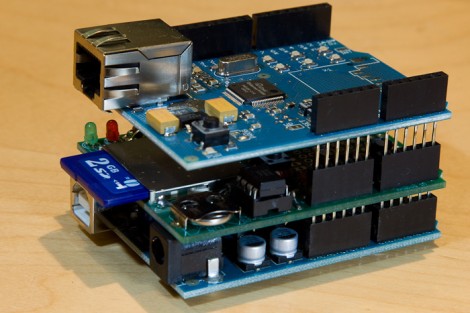
The Arduino platform should be perfect for throwing together a lightweight webserver because of the availability of quality shields that take care of the hardware for you. As [Ovidiu Predescu] found, there are a few hiccups along the way and he’s put together a guide that covers the workarounds. Specifically, using an Ethernet shield and data logging shield at the same time produces a bus conflict which he sidesteps by cutting the CS pin trace on the data logging board and moving it to a different pin. There is also a bug with one of the chips on the Ethernet shield that is fixed using a similar method. So if you’re not just going to etch your own webserver hardware maybe this is the next best thing.
















@carbuncle: Whoa nice one. Thanks for the virtualbreadboard link.
What a bunch of haters.
They guy wanted to do this and he did. He ran into problems and fixed them.
I don’t see the problem with this.
@Nomad
“I’m more of a programmer and at first, i need to learn the language used in µCs…then i can start thinking about building circuits”
Here is a problem, huge F problem no you dont lean to program in electronics you learn internal structure of chip firs or else nothing good will ewer come out of you code. uC are not computers!
why dont you make us up a tutorial then therian? Since your apparently GOD OF EVERYTHING I am sure we could stand to learn from your infinite intelligence
@Nomad: No prob man :) You seem like a nice guy and we can all do with saving cash :) Have fun :)
AdamJ: You forgot one.
Via C7-D 1.6ghz mATX board – $45
Cheap DDR2 – $10
CF + CF-IDE – $10
Power efficiency? What’s that? :P
@osgeld
“why dont you make us up a tutorial then”
ever hear of books the paper stack things you know weighting couple ponds? there is plenty of them, I prefer “Designing Embedded Systems with PIC Microcontrollers” as good foundation. And guess what all those weird paper things have in common, they list materials in exact order I mention before. But sure all those authors are retards and you dont have to listen mr.Brains. Anyway if you feel like smart ass continue coding and ignorant pretending that you program a computer instead of uC, I just feel sick every time I see such uneficient code from scripdiddies who discover uC for them selfs and ignorantly think they know all they need already. Im not loosing anything here but you do, go on mr.PC Coder
yes I am a pc coder, I started on a apple 2, I still own a (personally) recently restored apple //c
Most of us are not trying to have a pissing contest, just get an idea done and having fun doing it
so go on, tweak your asm to your hearts content, there is nothing wrong with that, but some of us need a starting point, and a big idea
you dont get it dont you ? you trying to argue that knowing what you doing is not required. And comment about ASM just ridiculous, do you realize that you cant access 70% of uC functionality without it, how can you live with knowing that your code is only 30% efficient. And by the way the book I mention start talking about C right at the middle so it 50/50
“how can you live with knowing that your code is only 30% efficient”
for the price of the chips, quite easily
Ill tell you what, you design all that this project is doing on a totally from scratch design under cost while including time and I will give you a cookie
@therian: aww lay off Nomad. He is at least willing to learn electronics at some point. He seemed like a “young G” in the world, starting out. I’m not much of a fan of Arduinos for the reasons you have mentioned, but he’s a newbie and this is the point he came in from.
Maybe you can point him to a good starting electronics kit? I actually bought one of my nephews a Snap Circuit kit http://www.elenco.com/snapcircuits.html for his birthday and I actually thought it was much better than the old Radio Shack “spring” electronics kits at showing signal flow. I was circuit bending the doorbell module and showing him snapping a different resistor in place makes a lower tone. Really simple and a little expensive and probably below his level, but a great learning tool for someone starting out :)
@carbuncle: I jsut tried that VBB software…i bet it’s not programmed for Windows 7…not even the WinXP Compatibility mode made it run…program starts and seem to work…but when you click on something it displays a huge error message…i didn’t even manage to get a Vcc supply to the layout without crashing the software :D
@therian: try to remember when you started with electronic circuits and µC programming. What did you do at first? Did you learn all the theory of building electronic circuits or did you just program some µC to get a blinking LED?
PS: Maybe you’ll see a project of mine on HaD this year…going to build a feeding system for my next hamster…with all the cool stuff like RTC-module and water level monitoring. I hope the ATmega8 has enough capabilities for that.
Nomad: Sorry you are having trouble with the software man. I have a pure XP box that it runs okay on (P3 733mhz lol) so there must be something in there hanging up. You may want to try and run it under a Virtual Machine environment and see if that kills the hiccups, but before all of that non-native BS, I would try it out on a friend’s XP machine and see if you have any luck. I’ll see if there is a better fit for ya out there software-wise and post back here.
Good luck with the feeding system and give the little guy a sunflower seed for me :)
Nomad again: Just went back and looked and the download site for VBB has a list of 3 MS runtime garbage you will have to download. http://www.virtualbreadboard.net/Download/tabid/150/Default.aspx
I would start off with the VisualJ# (Install-restart PC) and try that. That was my hangup the first time. You probably have the .net 2.0 pack and the latest DirectX they have listed there. The visualJ# library is the thing that is missing. Give ‘er a try
@carbuncle: Isn’t Visual J# included in Visual Studio 2010? I have it installed here (MSDNAA participant).
Yeas i’d like to give him some…but the last one died because of too many transportation…you can’t leave those guys alone for several weeks. That’s where the idea for the system comes from. I’m planning to get a pair of those, but before that i will ensure that i can go on vacation and let a friend come by once a week instead of carrying them around with me.
Nomad: I dunno man. I’m not a dev and it would have been simpler just to try installing the thing.
I’m not going to lie, I use Arduino for a lot of stuff, but the blinking LED’s, Web servers, horrible tones and just plain annoying projects littering the Internet is awful. My most hatted would have to be the alarm clock…why does everyone have to make an alarm clock!
@All of the whiners about how Arduino is “Not for the job!”:
Have you ever thought of the possibility of having the Arduino Connected to something using the I/O Pins and controlling it?
Yes, having this Arduino to just serve some Web Pages is probably not the best idea, you could some cheaper solutions like a Hacked Router or a “Web Server In a BOX” – But none of these solutions can control, lets say – An LCD, A solenoid, or pretty much everything, to have it controlled by a Computer, A Smartphone, or everywhere else remotely!! This is great for Home Automation to.
So just STFU – Because this is a perfect solution, combining Arduino’s open source utilities, libraries and ease of use with web capabilities!
– Nir