Over the last year, [James] has been a part of a few commercial projects that used a thermal receipt printer as part of the build. Something must have cracked in his mind, because [James] spent a lot of time developing a way to print customized content on receipt printers, connecting these printers to the Internet, and sharing content with other Internet-connected receipt printers. Even [James] doesn’t know why he spent so much time on this project; [James] figured he was bound to find something interesting. We’ve got to commend him for that.
[James] had been aware of the Adafruit Thermal Printer Library, but this library is a little kludgy. Text is the Adafruit Library’s forte, and while graphics and non-ASCII characters are possible they’re certainly not easy to print with the existing libraries. With his current system based on HTML, CSS, and Javascript, [James] has a really easy way to print anything he can put on a webpage on receipt paper.
Getting his receipt printer onto the Internet had its own challenges. After wrangling with the Arduino Ethernet library through the month of February, [James] realized larger prints (about 15cm of paper) would fail inexplicably. To get around this, [James] wrote an HTTP client for the Arduino that would fetch data, put it on the SD card, and then start printing.
Right now, [James]’ project is a polished as anyone could hope. We’re a bit concerned – although we completely understand – that he could get sucked into the black hole of pointless development of receipt printer software so easily. All was not for naught, though; now anyone can make very professional-looking prints on receipt paper very easily.

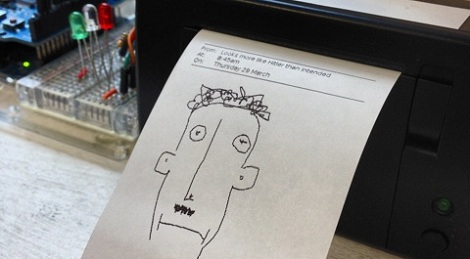
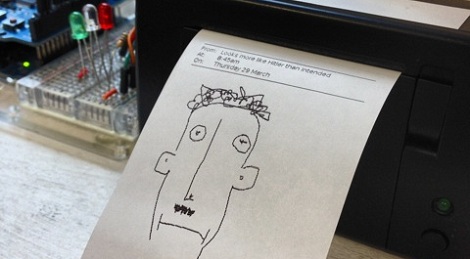















Hey cool I can not scan in some of my old toll receipts and change the dates and get a few more bucks on my expense reports.
Troll receipts ;)
Fraud much?
This is a great project, I have a couple receipt printers gathering dust in the garage, now I can put them to some use.
“We’re a bit concerned […] that he could get sucked into the black hole of pointless development of receipt printer software so easily.” Since when do the editors criticize hacks as pointless? Isn’t that supposed to be the cynical readers’ job?
Maybe they were trying to make a pre-emptive strike.
Hahah I dig it, SELF ESTEEM boys, self esteeeem!
It would be nice to be able to add content (e.g. “Thank You!”, signature, ASCII graphics, border, hitleresque doodle) to an existing POS printout. You know, to personalize the receipt you are handing your customer.
Depending on how easy this is to use / integrate, I may have a use for it.
Hey I got it.
Use it during Halloween,
set it up so when the little buggers ring my door bell it prints out a picture of a candy bar. LOL
So it works on one specific thermal printer.
Still, it’s impressive getting even just that one to work as receipt printers, every single one of them, suck.
They all require different drivers, weird libraries, restricted fonts, gah.
And yes, @KG4MXV, if you work with POS hardware you can skip the ‘scan it in’ part and simply run up you own receipts to replace those you’d ‘lost’.
I’ve only worked with 3 different thermal printers, but the basic concept seems to be pretty straight forward:
– You have one shift register that holds the dot information for the head
– The head is divided up into units of usually 64 dots, so you can reduce the power drain, each unit is activated with its individual strobe line
– The paper feed is usually driven with a stepper motor, the coils have to be connected to a suitable driver
– There are head up / down, temperature and paper sensors, those can usually be read out with a suitable resistor, according to the datasheet.
Of course if you are looking for maximum printing speed, you need to look at the head temperature and how many dots are actually active. But this is also pretty similiar for all printers i’ve used so far.
…and to power those printers you might want to build your own nuclear power station.
First, dig a hole in you backyard and pull out some uranium.
Then…
Hey Tony,
I’ve only written the software for a single printer, but it’s relatively trivial to add other printers. As long as you are happy to write the code that turns an array of bits into the serial commands your printer needs, or parse the very simple alternative bitmap format on your Arduino, you can use any printer at all.
I’m going to add a page to the wiki about adding other printers that should hopefully clarify this more.
If you’ve got any other questions, give us a shout at printer@gofreerange.com!
Yeah, it’s not particular difficult, just tedious.
It’s like back on the good old days of DOS and dot-matrix printers, writing code to handle all the different escape codes just so you can bold a heading. I can’t say I’m keen to go back.
The last POS printer I needed to interface had a few driver bugs, when I asked how the developer was going I was told he committed suicide by shooting himself in the head. There’s a response you rarely get. I wrote my own after that, it didn’t seem right to ask when the new guy was due to start.
Some printers don’t have a bitmap mode, or rather it’s either undocumented or you can’t get the documentation – that’s the main hurdle.
watchout for the BPA
The amount of BPA in the paper is pretty low. As long as you wash your hands afterwards, especially before eating, you should be fine.
If you’re really worried about it, it is possible to buy BPA free paper now, too.
What joe said.
Wash your hands after handling that stuff. Better yet, wear gloves!
the thermal paper adafruit stocks is BPA free
BPA easily passes through skin.http://www.usnews.com/science/articles/2010/11/02/skin-is-no-barrier-to-bpa-study-shows
The BPA free thermal papers contain BPS, aka diphenyl sulfone. Which is similar to BPA.
Back about a decade I was doing POS installs. We used Eltron printers (I think they’re Epson now). They had escape codes to allow bit programming.
We used the same software at our company so I programmed the company logo and bar codes on it.
From the site:
Remember the game the was played on a printer?
Sudoku? god that was popular in … 11th grade :P
But why does he want to print a picture of Hitler?
because everyone knows Hitler invented the ardiono header spacing!
duh
I thought it was Mussolini.
very nice! i love thermal printers … i made 2 months back an mbed network connected that prints my transcribed Google voice voicemails from my droid and the main problem i had was conveying the strength of the transcription and without the ability to “grey” this may help make a symbol for that!
I have 2 Epson TM-u88III thermal printers with the PS-180 power supplies I need to get rid of at work. Anyone want them for the price of shipping? You don’t have to take both of them…
MEMEME
biozz@biozz.net < email me
If you still have one, please send me information to josue.almeida[at]gmail[dot]com
Thanks! ;)
Here is my try > http://www.youtube.com/watch?v=_bJ9zX3z7lI
Godwin’s Law. That is all.
my Grandfather invented the dot matrix printer, among other things like the solar panel and the felix mouse, anyway i was thinking of a real time drawing game with a scanner on the other end, it prprints and pulls, could CALL IT A PRINT ME PULL ME. Use it for for a doodle duo or conspire on a common (or not ) interest, heck play pictionary or even learn to write chinese! it could bring back the pencil!
.Sounds cool, but you have a long way to go to fill yer granddaddy’s shoes.
I like the idea of a printer that would print in real time and replicate each pencil stroke. So it’s effectively a carbon copy. Thermal copy , Thermalopy
Does anyone knows if this would work with a Label thermal printer? Specifically the QL-500. It comes with its own editing software, but I would like to make it into an app. Or would it be possible to put Label rolls in the thermal printer?
thanks
There’s no theoretical reason why you couldn’t integrate a different printer, but there *would* be some custom development required to build a software module which could turn the raw pixel maps into the right set of command codes for your printer.
I haven’t tried putting label rolls into the printer, I’m afraid.
Where I can buy Arduino Trainer and EPSON m190 Printer.
Hi i have bought a POS-8260 thermal receipt printer and i cant print if my printer is connected to the wireless router via ethernet and printing with laptop where connection is wireless any feedback ??
I’m afraid I don’t know anything about that particular printer.
I have a print copy.But I want to create a artwork for my thermal printer. Pls. tell me how can I do this. Which the software i can use. adobe Illustrator or … ?
You can use anything which can produce output that can be embedded in an HTML page – using Illustrator and exporting to PNG, JPEG or GIF would be fine.
You can use any software that can export files suitable for embedding in an HTML page. Illustrator would be fine, as would Photoshop, or any other image editor.
i wanto print a image with my thermal printer please tell me how i can do this
Assuming that you’re using the same kind of printer as described in this article, there’s a lot of information on the Printer wiki – https://github.com/exciting-io/printer/wiki – I’d suggest you read as much of that as you can, and hopefully it will point you in the right direction.
If you have a different type of printer, then I’d suggest getting the user manual and looking at how to send bitmaps to that printer specifically.
Thanks for the tips for posting Printing anything with a thermal receipt printer
3D Technology now available on a tablet. Watch and Play 3D movies, videos and photos, Convert 2D to 3D. You can now purchase this new 3D tablet .. it is really awesome watching videos, movies and play games on it. See 3d tablet
I have a Star Miconics smt300i..Im self employed and just want to be able to print a customized receipt the way I want it…what is the easiest wayt to do this..can I post the format I want and someone do it for me lol??? Joking kinda but kinda not,,,any ideas are appreciated
hey me too. let me know if anyone is willing to hold a girls hand and do it for me!
crystal driggers or heacox on FB or call me shoot!
I have a question – there’s a lot of printer-savy in here…
All answers or opinions & recommendations welcome!
Also recommendations of a tech assistant/programmer to hire to program/build this work..
PLS EMAIL ME DIRECTLY thekrieg@gmail.com
(Jokes about art I anticipate will be forthcoming, but please, it gets old very quickly.
Straight to the point technical answers are most appreciated!)
I have not included the concept about the work, below is simply the ideal technical specs/perameters:
I am willing to hire someone to get this off the ground, I am in the process of securing funding…
send me a quote!
___________________________________________________________________________________________
ARTWORK INSTALLATION
I want to produce an artwork installation that will have roughly 12-16 receipt printers mounted on a wall, in grid format.
The printers will each print out quotes, and also statistics, ideally at different intervals, more or less continuously.
The paper from each printer will flow out in a ream, onto the floor, and visitors are welcome to tear the ‘receipts’ (quotes & stats) off and walk away with them.
_____________________________________________________________________________________________
I’m guessing I’ll need a pc (multiple pc’s) behind the gallery floating wall, connected to each printer (via cable or wirelessly) and running a program equipt to deal with multiple printers.
Can anyone suggest a program that would do this?
A program that let’s me print text quotes
A program that will run & print ideally without manual intervention
costing of printers/program?
where to buy from warehouse/online?
Can anyone suggest reliable printers to use? (ideally an older 2nd hand model that is available?)
The look of the printers doesnt matter – I intend on taking off the outer ‘shells’ to expose the machinery inside.
It doesn’t even matter if the printers don’t match/are ugly, that doesnt change the meaning of the work.
all printer donations welcome! or where to buy cheap receipt printers recommendations?
I AM SYDNEY BASED
Please email all relevant info to thekrieg[at]gmail.com
I just replied to you about this. It wouldn’t be too hard or expensive!
Thank you a lot for sharing your project! Your final results are quite impressive, I’m beggining to dig into this printing everything world, so you’ll be hearing from me soon (I’ll take de PIC path though…)
Here’s another take on printing images on such a thermal printer :
https://trandi.wordpress.com/2017/11/29/receipts-printer-photo-booth/
It’s also a good example on using Haskell on a Raspberry Pi to generate POS commands and send them on the Serial line…
Dan