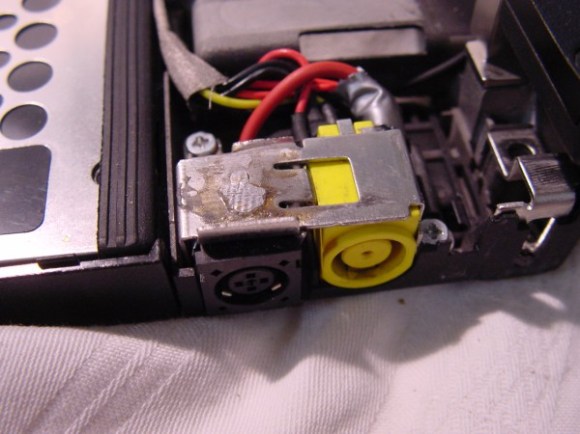
This one’s a riot! [Nico] got a new computer and didn’t want to change the six power supply cords he had strategically placed around his home and at work. So he just added a second charging jack that accepts a different style connector.
First off the laptop is used — but it’s new to him. So cracking it open and soldering in a new jack doesn’t affect the already expired warranty. He had an unlimited supply of Dell laptop chargers available from work. They are rated 19.5V and the charger for this computer is rated 20V so he figured this should be no problem. Instead of just swapping out the old charging port he added a second where the RJ-11 connector (for a telephone modem) was located. Now he doesn’t need to waste money buying more chargers for the new-old machine.
This isn’t the first time we’ve seen someone replace a power jack. But it is the first computer we’ve seen that takes two different chargers.















Cool hack. And yeah, when I read that it had an RJ-11 port, I figured it was a “new to him” and not “new” laptop, haha.
Well, it’s 8 years old, but not too bad, win7 runs smooth, 128GB SSD (new), 2GB memory, Core Duo L2400 CPU… neat little machine for next to no money.
An 8-year-old laptop??? Wow. That’s kind of ancient.
But that’s a compliment! Good on you for getting use out of something that the average user would’ve scrapped, instead of breathing new life into.
Not only 8 year old laptop with twin plugs, but it’s also a time machine! You know, Intel Core branding, including L2400, were introduced in 2006.
But hack itself is nice. I’ve settled to soldering cable adapters that can be plugged between wrong brand charger and laptop to avoid modifying (still in warranty) PC itself.
it Says 07/04 on the buttom, always thought that’s July 2004, but seems to be April 2007, thanks for that.
I don’t like spending lots of money on these things (did that for long enough), and I prefer a quality business machine (like a thinkpad X1 Carbon), which is even today pretty expensive, so for my personal use, this is just about right (I do however, have a workstation below my desk if I need some processing power).
AnyWay, thank you!
Cool hack – very neat : )
I have the same dilemma but my lenovo is still under warranty, i just got some lenovo plug adapters from ebay for a couple of dollars a piece and fit them on the mains adapters.
didn’t know about them, thanks for the info!
Maybe one of those circuits that completely cuts off power should be the next project if you’ve got 6 power supplies plugged in around the house at all times just so you can move your laptop without the cord. Help to negate the power suck effect.
Don’t worry, they aren’t plugged in all the time (apart from the one that is mainly used). It’s just that I don’t like having a lightweight laptop, and then adding extra weight to my bag to carry a PSU with me, so I want one in all the places where I usually need one.
Honestly it’d be a cool hack regardless… it’d be nice to have that circuit simply built into every wall socket.
true!
Yet another useless hack… You go into all this trouble, ruining your laptop modem when you can just build a 6 pin jack to DC plug cable adaptor.
Where I live, we don’t use analog telephone connections to access the internet anymore.
I don’t think the world is going to weep over him “ruining” an 8 year old laptop. ;)
My favorite part was where the modem was completely removed. I usually pull the modem cards out by habit on old laptops because (1) modem days are over, (2) it’s an extra ounce or two of weight and (3) i don’t use windows so for the most part those things are useless to me. I’m still stuck with an RJ11 jack though I never thought of running something else out there. :o)
How do you know I’ve removed the modem itself? And yes, I did remove it,… useless, as you say.
Running some wireless Antenna port out there was one thing that I’ve always wanted to do before the USB wireless adapters became popular.
In instances where people use an old laptop as a carpc, I’ve seen people re-purpose the RJ-11 port as a way to connect something external to the power button. I thought that was pretty ingenious.
Never thought of that, but I really like the idea.
+1
Replace it with a 6P6C port (same size, more contacts), Wire it to an FT2232 chip connected to an internal USB header (Lenovo’s have one for the docking station) or through a line level converter if your board has hardware UART. With a simple breakout cable, you go from being laughed at for having an old laptop to the ency of all your friends.
I think I would have made an adapter cable that I carried with the laptop, but that’s just me.
agreed. I regularly make dongles to solve this. my favorite is the 9v dc barrel to 9v battery terminal adapter, saves a fortune.
Agreed. Build a short adapter that on one side mates with the Dell power supply and on the other mates with the laptop power jack.
I hate to fault someone for a well-executed hack, but adding a second power connector to the power supply would have accomplished the same thing with much less work and far less potential for breaking something.
I hate to fault someone for not reading the article (*cough* brief description) but he has six power supplies that he uses. So adding a second power connector to the SIX power supplies would have accomplished the same thing with much MORE work.
ADAPTER CABLES???? Oh puhleeze. I love the dual jack hack !!
That’s what I thought..!
I do something similar with my new laptop, but it’s not really a hack. HP’s new power connectors are the same as the ones Dell has used for a while now, so I can charge my HP with my spare Dell bricks. The problem is it has one of those moronic “smart” ports and refuses to both charge and run at the same time without the HP brick.
one word BRILLIANT!
Please for the love of god!! If you are going to be connecting two wires together, learn to solder! Duct Tape is not an acceptable means of connecting wires together for anything that needs to last more than 5 minutes. Solder + shrink wrap = the right way to do it. Do you know how much current needs to flow through your twisted together and duct taped connection? At least use electrical tape after you solder the wires.
So who told you whats under the duct tape? It’s soldered + shrink wrap + duct tape for additional protection. And yes, I know how much current flows through my soldered connection.
And could you explain me, why duct tape isn’t as good as electrical tape to insulate something (not that it insulates at this case, I’m just curious)?
You should first ask if something is not clear to you, before judging other people for things they didn’t do.
execellent hack :)
i have a 486laptop i soldered wires onto the outside
frigging 4 pin propietary connectors
yes! check the flow of current in the pins and Internal Diameter External Diameter With central pin inside
I did this with my Fujitsu T2010 recently. binned the modem card and jack, and slid in an AC jack from a recent Toshiba laptop. that plus an old IBM 4.5A 16v adapter (T2010 needs 16v 3.75A, I got a chinese one, didn’t trust it, had that instead, works perfectly), I can run either the cheapo chinese replacement supply if I wanted to, or the nice IBM one.