Even before the announcement and introduction of the Raspberry Pi 3, word of a few very powerful single board ARM Linux computers was flowing out of China. The hardware was there – powerful 64-bit ARM chips were available, all that was needed was a few engineers to put these chips on a board, a few marketing people, and a contract manufacturer.
One of the first of these 64-bit boards is the Pine64. Introduced to the world through a Kickstarter that netted $1.7 Million USD from 36,000 backers, the Pine64 is already extremely popular. The boards are beginning to land on the doorsteps and mailboxes of backers, and the initial impressions are showing up in the official forums and Kickstarter campaign comments.
I pledged $15 USD to the Pine64 Kickstarter, and received a board with 512MB of RAM, 4K HDMI, 10/100 Ethernet and a 1.2 GHz ARM Cortex A53 CPU in return. This post is not a review, as I can’t fully document the Pine64 experience. My initial impression? This is bad. This is pretty bad.
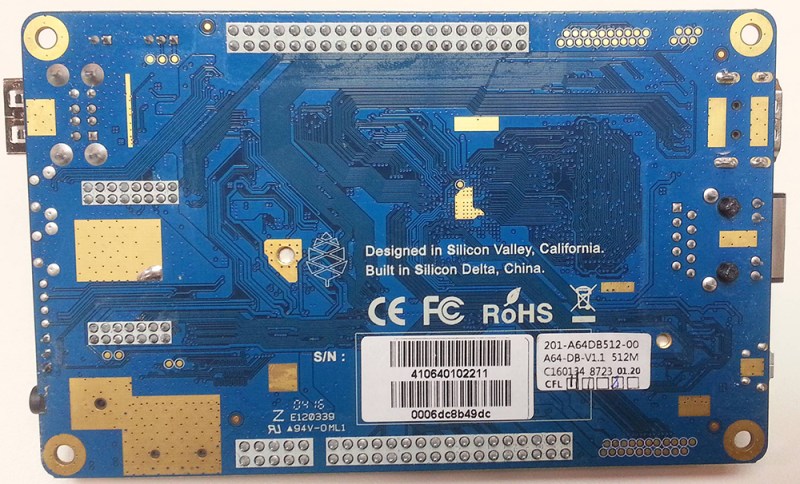
Hardware
This un-review covers the least expensive Pine64, featuring a 1.2 GHz Allwinner A64, 512MB of RAM, Ethernet, HDMI, and two USB ports. This is the reward for pledging $15 to the Pine64 Kickstarter campaign. According to the Kickstarter campaign, this board should have shipped in February. It arrived on April 13th. That’s surprisingly fast for a Kickstarter campaign, and not at all a knock at the Pine team.
Right now, the Pine64 is available for preorder in three configurations. The lowest tier, the one being reviewed here, is $15 USD with worldwide shipping. The Pine64+ includes 1GB of RAM, Gigabit Ethernet, and connectors for a camera, LCD, and a touch panel. This version costs $19 USD, plus $7 shipping to the US, $12 for the rest of the world. The top-tier Pine64+ 2GB includes 2GB of RAM, priced at $29, plus $7 shipping to the US, $12 for the rest of the world.
Although this is a little esoteric for a hardware un-review, I would like to mention the mechanical layout of the Pine64. It’s huge. It’s just a hair larger than 3″ x 5″, more exactly 127mm x 79mm. This is significantly larger than the current crop of Raspberry Pis and the Odroid C2.
There’s a lot of space on the Pine64, and the headers, ports, and plugs take full advantage of this fact. Power, Ethernet, and HDMI are all on one side of the board, USB and the 3.5mm mic and headphone jack are opposite, the SD card is along the side. There’s a DSI header to connect a touch sensitive LCD, but the connector for the touch panel is on the other side of the board.
Concerning the specific Pine shipped to me, I would have to rate the assembly as somewhat lackluster. The board itself is bent in the middle, with a visible gap between the board and spacer of the pin headers. It’s difficult to photograph, but you can see it plain as day. If I were grading Pine’s QA, this would be a solid D – the board works, but I’m surprised that it does.
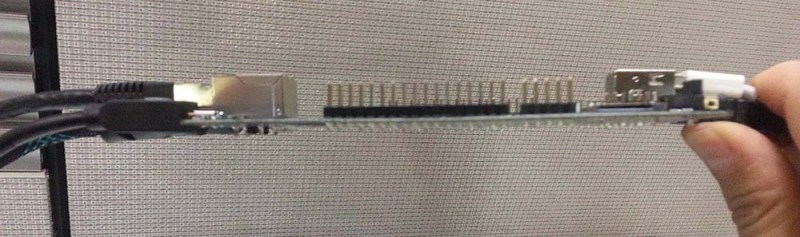
The hardware is pretty much what you would expect from a 64-bit ARM board. The quad-core ARM A53 Allwinner CPU is effectively the same CPU that is found in the Raspberry Pi 3. The GPU, however, is entirely different. The SoC unfortunately features a Mali 400-MP2 graphics processor, a GPU that isn’t well supported and lags behind the efforts to open source the Broadcom VideoCore IV found in the Raspberry Pi. To be fair, GPU support on single board Linux computers is almost always terrible; the Mali 400 is just slightly more terrible than any other option.
As far as software is concerned. there are a number of distributions available on the Pine64 wiki, including Ubuntu, Arch, and Android images.
Getting Started
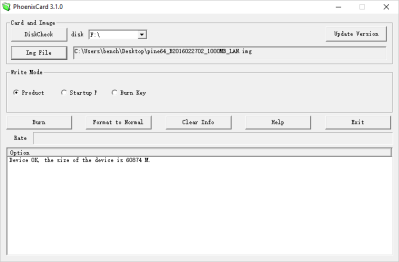
If you buy a printer, you’re not getting a CD full of software. If you buy a laptop, all the recovery software will only be available either through a download or on a recovery partition. No one ships software anymore and Pine64 is no exception. You get your SD card images directly from the Pine64 wiki, with Ubuntu, Arch, and Android Lollipop distros available. There’s one problem here – Pine64 isn’t using their own hosting, and have instead relied on Google Drive and Torrents to distribute their software images to everyone. The Ubuntu image is 7 Gigabytes, and as I’m writing this paragraph, it’s downloading at about two megabits per second. You can do the math for that. At least they offer a few torrents for SD card images. I suspect those torrents will be faster once Pine64s ship out to backers and the number of seeders increases.
With the image in hand, you would expect writing an image to a microSD card to be exactly the same as a Raspberry Pi or any other single board computer – use Win32DiskImager or dd and write the image to a card. This is not true for all distributions. According to the Pine wiki and forums, the recommended software to burn an image to an SD card is PhoenixCard, a piece of software developed by Allwinner that writes disk images to SD cards. It may start up with a Chinese UI, and according to community member [Michael Larson] fails one in every fifteen times at writing an image to an SD card.
With a somewhat reliable way to write a software image to the SD card, you would think booting the Pine64 would be easy. Not so. At the time of this writing (and with multiple attempts), several of the distribution images simply don’t work. The Android distro did not boot on my machine, the Arch distribution did not work. The Ubuntu image worked, but this was an effort by community member [Michael Larson]:
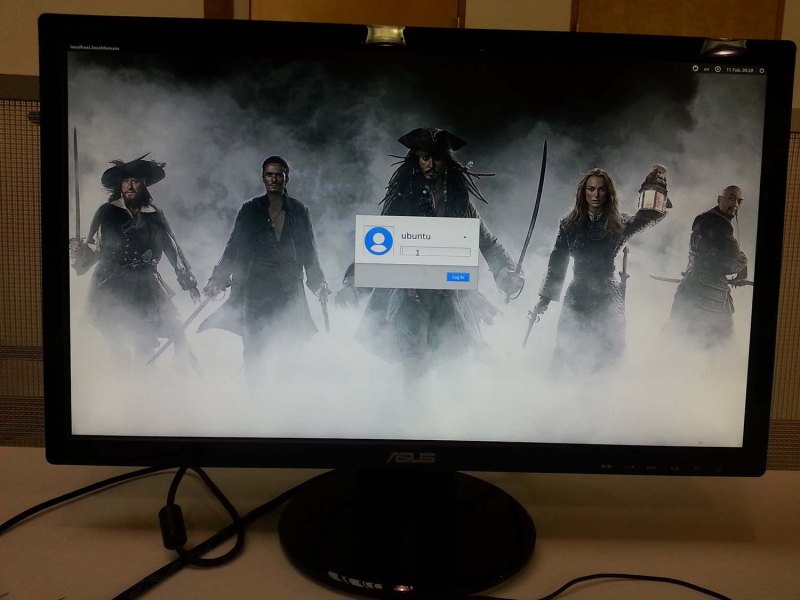
The Ubuntu experience was tremendously slow on the Pine64 and I suffered several reboots. As of this writing, I have tested all of the software distributions on the Pine64 wiki. Only the Ubuntu distribution works poorly, and right now I consider the Pine64 to be a waste of $15. This will hopefully change in the near future, and I will gladly write a new review when I can boot the Pine.
Peripherals and Expansion
One of the biggest draws of a Linux single board computer is a plethora of pins and GPIOs and peripherals. The Pine64 has plenty of pins, including a 40-pin header based on the Raspberry Pi’s expansion port. This is awesome – there are hundreds of ‘hats’ available for the Pi, and although many of them are built around the Pi’s particular SoC, having the artificial Pi standard available on the Pine is great.
There are other ports and headers, including a 34-pin Euler Bus. What’s a Euler Bus? This is the most information you will find on the Euler Bus, linking to (again) Google docs. There’s an IR receiver in there, headphone out, UARTs, SPIs, and even I2C. Not bad.
Conclusion
I have one of the first thousand Pine64s in the world. Every ARM/Linux single board computer is built on the efforts of the community around the board, and the Pine64 is no exception. The efforts of Linux hackers like [Michael Larson] have turned the Pine64 from something that rolled out of a reflow oven into a somewhat useful board.
However, Pine, or the people behind Pine, have not held up their end of the bargain. It’s relatively easy to pick up a few thousand ARM chips, hire an EE for a month or two to produce a single board computer, and find a contract manufacturer in China. The hard part is getting the software working, getting the documentation together, and fostering a community that isn’t stumbling in the dark trying to get this board to work. This is where the Pine64 fails. The forums are a mess right now, and the comments on the Kickstarter campaign aren’t much better.
The software support and documentation is so sparse, I literally can not get into a Linux terminal. With a day sunk into setting up the Pine, I only have a picture of a Pirates of the Caribbean desktop that came on a distribution produced by someone completely unrelated to the Pine team. This isn’t just me, either; a few of the Hackaday Overlord devs gave the Pine a shot, too. The results were inconclusive.
This is not a review of the Pine64, because a proper review would look at the hardware and software, do a few benchmarks, blink a few LEDs, and maybe try to get a Dreamcast emulator working. I am unable to do this. In turn, this turned into a review of the people behind the Pine. The Raspberry Pi Foundation has shown that you can rely on the community and user forums for a great deal of support, but you need to bring a bit more to the table than a board whipped up by a contract manufacturer. I do not have a working OS on the Pine64, and the Pine team has not managed to meet my minimum expectations.

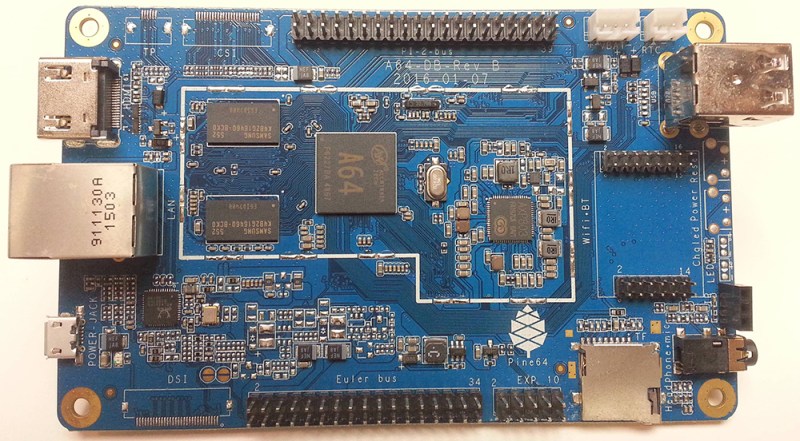
















I got two 1GB boards today… and I agree that the QC is awful. As you pointed out, they are bent… and in one the Ethernet isn’t working at all (under the same conditions). I was planning in ordering more, but it’s really a bad product compared to the ubiquitous RPi (…or even the Orange PI).
I got mine a few days ago, and the ubuntu 16.04 images and longsleep basic images work pretty well. Although I am not impressed with much about how the kickstarter was handled, and little things like the way they shipped the “stretch goal” power buttons loose in the paper envelope ( https://scontent-arn2-1.xx.fbcdn.net/t31.0-8/13323798_10153397766696841_8375156248493269989_o.jpg ) So far everything seems to happen properly on boot with the first of these, though I agree with the author, the pi3+ is a way better deal.
The PINE64 team is nothing more than a Con. I have been waiting months for a board and every request for my Pine64 generates a reply many days later with them complaining about their backers. The updates are always about how many problems they are having. They need to learn something about Positive Proactive PR – I doubt they will. any group that treats their backers like dirt has dirt for brains. I paid them for the board in Feb 2016 then later for the upgrade to 2GB. All I have seen is my credit card billed and nothing more. They sent out what was supposed to be tracking. It was a total con job. If you ever expect to see this their board take off I can tell you it will not. I held off my request for a refund and was polite for months. When I said send the board or the money they blew me off. -5 Stars for these Cons.
I bought pine64 with 2gb. I installed remix and got the desktop with all the icons and the task bar but after a few minutes the usb connection to the wireless keyboard&mouse was lost. I restarted the board but it came back with no usb … :-( any advice?
I am curious if you used or tested the dsi connecter with one of their touch panels? I’ve connected but don’t see anything once it’s connected. Haven’t been able to see any info online unfortunately.
Things might have progressed in the two months since you wrote this. My Pine 64 2GB + Wifi module showed up yesterday.
1. The board arrived in good condition though I was surprised at how thin the board was. It is probably the thinnest SBC I own.
2. Downloading an image was slow as mentioned. In fact, once I saw how slow it was going I went to bed and let the download complete overnight.
3. I used the Ubuntu MATE image and wrote it to a 16GB SD card with Win32DiskImager.
4. It booted fine and Wifi setup was easy.
5. Nethack installed with no problems. I died on level 3 :)
So far so good. I wasn’t expecting much to begin with, I own a ton of these small, cheap Linux SBC’s. Most have very little documentation, if a community doesn’t grow up around them they die. Hopefully this one will have a good community. My main interest in these systems is connecting them to the outside work and especially using them in small robotics applications.
All community will grow but in a lower pace or very fast like raspberry? Just do not hope too much on these types of company who cheats their customers. These companies have no dignities and practices bad business ethics. They will not grow fast.
Long reading … I just want to have a small contribution.
I received two Pine64, and I have severar RPI2 and RPI3. And I was able to pickup a RPi-Zero (the one with the camera port).
Well, I think that the standard is RPI2 and now RPI3. The things just work and there are things that don’t work as Android or Netflix there. Also, some web pages, even on the RPI3 are slow. And youtube from a browser always is terrible (you can make your mind that it works well, but it is not true).
Then, I had my hopes in the Pine64. First with the Mate Linux, but the problem is that it is a work in progress and several things don’t work; for example, you can’t mount an XFS formatted partition even installing the xfsprogs (it is not complete) … who knows what else is missed there. So, I was trying to use the Remix OS … a lot of nice words but it is really a Beta. I had my headaches, the same with any Android you want to use as a Desktop replacement (that it isn’t). At the end, with Android, everything works as “expected” with one glitch … the WIFI (side apart, youtube on web works well on the Pine64).
I am trying this in a first floor, but my access point is in the second floor. Could it be expected for it not to work well, but the Raspberry Pi Zero can play youtube-dl streamed HD video perfectly, while the Pine64 very often lost the connection. I was trying with both Pine64 and both have the same behavior, so it is not a particular but a general issue. The quality on the WIFI device is not good.
Oh, and a last detail (I will write something more detailed for sharing later). I made some benchmarks for I/O and the Pine64 on a 64 bit Linux is slower than the RPI3 on a 32 bit Linux.
I understand that Pine64 is new, but in this moment it needs to evolve. Would be nice to see what will happen in the next Pine64 version.
A little update. Android 5.1.1 works well on the Pine64 when the machine is not very far from the Access Point, a situation that covers many needs. Youtube, Netflix, and web based video (without flash) works well.
A new Pi or Pine will have good youtube. But after you had started occupying those GB by updating, installing, saving,…. then everything slows down and starts to crap.
It is the same with all computers. New ones are always fast and nice and the longer it is, the more crappy it became.
These SBC still need direct cable for internet and wifi are still a crap.
I have the Pine64 to control my telescope. It runs Debian with no problems and controls two cameras on USB, the mount via the UART and the focuser using GPIOs. Everything works perfectly. I used in the past a RPi but I experienced the problem that the kernel hangs when I stream the two cameras through the ethernet because they are all on the same USB bus (the ethernet of RPi is a usb-to-ethernet adapter) and the kernel does not manage it properly. I requested help from the big community of RPi but the answer is that with RPi I will always have this problem. Then I am very happy with my Pine64.
At least you get your pine so fast and in time. Since last year, Chip still cannot fulfill ship out all of their kickstarters orders. All of their preorders since last year are delayed again and again. But their website still advertise ship out within that month!
Most people who fail to get something working either work with the manufacturer or send it back. A Kickstarter, though, comes with lower expectations. You’re expected to have some patience while others solve the initial problems. Some choose to write un-reviews, apparently. Great world we’re creating here, I guess.
My Pine64+ arrived later than the author’s, and had more memory. It wasn’t bent. It’s worked fine, mostly. In the summer months, it’s spontaneously rebooted 2 or maybe more times in the last 5 months. That includes heavy usage with BOINC using all 4 cores at 100% 24×7, helping to research Zika and Ebola. Android works, although Google Play Store has regular hiccups (there’s a workaround that takes ~30 seconds). Ubuntu works great. Some are using headless Linux (Arch), OpenHAB, or Windows IoT. ChomeOS is still in the works.
Could the community be stronger? Sure. I wonder how much the author of this has participated?
I ordered a Pine64+ and it took over a month to arrive. I emailed Pine64 and also opened a support ticket, to ask where my order was, and have not been able to get any sort of reply. If you look into reviews on Pine64, for example on facebook, you will see they delivery very slowly and there seams to be no support. I also posted updates in the Pine64 IRC room to see if anyone could help me and to update anyone interested. I was told there by different community members, on different days, that Pine64 has got rid of their support team and a guy named Tillim is handling everything. Maybe this is why I can not get any kind of response from Pine64 about my order? I would not recommend this company to anyone and you don’t have to take my word for it… Just visit the Pine64 facebook page and read the reviews section.
I was so excited when I first got the Pine 64; just as I was when I received my first Raspberry Pi 3.
With the Pi3, I have it booted up with Raspbian Jessie in 15 mins including the time for downloading the image.
With Pine64, I downloaded almost every images and followed the instructions exactly what it said, didn’t get any image work.
After sending email the Pine with reply saying all images work, keep trying. I was so tempted to sell it on ebay for $1.
But after trying another 10 times, I got a Android 5.1.1 working.
A lot of effort needed! Think again if you wanted to buy one.
I got one of Pine64’s Rock64Pro with a 7″ touch screen and a nice case to hold it all. What a piece of junk. You have to run the images Pine64 provides otherwise it won’t boot. The 7″ touch screen doesn’t work and the wiring to connect it to the board is just plain bad design. To top off the excellent experience, their support department takes days if at all to respond to a request. You might get a quicker response from sales, but when they realize that you not buying something they tell you to relax and wait. I hate I wasted my money on this junk.
Go with the original, go with Raspberry Pi.