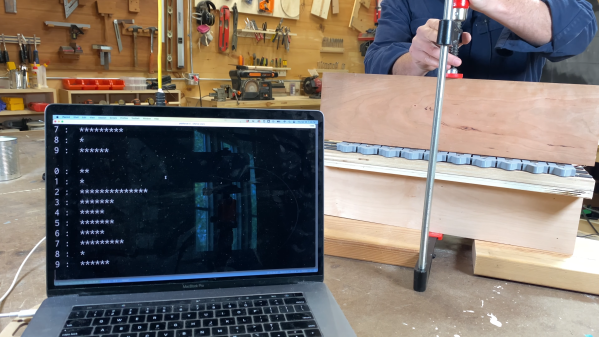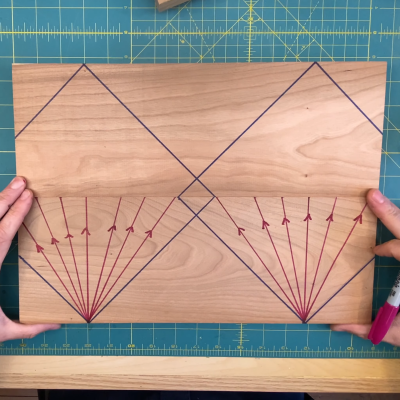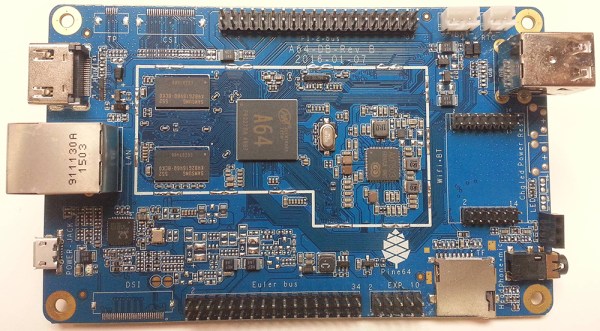Mother Nature is often a cruel mistress, but what can you do? You’ve got to make the best of what she gives you. This lovely little light was born from death — the death of a pine tree, that is, that was killed by beetles boring large holes inside.
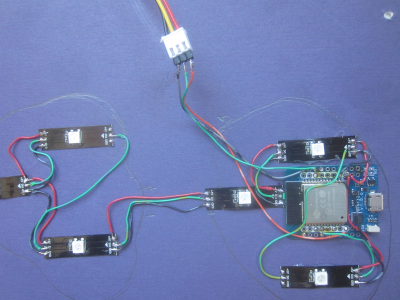 When [Craig Lindley]’s friends gave him some slices of that pine tree, he knew he had to make a blinkenlights thing out of it. The next step was to procure slices of agate, and from the top of Pike’s Peak, no less.
When [Craig Lindley]’s friends gave him some slices of that pine tree, he knew he had to make a blinkenlights thing out of it. The next step was to procure slices of agate, and from the top of Pike’s Peak, no less.
Each slice of agate has three RGB LEDs behind it, and these are controlled by an ESP32. There’s also a PIR sensor that detects people and gives them a show. More specifically, it runs through several patterns at random speeds up and down the piece.
The agate slices are embedded in the wood, which [Craig] achieved first with a Dremel, and then with a router when the Dremel proved difficult. After some troubles with resin and an unfortunate mishap with a rag, [Craig] ended up with a beautiful light with which to dazzle his friends, especially the ones who gave him the pine slice.
You know we love blinkenlights; you see them here all the time. Did you know you can use them to keep time?