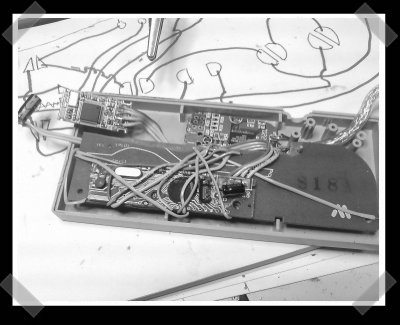
USB NES controllers are old school these days, but [Jay] put together a nice new take on the project. He shoehorned a USB interface adapter, USB hub and a USB memory stick to store his collection of NES roms and emulators right on the controller. He even dug up a black USB cable to keep the original look of the controller. Now he can just plug in and load his game selection directly from the controller.
6 thoughts on “USB NES Controller Plus”
Leave a Reply
Please be kind and respectful to help make the comments section excellent. (Comment Policy)















Now this is a hack worthy of duplication. I may have to try to apply this to a genesis, snes, or n64 controller. I haven’t rtfa yet, but I’m surprised that there haven’t been others to do this before.
Two thumbs up! I love it!
I’m not a NES fan but the idea there is sheer brilliance, this would also be ideal for a Megadrive (Genesis) controller filled up with Gamegear/Megadrive ROMs (my preferred oldschool gaming platform).
The bit I like best about that project is how they used a USB keyboard controller for the inputs – they’re cheap, easily available and all the PC emulators work with keyboard inputs.
here’s an idea, pop linux on the flash drive, create a script to automatically boot and load an emulator, this way you’ll be able to use it on any computer with ‘boot from usb’ enabled.
the only thing stopping you from being able to play nes games on random computers will be finding the reset button.
here’s an idea, pop linux on the flash drive, create a script to automatically boot and load an emulator, this way you’ll be able to use it on any computer with ‘boot from usb’ enabled.
the only thing stopping you from being able to play nes games on random computers will be finding the reset button.
crapcakes i double posted…
Cool, he finally posted a howto. I saw this mod when it first appeared on a Youtube video about a year ago.
I’m surprised no one else did it after seeing his mod, well I guess that some will now!