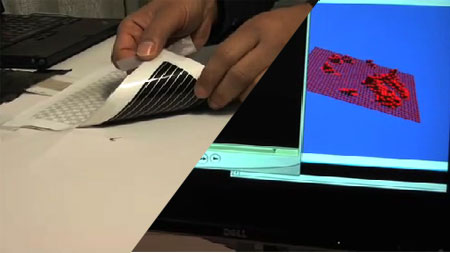
A Microsoft research team has delivered a prototype called the UnMouse that could really be a big hit. This unit is a mouse pad sized sensor that is multitouch and pressure sensitive. It is flexible and thin enough to roll up. The article mentions that the construction of the device is “dirt cheap”. This is very exciting; is this the next mouse?
The idea of having low cost multitouch input is very enticing. While there are many ways to do multitouch right now, most are limited by their large size due to projector/camera setups or high cost such as the iPhone. A portable (fits in your laptop bag) pressure sensitive multitouch input device is something that a lot of people have been craving for a while.
Just imagine the uses. Audio engineers could create new interfaces on the fly. You could draw a key map on piece of paper and just lay it on top. Graphic designers could use different sized and shaped brushes. Gamers could make their own ergonomically comfortable gaming layouts. How about covering one in Velcro and attaching buttons to it?















Using that to control midi software, or just as an instrument by itself would be pretty damn impressive…
this + e-ink = cheap alternative to the optimus maximus.
http://www.artlebedev.com/everything/optimus/
well it looks like the usual capacitive (multi)touch sensor everybody else uses, too… can’t really see the big deal here, sony and mitsubishi built these for over 10 years. problem with these things is, they aren’t sensitive enough (like the iphone sensor) to put them under a display and glass surface, and they are not transparent, thus completely unusable for the direct multi-touch where you touch the screen…
But for static applications, where you can print the layout onto the surface beforehand it would be nice… (or, like the others did it all the time before Jeff Han came, project the image from above onto the pad. but that’s really lame ;)
The moment I get excited about this, is the moment they release the controller design for free, so everybody can build their own using kitchen-utilities…
(But, I’m kinda dazzled about the fact that at Microsoft, they seem to use the QuickTime player for windows, instead of WindowsMedia player)
oh wow, you’re right. that is weird.
personally i prefer windows media player.
Wow, this’ll be awesome to make my large own drawing tablet. That’s the problem with projected multitouch, even if you can get it to work, it still inst pressure sensitive, so you can’t do alotta the awesome brush work like you can do with a conventional drawing tablet.
I’ve seen some ways of detecting pressure with large scale tablet, but none of them with a cheap or DIY method of implimenting..
Pascal: he mentions FSR, which I assume refers to force sensing resistor. So no capacitive touch. Although I think that is what you were getting at.
The problem with using this technology for anything like a graphics tablet is the apparent low resolution. From what we can see on the video, the size of the individual sensitive areas looks about a minimum of 5mm square; not exactly what you’d want to detailed artworking.
This is an interesting technology, if we can get cheap multi-touch to play with then I’d be happy.
In any case, a transparent pressure sensitive multitouch display would eventually be the way to go. I’d like to see one sensitive enough to pick up individual bristles of an ordinary paint brush.
Graphic Designers: real and virtual brushes,
kids: realistic virtual fingerpaints and virtual play-dough,
Audio: reach out and twist that virtual knob
3D: multiple degree-of-freedom control on screen
Flight sims: cockpit controlls on screen
New mobile devices: with inductive charging, and wireless connections, a completely sealed device may mean a completely waterproof device, with no moving parts to wear out.
remember those little digital pets that were on key chains 10 years ago or so? I can see how a pressure sensitive multitouch could bring those little gadgets back. You could have a digital pet, but if you scratch its head too hard it will know it.
touch sensors are still popular? thought people already started taking ’em for granted. I should probably resume work on my pressure sensitive sensor then. . .
Honestly though, this particular touchpad is basically complete nonsense. (coulda done it in the 80s, and I’m pretty sure someone did and said to themselves, “hell, this is the most useless thing I’ve come up with”) Unless I’m mistaken, given the black conductive-looking strands I’m seeing, this is nothing more than a resistive touch sensor. Making it transparent ain’t easy (that’s why no one likes using resistive sensors anymore–you only get something like 80% transmittance with those, and if you need a complicated design like this it gets worse).
^capacitive sensors need NO pressure to activate. In fact, you can make a proximity sensor using a capacitive sensor. I have yet to find a website that properly documents how the Balda sensor in iPhones does multitouch. Are the sensor electrodes printed with ITO on the screen? How are they positioned? Or are they on the sides of the screen (for SMALL screens you can determine finger position with a bit of interpolation), increasing readibility? So far all I’ve been able to find is some hyped up nonsense about the Apple’s preliminary patent for a touch screen which didn’t even go into the iPhone. The stuff written by the Apple minions is so focused on the fact that it’s (ZOMG WOW) multitouch that they don’t seem to have any idea what electronics actually go into the thing. In fact I’m pretty sure Apple just went around telling companies that you’re gonna make big bucks off of us if you make us a transparent touchscreen that’ll do multitouch.
Indeed, capacitive technologies are NOT at all new; we really could have commercialized all of this 20 years ago if we wanted to. Bob Pease IIRC used to play around with this stuff using carbon paper.
^ you can do the paintbrush thing right now if you wanted to–you just need to make the whole brush conductive. Sensing a brush isn’t a matter of sensitivity, but a matter of material–humans just happen to have lots of water in them which makes them pretty darn good capacitors compared to lots of other materials.
Hint: if anyone wants to play with capacitive sensors, pick up some samples of analog devices’ touch sensors. Can’t remember model number of the really nice one I’ve been working with, but you’ll find it. AD7147 has lots of inputs. The great thing about the AD sensors is that they give you nice low level data about the actual sensed capacitance (unlike the qprox stuff, which just says “button pressed, what else would you ever need to know?”) Also, they’ve got a lot better resolution and analog performance (well duh, it’s analog devices. . .)