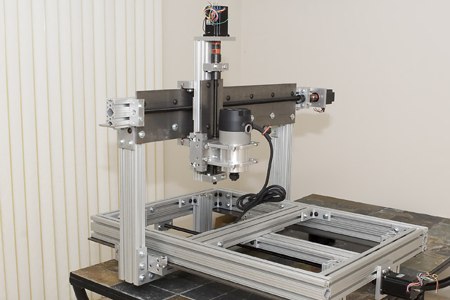
[GlacialWanderer] has published the first pictures from his CNC machine build. It’s a three axis gantry style machine that he intends to route and engrave wood with. He’s posted a detailed cost breakdown: $1800. He estimates spending 30 hours researching on sites like CNCzone. The build time for the mechanical side was around 50 hours. The electrical system hasn’t been hoooked up yet, so look for that in a future post. It looks like an incredible machine already, so we can’t wait to see what’s next.
16 thoughts on “CNC Wood Router”
Leave a Reply
Please be kind and respectful to help make the comments section excellent. (Comment Policy)















overall i like the machine but the z axis looks like it will require a 5″ long router bit to function
Very nice design for a first attempt. Very well thought out. You will find that the weak points are going to be the attachment methods you used to join the 80/20, but nothing that isn’t fixable. Your first experience is going to be learning that angle brackets just aren’t that robust for joining this stuff, but look in the 80/20 catalog and you will find a number of alternate clamping techniques. They require some drilling and even some milling of odd sized holes, but you can get away with some inventive abuse of standard power tools and standard sized bits if you don’t want to spring for 80/20’s rather expensive specialty bits. They make it easier but they aren’t strictly necessary!
just noticed something else. can’t believe I missed it. simple fix, but every beginner makes it so don’t feel bad;You need to flip the z axis around. you have the router mounted on the carriage, and the spine mounted to the gantry. Do it the other way – put the carriage on the gantry and the router on the 80/20 spine. Move the whole slide up and down, not just the router.If you leave it the way it is, raising the router still leaves the z axis protruding down, and it will crash into your work. functional z envelope in this configuration is limited to less than the length of your bit, regardless of the z axis’ actual ability to travel. Your y travel forward will similarly be limited to a just couple of inches or less over the material before a crash occurs.btw, you may find the need to mount the x axis further down the gantry columns if you don’t absolutely need the clearance. It seems nice to have a lot of it, but rigidity is in an inverse square to the distance. It adds up very fast and will give you nasty bit-destroying oscillations. however, this square relationship also means deflection can be minimised a lot by a very little shortening, too.
I think he is saying: For your next build, or a modification to this build… decrease the distance the x axis is from work surface. You can keep the same work envelope if you modify your z axis so that the bottom does not protrude so low bellow the x axis.
When I saw this in the RSS feed, I kind of hoped it was going to be about wooden network device.
Lmao. I’m with post #5…
Dude is right. the z slide is bolted on backwards. the whole z thing has to travel, not just the router. Other than that it looks a nice rig.
I’m working (slowly) on a router that uses the same carriages. (See link.) I understand everyone’s point here about flipping the Z axis around. Here’s a derivative question. What about building the Z axis as an open-center box beam, wrapped around the top member of the Y axis? Seems to be that this could allow one to mount the router (or a belt-driven spindle) on the centerline under the Y beam, and thus reducing any forces acting to pitch the Y structure over. Thoughts?
I might need to reduce the amount of z travel, but I want to test first.I don’t necessarily agree that having the whole z-axis move is better than just moving the router. The main use of this machine is going to be for engraving wood. I don’t see how moving the whole z-axis would give me any more travel in that case. The only time moving the whole z-axis would give more travel is if I was engraving on non-level surface. If the surface is level the router bit will crash into the surface at the same depth my z-axis will crash unless the surface isn’t uniform.Well I suppose if you had really complicated software, did multiple passes, and the surface you were engraving didn’t have any sharp angles of change then moving the whole z axis would be better. Is that the complexity you guys are thinking about? Moving the whole z-axis would add some complexity to the machine. It’s doable, but I don’t really see the point of it right now.One other advantage of moving the whole z axis would be that changing to router bits of different lengths would be slightly easier, but it only takes me a minute to change this on my current machine and that small setup time for this rare event doesn’t bother me.
@8: The way you have the vertical axis connected seriously is incorrect. You have over a foot of travel on the router head, but the bottom end of the axis will still be down near the table while your router is a foot into the air. What’s the point of building it that way?Never mind, you’ll see what we mean as soon as you try to use the router. If you build the axis the other way around, you could do things like engrave a box or other object that’s more than 1″ thick.
All, As the designer of quite a few of the parts used in Glacial’s machine, I can say there’s more to it than just “flipping” the axis around. With a screw driving the axis, you need some length to the “support” part of the axis (that holds the screw and end bearings)unless you spin the nut, which is not an easy task on a DIY machine. That being said, the way to get more travel and a larger work envelope is to cantilever the router mount off of the carriages, and raise the support up as high as it will go on the gantry (to clear your work underneath) I’ll be selling Z-axis plates which provide this cantilever in the next couple of weeks, and have offered to send one to Glacial once they are done as a reward for being the first person to build a complete machine using cncrouterparts parts.Ahrenwww.cncrouterparts.com
cantilever and offset can work, too, sort of. But yes, it really is as easy as just flipping the axis around. literally. no modification to keep the motor fixed in position, rotating nuts, etc. just flip it as is. it is common practice for years on almost every small machine y axis and on many z’s for the motor and frame to travel, leaving carriage and fixed nut in place. just flip it over as is and simply let the screw and motor travel with the router in reference to the fixed nut on the carriage.
Ahren: no, we’re saying that the part that slides vertically, which the router itself is mounted on, should be the piece that is mounted to the gantry. The router would be mounted on the back of the vertical axis, where the end bearing block is located. now, the end of the vertical axis and bearing block will travel WITH the router vertically. instead of the router moving up 1 inch and now the bearing block is further down than the router bit.
My cheap build from last year: http://media.adamziegler.net/cnc/
glacial – very nice machine! is it all up and running yet? Have you had any redesigns or what’s been the use experience so far?
I’m doing a slightly larger build (48×48) using Ahren’s skates. I’m planning on doing the reversed Z axis as has been mentioned here. For me it is as simple as mounting the current Z plate directly to the Y plate (unfortunately the Z plate isn’t tall enough to eliminate the Y plate completely) and then i’m going to mount the router mount directly to the 8020 – I’m not sure yet if I’ll need to create a little adapter piece between the 8020 and router holder but I’m hoping not. For my use the idea isn’t to get more travel – which is obviously the same – but rather to get the lower part of the Z axis out of the way when your doing a tall piece. If you have 6″ of travel but your Z axis protrudes down to 2″ over your material you really have 2″ of effective milling travel – not 6″ By reversing the Z you gain all that back – and without any additional complexity. I’m no physicist but I believe any torsional forces would be focused at the attachment point which is the same in both bolting schemes so I believe the Z should have the same rigidity either way.
Keep up the good work!
Lee
All of people 2011 can be better after reading this post!