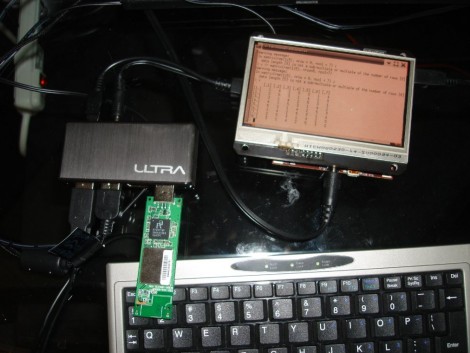
It looks like we missed the boat on this one but just in case you missed it everywhere else on the Internet, last Saturday [Matt Stack] introduced the world to a completely open source calculator. This marries two heartily tested open source projects; the R Project for Statistical Computing and the Beagleboard. The hardware side of things is very similar to that Linux tablet from back in June. It uses a stock Beagleboard with the BeagleTouch module.
Why do we care? First off, don’t forget what’s under the hood. That ARM processor kicks the 6 MHz Z80 processor found in TI’s calculators to the curb. The R language is a boon as well, offering plots of almost limitless quality and allowing extensibility that can’t be equaled with the current non-open offerings. But mostly because it’s a hack. We like seeing software run on hardware it wasn’t intended for.















Very cool.
A suggestion I have would be to replace the beagle board with a GumStik to make the package a little smaller.
Over all really cool.
I believe that the TI-89 and 92 run a 68k processor. The low-end 85 and 86 use the Z80. That was 10 years ago.. not sure what they’re using in newer models.
Relevant as always.
http://xkcd.com/768/
Is there an open source equivalent to TI’s Computer Algebra System?
One thing that comes to mind: how much power does that backlight use? If you wanted to run it off of 4x AAA’s or AA’s, keep in mind the power consumption…
Roberto,
Not that similar, but in the ballpark, at least:
http://maxima.sourceforge.net/screenshots.html
http://yacas.sourceforge.net/homepage.html (sadly, its in Java)
And this mysteriously HTML-only page hints at disturbances just under the surface (it’s a fork of Axiom)::http://fricas.sourceforge.net/
What roberto said, basically… you can have superb hardware but honestly the TI CAS is the best “solution” for doing math on calcs that I’ve seen yet. That “R” looks like it can do some interesting stuff, but it isn’t tied together nicely/easy to use. Or at least it sure doesn’t look like it.
Optimally, I’d have a linux embedded comp mated to a TI keyboard (ti-89, probably), with a button to toggle from ti emulator to normal linux. Clock down the cpu and use red only when the emulator is active. Or you could do the same thing, but in hardware, with a fpga to capture keyboard input (and disable it) and the lcd output from a real TI calc.
Should also add that it’s just a beagleboard + lcd and probably battery boards, with R thrown on. Hardly an open source calc. Possibly if he had added a case with embedded keyboard.
Also, from weeks of life on TI calcs (maybe not nspire) to 4 hours or less, never mind the hostile software.
It doesn’t bother me that people are using modules like Arduino shields, or in this case the BeagleTouch, as modular hardware is awesome. What bothers me is people putting modules together and going “Wow, look at this unique application I’ve developed!” You could put Firefox on the thing and announce “OpenInterTablet.”
I’d love to see an open source calculator, but this is just an expensive ARM netbook.
That’s fantastic. As someone who has a lot of use for R, I’d love to see where this project goes.
As AdamJ pointed out, it isn’t quite a full product yet, I can’t help but feel that I’d be better off with a Netbook, but once form factor has been figured out… I might just buy on.
Rob.
not very portable and practical XD
this looks awesome, but i don’t understand… why not just use like… sage ? i feel like i’m missing something in the practicality department, and i really want to appreciate this for what it is/isn’t :P
are you OK???
i never open my graphing calculator because i’m afraid to broke it
You can still get a TI83 built around a Z80, and it’s done for the reason zigzagjoe suggests — 40+ hours battery life from a set of AA cells. I wish more hardware manufacturers would figure out that there is a niche for low power ultra long battery life products.
Also, while an open graphing calculator would be cool, you have to realize that one of the main reasons you’re allowed to use TI calculators on a test is that they are closed. TI has gone to a great deal of effort to convince educators that you can’t use them to cheat, which has created a bit of a love-hate relationship between TI itself and the TI hacker community.
I have to agree with those who think calling this an open source graphing calculator is a bit of a stretch. The software is powerful and the form factor / touchscreen is interesting, but in the end it’s just an app running on a netbook-esque platform. I’d love to see a device similar to my HP-48 that could be built from a kit (or pcbs that I fabricated myself from open designs) and used open source hardware and software.
A decent SDL calc written for/ported to Zipit Z2 would be awesome. This project is ok but isn’t it just apt-get install ^r-.* so far, no?
So nobody has an HP calc I bought an HP 50g recently for about 80$ and its a LOT better than a TI I just wishe there were more/better software for it and an updated compiler.
Oh and the Pandora already exists… and already has R (runs angstrom same as the beagleboard) and a keyboard. http://openpandora.org/
Somebody please tell me I’m wrong, but this looks like a BeagleBoard ($150), BeagleTouch ($250), and a BeagleJuice ($80), for a total cost of $480+S&H+Tax. I bought my netbook from Costco for $380 out the door, and if I’d been patient, probably a full-on laptop with a Core 2 Duo for not much more, and neither would be allowed on a test, which my TI-89 is.
So not to sound like a hater, but the DIY community seems to have really missed the boat with this one.
This might be a good application for the cheap Ben Nanonote
I have an open source calculator, its called papyrus and chicken blood. You may use any sort of blood you like, even mix them if you so desire. You may desire to use a utensil other than your finger, I recommend a feather from the chicken you just killed so you could write grandma. THINK OF THE CHICKENS!
Mmm… cool project, but this “calculator”, along with all other graphing calculators, don’t fit with my idea of what a calculator should be. These are pocket (barely) computers.
I just changed the battery (1 button cell) in my Casio fx-3600P (I know, it is vintage) that I used back in college. Most “real” calculators are solar now.
Some colleges don’t allow anything above a TI-84+ SE. If it has an algebra solver, it is out of the list. I think any college worth its salt won’t allow the use of the top of the line calculators. What do you learn, otherwise?
I think all current graphing calculators are 1) overpriced 2)too big 3) displays suck (why is that?) 4) use too much power 5) too slow. At the prices they charge I’d like to see color screens, low power cpus and high resolution.
Hi, Gald I came across your post. Much thanks
nice