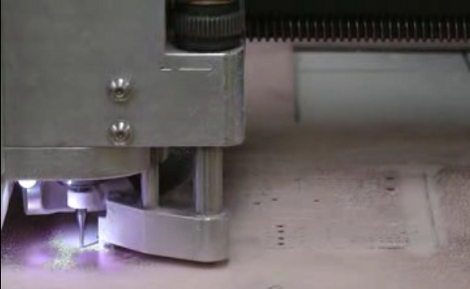
[Juan Jose Chong] put together a set of videos and a PDF guide to milling printed circuit boards. You’ll find the pair of videos, totaling about twenty-two minutes, embedded after the break. In them, [Jaun] details the techniques used by the IEEE chapter at Texas Tech University to mill PCBs instead of using the traditional method of etching them. We’ve long been a fan of milled PCBs and often dream about the day we can retire the old iron we use for the toner transfer method.
In the tutorial, IsoPro is the software used to control the mill. The CAM files from a PCB design program are imported – they can come from many different programs including EagleCAD. A few setup steps let the operator configure the resolution necessary to mill the correct tolerance and from there the paths that outline each trace are calculated in software. In order to facilitate double-sided boards a reference hole is drilled in the copper clad board to accept a post on the mill table. Tape down the substrate with some foil tape, set the depth of the end mill bit, and let the machine do its thing. [Juan’s] video illustrates how quickly this can produce a rather complicated board, finishing in around 20 minutes.
[youtube=http://www.youtube.com/watch?v=36wm02cskiE&w=470]
[youtube=http://www.youtube.com/watch?v=fZUzuBq9Xr4&w=470]















I know what I’m doing this weekend!
embedding disabled, that’s too bad. I’ll watch them later, looks awesome!
Too bad the tutorial is basically how to use proprietary software and machines. I was really hoping for an open hobbyist friendly solution.
I really appreciate these tutorials. I’ve been making PCBs for over 10 years using transfer paper or sending off for printing. I finally bought a inexpensive CNC kit and have been struggling to make accurate PCBs with it. These videos are really helpful for home fab lab folks trying to figure out why their boards are not coming up just as they hoped.
I myself use EAGLE and pcbtogcode to create the gerbers and then EMC2 on the CNC controller.
Didn’t check the video yet.
Glad you all like em’! This is about 5 years of knowledge with messing with the machine!
Another thing, I got myself a vacuum table and used pump. I attached the vacuum table to the cnc’s bottom profile, cut out the rubber cover to hold a euroboard size pcb, added two location pegs to it and made a drilling jig to make the holes to the blank pcb. With some finetuning this allows making of dual side pcb’s and also takes away the requirement of taping your board every time.
I have to still find the time to add limit switches to my cnc and then measure the default origin point for the corner of the place where the pcb will be at, this will make it much easier as X and Y don’t have to be calibrated every time.
BTW one hint, use gloves when handling the copper :)
Grease from your fingers oxidizes the copper and makes it harder to solder on.
One trick I have been using is to spray PCB with some old photo resistive pray(any spray will do) before milling. If cnc cuts too thin in some places and leaver copper, it at least breaks the paint and you can etch it after milling.
I will share some of my experiences building a PCB milling machine. One that works. Not easy. A dremel on a cheap carriage will not work. Check the run out of the bit 1 inch away from the collet. This is just the start. I used a 1/8 in air tool from Harbor freight that gave ½ mill error at 1 inch. I built a head to house the inners of the tool. It consumed quite a lot of air running at 60K rpm. The compressor was consistently running. Remember you are dragging a bit across fiberglass. I had to fabricate special bearings that would not have any play, as this will add to total position error. These had to run on ground-hardened rods from McMaster Carr. The rods were registered in the main structure buy fabbing both front and back on a milling machine at the same time. Is it square? Even a few mills out will show up in a semi large flatpack. Steppers on lead screws will work but what is the accuracy of the lead screw over say 6in. So I purchased special screws good for ½ mill over 10 ins. Don’t forget antibacklash nuts! Next in line is a floating head that will carry the spindle and the bit. Oh yea the bits… 100$ for 10 good for about 2 boards each maybe. Fiberglass takes the edge off them real quick. I talking about microfine solid carbide bits too. Depth of cut with a 60 degree bit equals the width of the cut. You have to use a conical bit. Regular milling bits of say 10 mills break too easy. Back to the mechanicals. Limits, registration of the pcb from front to back? Remember getting 2 traces through a leaded package requires precision. Did I mention position feedback for the stepper motors? You can skip a step and not know it. Now to the software. I used Windows as a platform as this was to be a commercial endeavor. The program took about half of the total project time to make. You must learn Gerber. Interfacing it with a micro was another event. There are no interrupts in windows. Big problem. Transferring floating point to a micro is another event. How else do you keep the resolutition? Integer math just will not do. Then there are little things such as variable memory spaces (how big is your trace)., accel and decel curves and last the drilling routine. After all is said and done I ended up with a tool that can cut a 2 sided board 2 10mill traces through pads and will drill all the holes. I have made complete 4×6 microprocessor cards with external memory and ports. Was it worth it? The experience was. The machine ended up costing about 5K. I can’t afford the bits all the time. So I will save everyone a lot of time and money and say that the Epson printer is a much better route (no pun). The best was would be printing the traces on bare fiberglass. Look up nano silver. It melts at about 150F? good enough to put in a toaster oven. After melting the solid trace will not melt until around 1000 degrees. Layers can be built up like polymer thick film techniques.
“So I will save everyone a lot of time and money and say that the Epson printer is a much better route (no pun). The best was would be printing the traces on bare fiberglass. Look up nano silver. It melts at about 150F? good enough to put in a toaster oven. After melting the solid trace will not melt until around 1000 degrees. Layers can be built up like polymer thick film techniques.”
Have you done it with inkjet-direct-to-pcb? Love to learn more…
I hope these videos help someone, a mill is an awesome tool to have access to and etched PCB’s are very clean for a finished product. That said, I could use the videos to sleep at night, the very slow pace and monotone narration make it difficult to watch.
@Elias,
If that happens, use Scotchbrite or steel wool to remove the oxidizes layer.
Tin plating is a must if you’re going to use the board for more than just testing.
This video took far too long to show a process that most people can never use. How is this better than laser etching a board or masking then etching? Yes you get holes drilled but it takes a long time and is anything but automated or easy to use.
I’ve been using a CNC mill for PCBs for a couple of years. While it can have advantages (No chemicals, mainly), there are a bunch of problems which cannot be adequately solved unless you have more money than the problem is worth IMHO. Biggest issues: Getting the right cut depth, cleaning up the board, and getting the artwork into the right format. The first problem is made worse if you use cheap PCB with a bit of a curve in it, poor thickness specs or if your milling surface is not absolutely dead flat. Edge to edge flatness better than 0.005″, basically. Why so tough a spec? Because every error adds, and this one is one of the worst. Setting cut depth with a cheap (i.e. <$2000) usually has to be done for each board, and it's tedious. Add tool wear, and things just get worse. Then there is the result – Vendor photos show perfect cuts and clean trace edges. Nope, not in my experience, unless its a brand new cutter and there is no vibration in your setup. And I mean utterly no vibration. Otherwise, tiny whiskers of copper get left behind, and they are a pain to try to find and remove. And if you get a desire to make that pcb you just saw in that magazine this afternoon, well, unless you have another $1000 worth of software, that's not going to be an easy thing either. In short, there is no easy way to make reasonably serious PCBs (i.e. ignoring those silly demo pieces of a few square inches) without a decent setup, repeatably, and my advice: Don't look for a cheap solution using a milling machine.
Getting the right cut depth: mount a bushing to the milling head that pushes the board down while the cutter cuts. I use a HDPE ring.
Cleaning up the board: If the cutter is leaving behind “hairs” you need to sharpen the cutter. You can get a diamond hone for carbide bits <$20.
Software costs: You can use Eagle for free, and Linuxcnc running EMC2 for free
Machine costs: I recently purchased a Fireball V90 for $1150 including shipping, it mills boards for me quite nicely. 0.01 inch traces come out fine with a sharp carbide spade bit.
Was reading this as I start to experiment with PCB milling. I wondered if you could expand more on how you go about mounting and using a bushing?
@cutthroughstuffguy:
We have a workflow of isolating using “Gravierstichel”, and drilling/milling all holes with a 0.6mm millhead. Larger holes are produces by milling circles hile inserted in the material.
We do not need any physical alignment of the second layer. We flip it, double-side-tape it to the ground. then we measure the coordinates of two drill holes and find the gcode positions of the same holes. We use grecode -overlay … to rotate+shift the gcode according to this information, instead of the physical board.
Altogether, in my experience etching takes 1.5 h at least. The drill step after etching takes usually 20-30 minutes. The outline of the pcb can only be rectangular, with no undercuts.
For milling, it takes 20 minutes for arduino shield-size pcbs. Plus, you get the possibility to do round outlines. Milling usually is faster. We do not think in mil, as we use the offset feature of pcb2gcode to create voronoi style pcbs. Minimum reliable chip pitch we do is 1.25 mm. or, one wire between 2.54mm pitch pads. below, its difficult.
our outdated page: http://metalab.at/wiki/PCB_CNC
I personally dislike milled PCB’s. The shop at my previous school had a mill, they could not produce a board for TSSOP devices to save their lives. Same at my current employer. The copper flakes will screw you every time. In the lab, for me, Toner transfer/Photo etch is the only way to go BY FAR. This milling process seems fine if you are still waaaaaaaaaaaaaaay back in the days of through-hole devices, but in the real world of engineering, we are almost 100% surface mount.
Even at home, all I do is surface mount. No more drilling, except for vias! In the time it would have take me to populate ~25 through-hole devices on a milled board (solder both sides, P.I.T.A.), I can populate ~100 SMD components. No worry about “did I get that IC socked soldered on both sides? I can’t really see underneath there… CRAP!
That’s my two cents. I <3 SMD!
I’m guessing it was a school assignment to help other students, not sure how many people actually use that specific mill and have access to that software.
Anyone complaining about the extensive requirements for milling small boards (David) should check out the mantis mill
http://makeyourbot.org/mantis9-1
@Jeff; the Mantis mill looks interesting. But the only loadable file that I can make use of is the materials list. The dwg file has no dimensions. The videos mint at a parts kit where the wood chassis parts are already cut out, but no info about the kit that I can find anywhere. I must be overlooking contact info somewhere. A project like this may be ever changing when parts like stepper motor come in or out of availability.
Very odd that in this day and age so many things seemingly remain unfixed, surely you can make milling machines that locks the material without needing tape, and even when it’s warped as suggested by another commenter then a touch (or other) sensor next to the drillbit can adjust for that.
And why do you need the manual adjustment, why can’t it just go down until it detects resistance and set that to 0 and then you type in how deep past zero?
And why can’t it itself check alignment based on holes on the other side via a detection system like an optical sensor?
Even when this milling machine is old it’s still odd to me that even 15 years ago that wasn’t all solved already, I know other machines can do all that.
Just musing, I”m not ‘arguing’
@Whatnot: Hehe you sound like a buddy of mine :-)
Mainly solving all those wee nitpicks comes down to… money :-(
I looked at the Mantis… Glue,wood and brass sleeves will not work for pecision circuits.
The motor I saw looks like a sub 2K hobby motor. ??? Show me a real 4×6 in. cut board then.
Whatnot, Here is how I solved the problems you mentioned. The copperclad was drilled
with 2 1/8 in holes in the middle on opposite sides of the clad. The circuit will be cut between
these holes. On the top of the mill a fixed pin and one in a slot was fixed in the center line of the machine.
The machine would cut the board with this being the centerline of the circuit. Flipping the board
would keep the design centered and the pins would eliminate the tape and any slop in placement.
I mentioned the head was floating, I should have said the head was spring loaded and
pressed down with a foot on the clad as it cut the board. The foot was made from delrin (very slippery and
durable). The depth was taken care of by placing a feeler gauge under the foot and then lowering the bit until
it would contact the surface of the clad. Remeber the width = the depth of cut. place a 10mill guage
and you will get a 10 mill isolation cut. the head will keep the board down flat and keep the bit at
a fixed depth relitive to the top of the board. The foot would span a cut so as not to go down when passing
over one. I built this about 10 years ago when only T-Tech and LPKF was in the market. The market is not that great and the machine is too expensive to build for the cost.
Hi. I work in electronic company that produce a parts for aerospace industry.
Long ago, after the replacement of obsolete methods for PCB prototyping, I started using a QUICK CIRCUIT 7000(1999.
Is a solid and precise machine but are limitated on Z axis because this is a simple piston that simultaneously lower the drills and press the copper foil.
Now I use a BUNGARD PCB milling machine with automatic tool change. This one is a cheap 3 axis cnc machine that can work up to 1200 mm/min with 0.01 mm precision.
The adjustable Z axis allow for multi-step milling and preserve a duration of mills.
http://www.bungard.de/index.php?option=com_content&view=article&id=15&Itemid=28&lang=english
Hi,
What depths do you mill at? What tool? V-bit 30 degrees or other?
Have you tried the tool at http://rapid-pcb.com for GCode generation? It’s really easy to use and the preview shows exactly how the board is going to look like. It does cuts and drills too.
Best regards,
Paul
the link to the PDF tutorial is dead, here’s a working link:
http://www.juanjchong.com/wp-content/uploads/2012/12/TTU_Milling_Tutorial_2011.pdf