In 1988, Apple introduced the Macintosh IIx, an upgrade of the Mac II that included a Motorola 68030 CPU. The IIcx – a compact version of the IIx, also with a 68030 – was introduced in 1989. That same year, product designers at Apple created a more powerful version of the all-in-one Macintosh SE using the same CPU found in the IIx and IIcx. Unfortunately, the naming convention didn’t hold but the Macintosh SE/30 is still the greatest computer Apple will ever build.
Earlier this month, [Greg] sent in a submission for our retro edition successes. A huge mac fan, [Greg] connected his Powerbook Duo to an Ethernet adapter and loaded up our retro edition. [Greg] is back again, this time with an SE/30.
In the three pictures [Greg] sent us (in the gallery after the break), you can see his extremely clean SE/30 booting into System 7 and loading up our retro site. In the third picture, you can see [Greg] playing Bolo, one of the first network-enabled games ever made, and still a very fun waste of time today.
If you’re wondering what makes the SE/30 so great, consider this: the SE/30 is able to address up to 128 MB of RAM. Keep in mind this computer is from an era when one or two Megabytes of RAM would be more than enough to get just about any job done. The SE/30 also made a fabulous server. Even today it would be a capable home media server if it weren’t for its relatively slow networking capabilities and 2 Gigabyte file size (not volume size) limit.
[Greg] has a very cool machine on his hands here, and we’re pleased as punch his SE/30 could make its way over to our retro site.

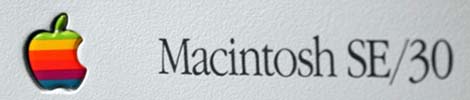

















SE/30s made *too* great a server; if you could find a used one without almost unusable screen burn after running the same network display for years, you were doing well.
Thankfully, the CRTs in the 128k, 512k, 512ke, Plus, SE, SE/30, and early Classics are all interchangeable. (My SE/30 has a replacement screen from a Classic that suffered terminal PRAM battery leakage*.) Rev. B Classics and Classic IIs used a somewhat different tube, and I don’t know for certain if it’s a drop-in replacement for the earlier kind.
*For all of you with old Macs in storage: Go pull the PRAM batteries out right now. Especially if they’re the red ones, which (in my experience) are more prone to failure than the purple ones. Capacitors dying of old age are one thing, but lithium battery goop on the motherboard is a hundred times worse. Most Macs should still work just fine with no battery, but you’ll have to change your clock and mouse settings every time you plug it in (or turn it on, if it’s a compact Mac).
Some of the pizza box (i.e. LC III) 68030 varieties refused to bring up video with a flat battery, so try replacing it if it doesn’t seem to be booting.
Now that you say that, that very machine was rescued from Craiglist. The gent wanted $30, but after he said it didn’t work, I talked him down to $10. Got it home, fired it up, jailbar pattern, no chime. Figured.
Took it apart, and guess what I was looking at? The PRAM battery had detonated, destroying the ROM SIMM, the ROM SIMM traces on the motherboard (totally unrepairable) and was going after the metal chassis. A new motherboard had to be sourced from Canada eh?
Stripped it down to the bone, cleaned up the rust, put some grey metal primer on it, and it looks good as new. With the retr0bright treatment finished (keyboard and mouse done as well), it looks great.
@Greg Thanks for for mentioning retr0bright! I’m rehabbing a SE 30 now and was cleaning it last night wishing I could get the natural color back! Can’t wait to give it a go.
Any tips on the mixture or its application?
In case anybody wanders back and find this (web moves fast these days) I used 1/4 teaspoon (about 1mL) of Oxi-Clean. I got some from a laundromat (about 75 cents) because I didn’t need that much and the stores don’t offer it in smaller sizes. Then I took a clean spray bottle, put the Oxi-Clean in, then added 500mL of Hydrogen Peroxide (3%, conventional store variety) and then shook it for a couple of minutes till it was well mixed.
Then I put the case out in the sun (summer time is best), orient it to the side I want blasted with UV radiation, don the sunglasses and some reading material, and simply spray it about every 30-45 seconds. It dries fast so frequent reapplication is a must. Easier, cleaner, faster than any gel mixtures or fancy tanks full of H202. You’ll need about 1L to do just the front and rear case — add another 750mL if you need a mouse and keyboard done. Really not that hard — 3mL Oxi-anything laundry booster, 2L H2O2, a sprayer, and about two hours per “side”.
My IIcx has 20MB of ram in it. That’s ENORMOUS for a box of that age. I used to load DOOM off RAM drive since it didnt need much memory in the first place and MacOS was tiny. That provided instant level loading.
The 68030 naming convention of “x”, (IIx IIfx, etc.) wasn’t a good Idea for the SE.
:)
I disagree. Apple could have taken over the entire computer market had they followed that convention. Who wouldn’t want to buy it?
Most likely those who weren’t buying Apple computers, would have continued that trend. Like it or not it took the business market with the means to buy numbers of Personal Computers from a vendor they trusted to lead the way to affordable PC a large numbers of home users would consider. At least three other factors lead to the relatively affordable IBM PC compatible that most use in their homes or at work.
Because physical storage space is expensive, even if I had ever owned some of that now old premium priced hardware it would have been long buried. However it good to read what those who have been able to maintain operational examples can do with it.
Does anyone remember A/UX? Unix with a Mac OS 7 emulator. I still have an SE/30 somewhere but sadly I threw away the A/UX install disks.
I’ve still got a copy laying around! Along with my Apple Network Server 700.
… and I have a very nice A/UX mousepad.
You can install A/UX on this thing. More here: http://christtrekker.users.sourceforge.net/doc/aux/faq.html
A top specced SE/30 with 4MB of RAM and an 80MB hard drive was approximately $5,500 back in the day. By today’s standards, that’s probably worth double that. So you really do get a bargain these days for computing power.
128MB of RAM is possible, but not recommended. That machine has 32MB, which is way more than you need, as 10MB should cover 7.5.5 with the biggest memory hungry app you can find (like iCab). Mainly it is to support a reasonable RAM disk as swap or working area (12 to 20MB). Not only that but 8x 16MB 30-pin SIMMs are expensive.
There is an individual in Japan with a fully-maxed out SE/30 with a socketed motherboard with a Diimo 50MHz 68030 accelerator, 2GB hard drive, supplemental PSU, 128MB RAM, (professionally done) tantalum capacitor recap on the mobo, quieter fan, IIfx ROM (32 bit clean, allows up to Mac OS 8.1), PDS splitter with a Ethernet card -AND- a Micron Xceed greyscale card. IMO the only thing he’s missing is a SSD…http://68kmla.org/forums/viewtopic.php?f=7&t=16589
I don’t see why you couldn’t run Linux\68k.
The 68030’s MMU is insufficient to run Linux, it requires a 68040 (not 68EC040 as found in the later LC machines, either).
Same for netbsd, needs a 68040, minimum, not a 68LC040.
You may find AUX on apple service CDs of the era, along with a very dated x-windows client.
µClinux maybe
Re: NetBSD, in 1998 I ran it on my SE/30 with 4MB RAM/20MB disc/ethernet. There was *very* little room for left after the full install, just enough for my UNIX programming class. It was a steep learning curve, having had zero admin -level UN*X experience up to that time. Even got X going. The crucial bit of h/w was the built-in MMU.
68030 isn’t the limitation. Linux runs on a 68020 or higher, but needs a MMU. As far as I can see the SE has a full 68030?
Linux NoMMU is part of the main tree these days. I’d love to try it on an Amiga 500 or something
I liked these photos:
http://hackaday.com/2012/10/28/hackaday-retro-edition-the-macintosh-se30/dsc00680/
http://hackaday.com/2012/10/28/hackaday-retro-edition-the-macintosh-se30/dsc00681/
“If you’re wondering what makes the SE/30 so great, consider this: the SE/30 is able to address up to 128 MB of RAM. Keep in mind this computer is from an era when one or two Megabytes of RAM would be more than enough to get just about any job done.”
LMAO epic fail.
The Motorola 68030 had a 32-bit memory address bus (4GB) and it was hardly the only one in town.
It’s too bad that memory was very expensive at that time.
Does that mean that if you could get 8x32MB 30-pin SIMMs you could run 256MB RAM? Is it just a limit of the available SIMMs and sockets? Or is there some intrinsic limit in those 30-pin SIMMs?
Basically I’m asking, if the CPU has 32 address pins, where’s the bottleneck?
Memory addresses.
Mind you, the time to check all the memory is quite long with 128MB. With 32MB, its about 10 seconds or so. I don’t think they make 32MB 30 pin SIMMs, you’re in the 72 pin range for that.
There were “SIMM splitters” that gave you two slots out of one. I’m not sure how common they are but it sounds like a really good way to burn up the motherboard from excessive current draw.
Mind you, you can work fine with 1MB of memory, you’re just limited to System 6 and not much else. System 7.0 won’t boot with 1MB, it requires 2 or more. 7.5.5 with OT draws about 3.5MB just after a boot, so you’ll want 8MB to play with it and not run into problems.
Keep in mind, the SE/30 is 24-bit “dirty”. Only when you use something like Maxma (System 6, never used it, requires 32-bit clean apps), MODE32 1.2 (7.0, 7.1), MODE32 7.5 (7.5) that you get more than 8 anyways. I believe 24 bit lets the machine address a max of 14MB but by default System 6 from my understanding can’t address more than 10.
And a note about Bolo: It wasn’t the first network game, it was one of THE first Mac Internet-capable games with UDP/IP. Works fine in Sheepsaver, as a note. Definitely one of the best games, ever (and if you disagree, it’s because you haven’t played it against human players long enough). Another great game series was Oxyd. That was in the days when games were games and that was it. (Nowadays they cost millions to develop and are huge ventures rivaling movies.)
The bottleneck was first and foremost the cost of memory.
Because of this, the on-chip MMU for the 68030 only had a 16-bit data bus and in turn, you had less pins on your memory modules. It was a technical limitation dictated by cost and not the state-of-the-art (which is why I said “epic fail” to this article in the previous comment).
MMUs of the day (not just this one) were touted as being a “dynamic” data bus because it could work with 8, 16, and 32-bit data buses, but the reality of it was that it took 2-3 clock cycles to read from memory because of the extra paging going on.
But hey, they thought, that’s miles better than the bank switching the last-gen machines had to do at the time to break the 64k ceiling!
^^ EDIT:
MMUs of the day (not just this one) were touted as *having* a “dynamic” data bus because…
Hi John,
“Because of this, the on-chip MMU for the 68030 only had a 16-bit data bus”
I’m not sure that reasoning makes sense. In the late 80s there were far greater limitations in memory, and clock speeds but by that time, designers were able to push the boundaries by having 32-bit external data/address busses, primary and secondary caches and clever memory architectures (such as interleaving) to improve performance using the relatively simple DRAM chip interfaces.
The 68030’s memory architecture was therefore state-of-the-art for commercial microprocessors of the day. The microcoded CPU could execute an instruction in as little as 2 cycles. It had a fast internal L1 cache of 256 Data bytes and 256 Instruction bytes (easily enough to cache 80% of accesses) and external memory accesses would take 3 cycles per long word (thus the memory bandwidth could keep up with instruction execution).
The 68030 had a 22 entry MMU cache, enough to cache between 11Kb and 728Kb of code/data pages so a high proportion of external memory accesses wouldn’t generate page faults and the 68030 had automatic page table walking for reloading MMU entries.
The 68030’s MMU is very far-sighted and superbly flexible. It’s possible to map 128Mb (4K entries * 32Kb page size) of virtual memory in a single-level 16Kb page table (4K entries * 4b/table entry) – page faults here may require only one extra memory access. At the other end of the scale, a 68030-based OS may use the function code (aka address space) facility to map up to 16Gb of physical memory from 8Gb of system space + 8Gb virtual user space per task. It’s all, very well designed.
So what’s with all the 32-pin SIMMs? On an SE/30 you simply used them in groups of 4 to provide 32-bit wide memory. Perhaps you’re confusing it with the LCII / Classic II design which only made use of a 16-bit data bus mode so that their PCBs could be smaller and cheaper and to demarcate them from the more professional Mac models?
But that’s not a problem with the SE/30; it’s an awesome system based on a seriously clever CPU design.
LOL I just had to rewrite this comment.
I was just about to mention the 386 (released 1985) and 486 (released 1989) and it was in my anticipation of you mentioning the 68040 that I realized that we’re reviving a VERY old and obsolete argument.
What can I say? What I want to say at this point would, on face value, seem slanderous against this site so I’m not going any further. If you know what I mean, great. If not, don’t worry about it. I’m probably just crazy.
The motherboard only has 8 30 pin simm slots. 16MB is the max a 30 pin simm can address. 16*8=128. You’re the epic fail, kind sir.
If only the pictures were taken with a Quicktake….
Ahh yes… I the SE/30. I have fond memories of using one of these as a Graphics workstation in 1990. This was back when Apple was really interested in building a great personal computer and not trying to monopolize every market niche as they do now. At one time, Apple didn’t suck. It’s sad that they became everything they said they were NOT.
I installed more ethernet cards and RAM upgrades in SE/30s “back in the day” than I care to remember. Are the super-long torx drivers you needed to open the case a collectors item now?
BTW – that keyboard is quite rare as most people opted for the extended keyboard with the F key row.
Not quite. They’re still around. In fact I got one for free with a SE FDHD I picked up for free.
I don’t mind the Extended Keyboard II that much (it is a nice keyboard with ALPS keyswitches, I’m pretty sure the keyboard pictured (M0116) has ALPS as well) it’s just that the EKII is a gigantic keyboard that gobbles loads of desk space. Although if someone broke in and you need a whacker, you got one right there…but yeah, they are very nice keyboards to type on — good travel, easy presses, etc.
As for the long T-15 Torx, nah, they’re still around. I got mine at Sears, incidentally enough. Just barely long enough (~20cm shaft length). As for a MacCracker, I don’t have one of those though. Haven’t seen one in long, LONG time. (It’s been taken apart so many times it doesn’t need it anyways.)
!@#$,$#@!, and!#%^. I comment that I intended to go directly to the post ended up being a reply to a comment I made a reply to because I failed to “cancel”. Hopefully if/when Hackday goes to the new template they can provide a better commenting system.
@TheMog:
Beg to differ; Debian Linux/68k ran fine on my Atari TT/030. the 68030 had all requirements for a full UNIX virtual-memory operating system.
Back in the day, sure, but we’re not talking about that (at least I’m not). Modern Linux requires a more capable MMU.
I had a “Power IIci”, a IIci with a DayStar 60Mhz PowerPC 601 upgrade and 128 megs of 30 pin SIMMs.
One benefit of the 601 upgrade was its control panel had an option to disable the bootup RAM test.
When it got things mucked up to where I had to zap the PRAM to get it to boot, I had quite a long wait.
Crazy thing is, it’d boot up into 24 bit mode after a PRAM zap. Supposedly impossible with System 7.6. I never tried running any software that needed 24 bit mode, I’d just flip the Memory control panel switch to 32 bit, turn off the RAM test and enable the 601 in the Daystar control panel and reboot. The first time that happened I went back to the Memory control panel and *poof* no 24/32 bit switch.
Soooo, it is possible to get System 7.6 into 24 bit mode, but can you do anything with it? Can you make it install on an SE/30? No idea but should be hackable by someone who knows the deep secrets of Mac OS.
One other thing, a IIci with the Turbo 601 identifies itself as a Powermac 475 with the case icon of the later LC and Performa* pizza box style.
In other words it’s claiming to be a 475, an 040 Mac, with a PPC upgrade.
*The greatest joke ever from Apple, the Performa models were always the *slowest* versions, usually missing bits of hardware the regular, higher priced versions had.
Right here: http://home.earthlink.net/~gamba2/os8_se30.html
I personally wouldn’t do that unless I had an accelerator.
Fun stuff back in the days. Accelerators, hack cards, the works. Just a partyfest!
Speaking of which, there was an auction on eBay like a year ago. Some fellow wanted ~$2K for a -MINT- IIfx. Custom NuBUS cards and all, describes the brochure where it was used: a medical facility with imaging type stuff (X-Ray or whatever). Turns out that I found this link (http://www.informs-sim.org/wsc92papers/1992_0180.pdf) which desribes a SUPER IIfx with EIGHT displays and 64 (!) MB of memory – mind you, the IIfx takes its own special type of memory which is was (and still is) very expensive!
I remember playing (and watching other people play) bolo in the school computer labs…
Man…Bolo.
We used to be 10 years old, and we had SE and classics and would play like 5-10 people at the same time.
Kids. Wires. Bolo. It worked! Try connecting 10 computers now a days.
Bolo was without a doubt the biggest time-sink for me in the 90s. The early Internet community around it was fantastic.
Shout out from C++ to all the aging Bolo peeps out there.
Challenge Accepted! Newton Messagepad 2100 retro hackaday time!
http://imgur.com/nTTVRak
The (at one time) commercially available Daystar Turbo 040 upgrade will let you install a 65040@40MHz in your Mac SE/30.
There was also the Fusion Data TokaMac SX and Total Systems Magellan 040 but those were 65040@25MHz so why bother.
However, these upgrades do not solve the memory problems. First, a stock SE/30 can only see 8MB of memory. Apple’s “Mode32” update fixes this (allows actual 32 addressing, which a stock SE cannot do). Second, 16 MB SIMMs are the theoretical max for this board (128 MB total), Apple themselves would not even certify that, and only supported 4 MB SIMMs (16 MB). I’ve never succedded in getting a GUI Linux to do anything without a minimum of 256 MB. You could plug 32 MB SIMMs into the slots, but you have to set the jumpers on the board to match the memory size and the jumpers can only configure up to 16 MB. Good luck fixing that.
You’re going to have to find another 128MB of memory somewhere and a way for Linux to use it. As far as I know, there’s no 3D accellorator cards for the SE.
The expansion slot is “Processor Direct”, so that helps. You can put memory in it. But, I’m pretty sure the main board still won’t recognist anything larger than 128 MB expansion slot or not. The expansion card itself it going to need a memory manager to do that. Basically, any expansion card adding more memory than 128 MB will pratically have to be a motherboard itself. You may as well put a different Mac motherboard in to SE.