Raspberry Pi’s answer to the iMac

If you always wanted a sweet looking all-in-one computer like an iMac, but without OSX this one’s for you. [Michael Davis] glued everything you need for a Raspberry Pi computer to the back of an LCD monitor.
Dancing Japanese robot shows high creepiness factor

You’ve just got to see this one to believe it. Someone choreographed some seriously lifelike dance moves for this robot. [Thanks – via Dr. GIY’s blog]
Helper script to install MSPGCC
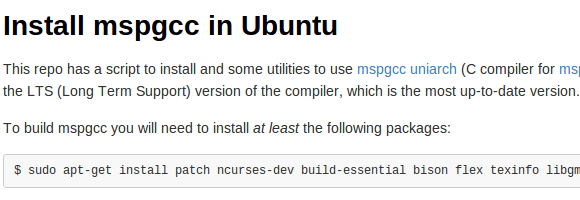
The repositories available to Ubuntu are nice, but if you want to get the newest version of the GCC toolchain for MSP430 microcontrollers you’re going to need to do the compilation yourself. [Jose] is trying to make the process a bit easier with this helper script which download and installs MSPGCC Uniarch.
Easy reset for WRT-54G routers

The whole point of the router reset button being hard to press is so you don’t hit it by accident. But the difficulty of getting to it drove [Noah] crazy so he added his own easy to reach replacement.
Camera stabilization tips

This is a public service to amateur videographers. You don’t need expensive equipment to make a video without nausea inducing shakes. Try out these simple camera stabilization tips. You can use a tripod as a counterweight, or a piece of 2×4 to give the point-and-shoot a dual grip.















Damn it Japan! Now I want that robot!
Here is a Robonova dancing the greek zembekiko…
http://www.forbes.com/sites/alexknapp/2011/04/03/robot-dances-the-zeibekiko/
Haha awesome, a robot doing a Zeybek dance! But it’s still not a cute, Japanese, maid robot.
Damn you too, now I want both robots! :D
Seriously, where can we find these robots online? At least a model number please.
The maid bot is a custom build. Look through the guy’s blog for in progress shots.
So yeah, sorry, no way to just outright buy it.
As a photographer of six years, I sort of knew this stuff, but never really bothered to learn how to jury-rig a stabilizer. Now I know. Thanks for the link!
There are some interesting articles on HaD for homemade steadycam rigs too, like this one http://hackaday.com/2009/07/15/gimbal-camera-stabilizer/
Dancing robot = Jar Jar Binks and Village People YMCA combined …
Why would you need to have an easy reset button on a linksys router? I’m using one with stock firmware and one with dd-wrt, and they run for months at a time without resetting or power cycling them. If they keep crashing or otherwise have issues requiring frequent reboots, it probably runs hot, or you have a crappy firmware release.
Or you’re running a shit ton of data over it. We have several that would freak out every couple days. They’re the public access points for a municipality. Once we set them to reboot every morning around 3am they will run for months without a problem. They’re usually running the latest, or second latest dd-wrt release.
Give it a better power supply and most of those issues ought to go away. It’s always the power supply with these. Ideally, run a linear (transformer) PS so that you’re not dealing with a switching supply. Fairly low current demand so you wouldn’t be looking at anything huge. Once it has stable power, it will run straight and true.
Seconded on the power supply. I’ve had WRT54G* power supplies fail before, but it was always obvious. Recently (last week) I had a failure that wasn’t obvious:
The WRT54GL was just a few months old. It was behaving very strangely with wireless clients: They’d appear, sometimes, but only ever half-connected: Android clients showed intermittently showed a grey Wifi logo in their status bar, other clients showed nothing except “Connecting”, though all showed that the SSID was available and broadcasting.
Troubleshot everything, deduced that it was dead, and ordered a new one. We got the new WRT54GL and placed it where the old one used to be, just moving the wires (and power supply) over. It had exactly the same problem.
Put the old router back with the power supply from the new unit: Things immediately worked fine.
Interestingly, on a bench with a scope, the old-and-busted power supply was doing fine at up to 150% of its rated output into a resistor load. So we have no idea what was actually the matter with it, except that didn’t work in practice.
Conclusion: Linksys power supplies are garbage, don’t work with their own hardware even if they do work on a bench, and may be getting worse. I still like the WRT54G* (or rather, the WRT54GL these days) itself, and have lots of them scattered around, and will buy more of them in the future. But I’m currently shopping for a better UL-listed power brick to mate with them.
(They used to ship linear supplies, not switchers. Looking back, the linear supplies don’t seem to fail.)
Thanks, I’m getting tired of the “unplug the router at least once a week” routine.
I concur with that (running a metric crapload of data over it). My issue was the script-kiddies constantly trying to access root to my ssh server on the other side of the router. I finally got ticked off enough that changed the port number from 22 to some non-standard one. Voila! — my attack count dropped dramatically, and I don’t have to reboot the router for months at a time.
It is for the 90-seconds-of-button-pressing required to do a factory reset… It has nothing to do with ‘cycle the power’ type of resets
True. And if you need a switch for that, you probably should learn how to configure routers instead.
That is the only real problem with consumer grade equipment. Consumers are the ones administering them.
I have never ever had any problems with Linksys routers that could not be solved in under a couple of minutes. Then again Network stuff is my current career specialty. It’s like a senior sysadmin saying he never has had to reboot his Vista machine.
He COULD free up a USB port by using the 12V connection for the official bar speakers.
Assuming I’m thinking it’s that particular model of Dell monitor, that is…
What he did was impressive nonetheless.
I call BS on that robot video, that’s ‘manipulated’ stuff for sure and not real life footage of a robot.
I expect stopmotion, at the very least for part of it, although some could be done with a real robot at a much slower rate and then sped up in the video.
Then (s)he’s a crappy stop motion animator or programmer because that bot was slidding all over that platter. Only Michael Jackson wannabes slide around that much.
I don’t really know why you think it’s fake.
It’s not doing anything that 27 servos in a maid outfit isn’t capable of doing.
Because the movement and balance is inconsistent with the observed mass of the thing.
That’s also why I though of the video being sped up, since if it really has the mass to correlate with the observation then its movements would make it topple.
Look at the guy’s blog, you can see photo’s of the bot’s internals.
*photos
The dynamics of the paper hair are way too normal to be animated – that would be a lot tougher to do completely realistically in animation than real life. Never mind the gratuitous camera pan to keep the robot in frame – that seems like way too much work for a simple stop-motion.
3
The Linksys reset button reminds me of a widget I had 20+ years ago. I had a WWIV BBS running on a 10MHz XT.
Some background: The top of the case was long-gone because the hard drives could not fit within it. The box had two power supplies, because the full-height 5.25″ MFM drive I acquired could not spin up fast enough on a cold start to keep the system happy at POST and it took a special power-up sequence to keep things halfway-sane. The expansion slots (8 of them) were full of multi-IO cards, real-time clock cards (yes, really), IO cards, hard drive controllers, and EMS RAM expansion cards.
Troubleshooting hardware conflicts was something I did for fun back them.
Eventually, “The XT From Hell” (as one of the users affixed to it on a then-novel thermal label) needed a new reset button for some adolescent reason or another. I cobbled up a thing with a huge industrial Hubbel momentary switch (red, with a guard), wrapped it with enough 3M electrical tape to make a handle, and hacked it onto the reset pins on the motherboard.
It had about 15 feet of wire and really was the most satisfying button to push: Even without meaningful tactile feedback, it felt like something real was being accomplished when the red plunger was pressed down because it took real physical effort….indeed, were it not for the handle, one would have been able to see it operate through the transparent side-panel
And I could reach it from bed, in case the BBS’s phone line was ringing off the hook for some reason. It went like this:
Phone rings and rings — but should only ring once. Grope for the giant red button, push it, wait a couple of minutes: If ringing stopped, go back to sleep. If ringing continued, decide: Either disable ringer and piss off user(s), and wake up pissed-off and fix it for real.
Those were the days — back when I could differentiate users based on their individual modems’ connect tones and predict with certainty who it was that was calling in.
(And now I feel old, so you all can get off of my lawn. Thanks in advance.)
please stop posting these ‘i replaced a button’ articles, similar to the scale one from a couple weeks ago, they’re crap and not hacks.
That’s why it’s in a link post, not its own article.